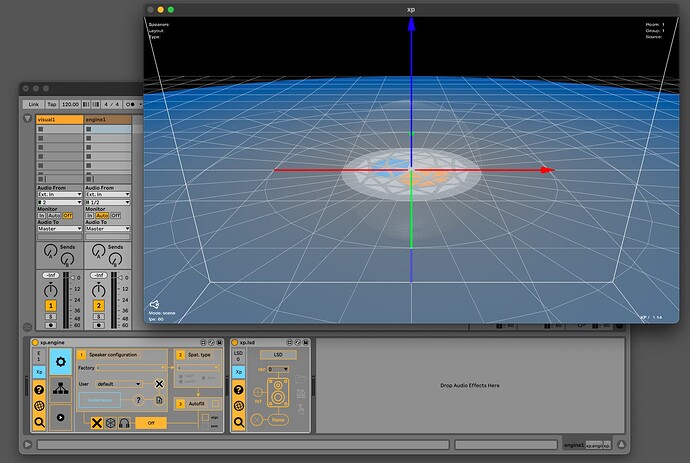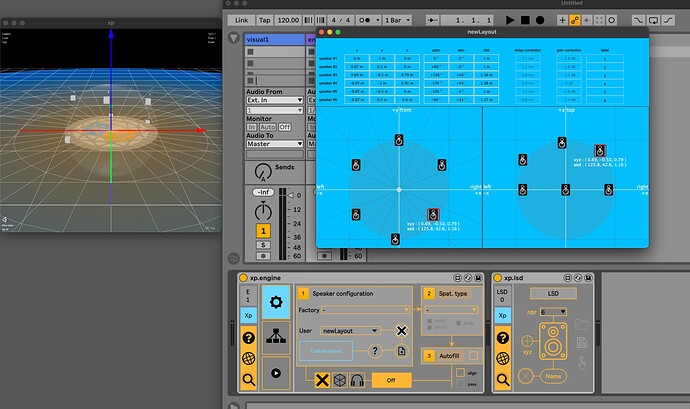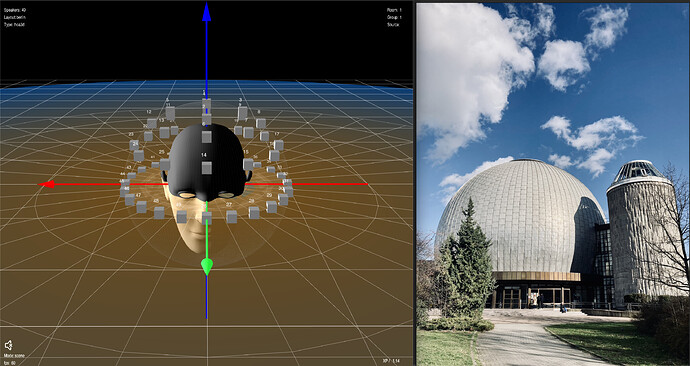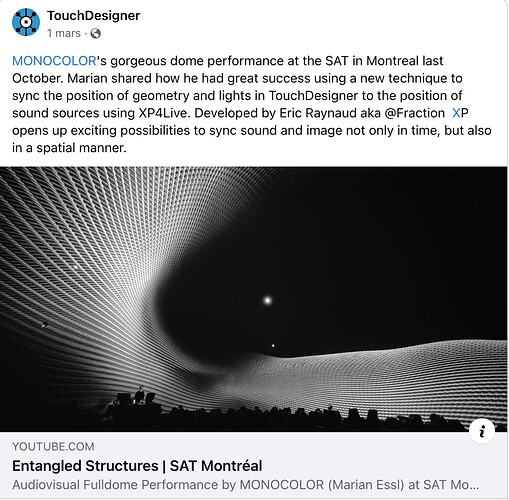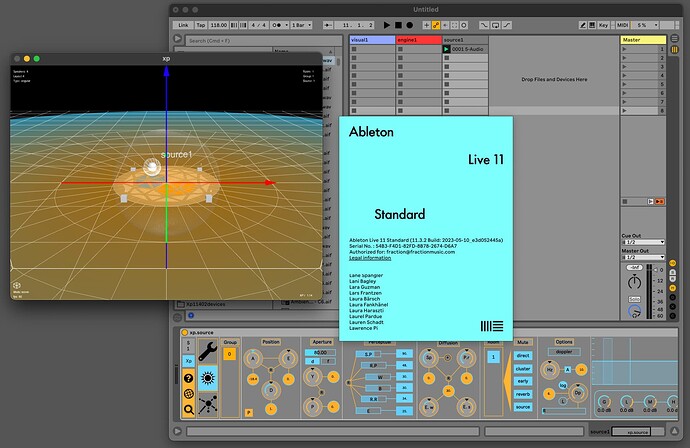Just a quick new thread as i m releasing an update to Xp, 1.14 - tomorrow. I will cover what’s new with some contents demo. The update_log will be posted tomorrow.
Xp 1.14 release log
Release___________
20.02.23
General___________
- supports 24 source objects
- supports Ableton live 11.2.10
- built with maxmsp 8.5.3
New______________
- xp.lsd : create loudspeaker layouts
Improvements_____
- various code improvements (js)
- xp.source : support 24 sound objects
- xp.source : added source index for osc input : /source/<>/xyz
- xp.engine : supports 24 input for 24 sound objects
- xp.engine : new feature, align (delays/gains)
- xp.engine : push preset from xp.lsd
- xp.engine : slight ui change
- xp.egnine : code change for outputs in routing interface (js)
- xp.app : supports 24 source object
- xp.app : explicit error message when loading with Ableton audio off
Fixes__________
- fixe bug in xp.visual for loadmodel (max api change)
- fixe in xp.sm, js (reset progress)
xp.lsd
lsd stands for LoudSpeakersDesigner
The new device coming in the update Xp 1.14 provides you with an user interface to precisely reproduce your loudspeaker layout, and save it in your user presets using the push button to make it easily accessible in any context.
For max geek, It is using another spat5 external, and is all made pretty much with js.
XP 1.14 supports live 11.2.11 (a minor Ableton upgrade).
Among several user cases and immersive piece production (live), XP was set and tested in this beauty last week, the 49 loudspeakers dome in Berlin
Very glad for the recent release of Spat to 5.3.
XP 1.14 was optimized for that version, please be sure to update your Spat~
Have a look here:
Hard to follow all the amazing projects using XP.
In the dome community, the last work “Entangled structures” by austrian artist Monocolor is bridging XP with Touchdesigner, using data input from generative visuals to transform sound field perception.
Have a look on the video bellow
Nouveau tutorial sur la chaine youtube : Comment utiliser l’osc et en particulier TouchOsc avec XP. Nous créons un template demo pour nous permettre de déplacer les sources dans l’espaces 3d.
New tutorial on the youtube channel: How to use osc and in particular TouchOsc with XP. We create a demo template to allow us to move the sources in the 3d space.
The package has been updated. A very small update to change the format of osc in xp.source. I also fixed an unimportant but annoying bug for the windows version, with the browser opening when adding xp.visual, which was already fixed in the mac version.
Download the last version from your account and follow the tutorial in the previous post. Using OSC in XP has never been so easy !
you’ve always wondered what headtracking is, what it does, and how it works?
I am going to publish on XP youtube channel (xp4l - YouTube) a little tutorial as soon as possible to explain you how to use XP with its embedded headtracking feature which will allow you to get familiar with this notion which is becoming more and more important nowadays,
A new tutorial on using head-tracking in XP is now available on the youtube channel
It includes some kind of maxmsp tutorial as we needed to create a patch to parse osc. Finally, I have made a little m4l device utility from it, free download (link in description).
A nice story about this tutorial has been published on CDM Blog
Best Practices for Xp Installation
In the video below, we demonstrate how to effectively install and maintain Xp by following our recommendations:
Create a folder in a convenient location, such as your /Documents directory. Let’s name it ‘XP-devices’ as an example.
Copy the devices from the download folder into the ‘XP-devices’ folder you created.
Whenever an update is available, simply replace the existing devices in the ‘XP-devices’ folder with the new ones. It’s important to keep only one example of each device, corresponding to the most recent update.
Additionally, if there is a new build, install the new application.
Please note that while the video demonstrates the process on macOS, the same steps apply to Windows.
I am excited to announce that XP 1.15, which officially supports Ventura, will be released soon.