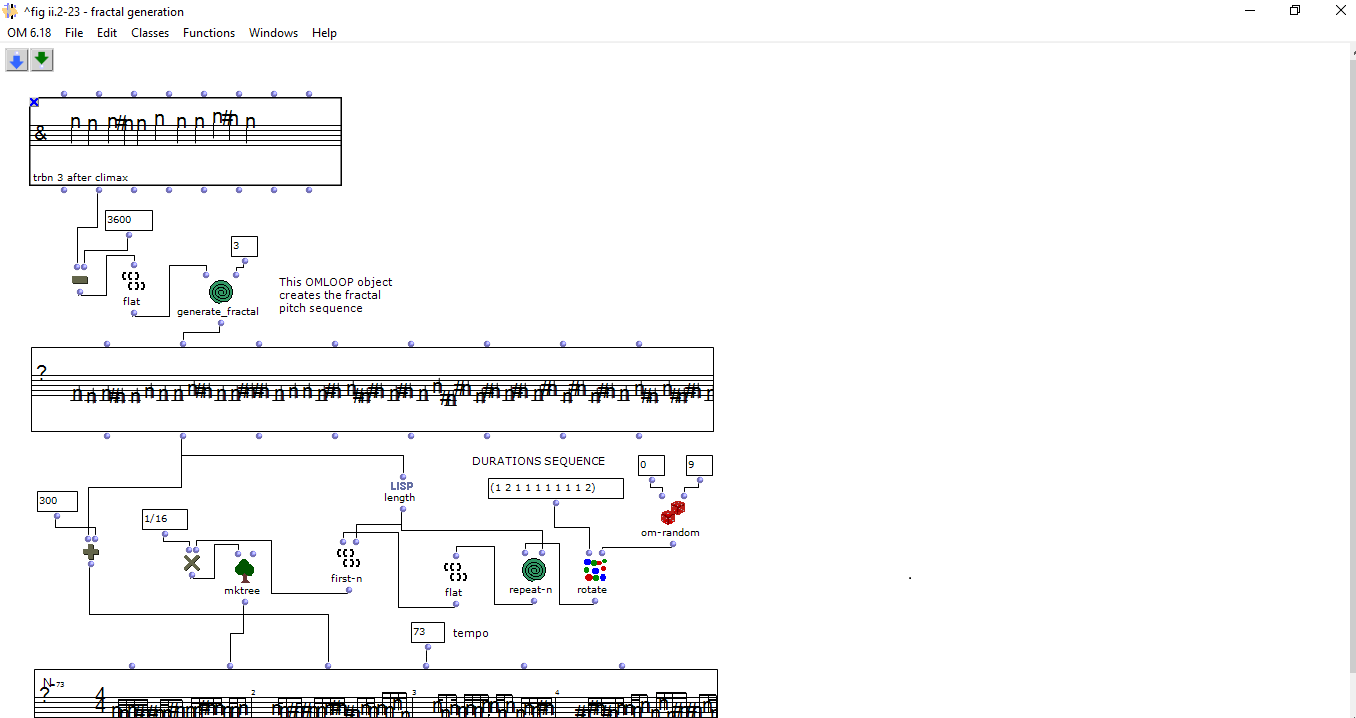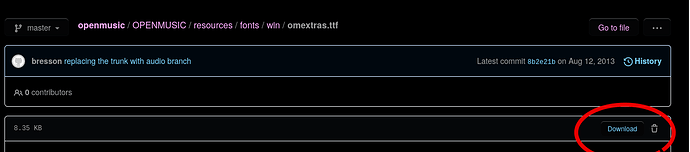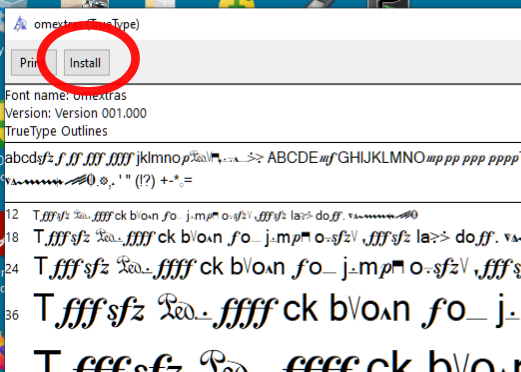I have a Windows 10 laptop. I had OM 6.17 working properly but I had to format the laptop. Now there are things that don’t work as expected. I’ve tried installing and uninstalling both OM 6.17 and 6.18 without result.
First, every time I open a patch, it is opened outside the display. After searching, I’ve come to a sub-optimal solution: right click the window, maximize. Is there a way for the program to automatically open the patches in my display?
Then, every time I open OM I get an error message saying “Could not load SDIF foreign-library. C:\Program Files (x86)\Open Music 6.18\sdif.dll”. I think this has to be the cause of the problem with the display of notes on patches but I’m not sure. G clefs are ampersands and notes n letters, as can be seen in the attached image.
Any help would be welcome.