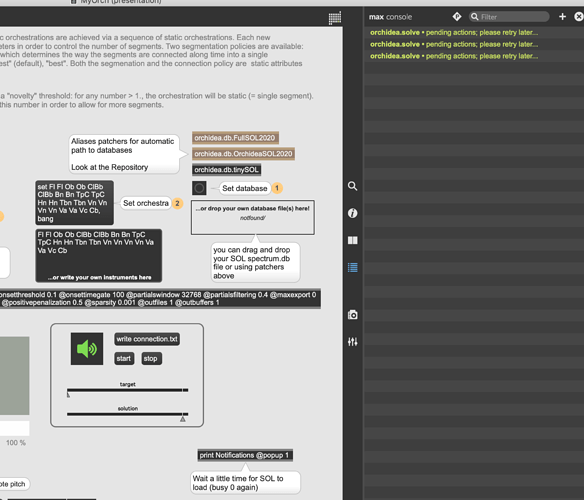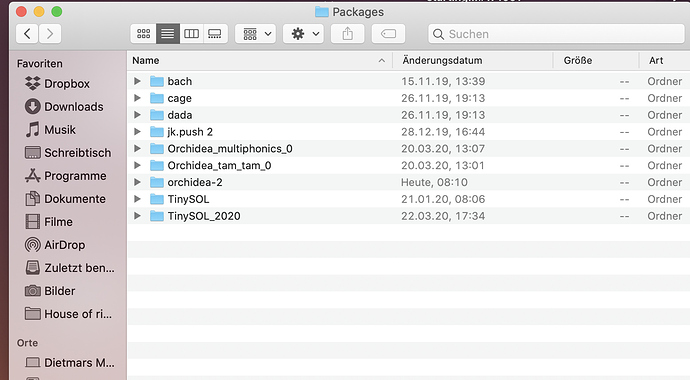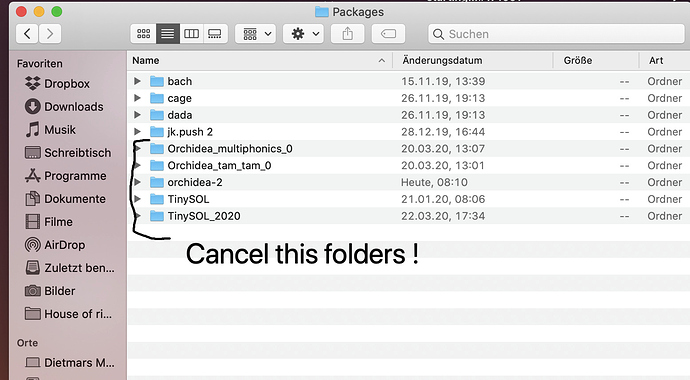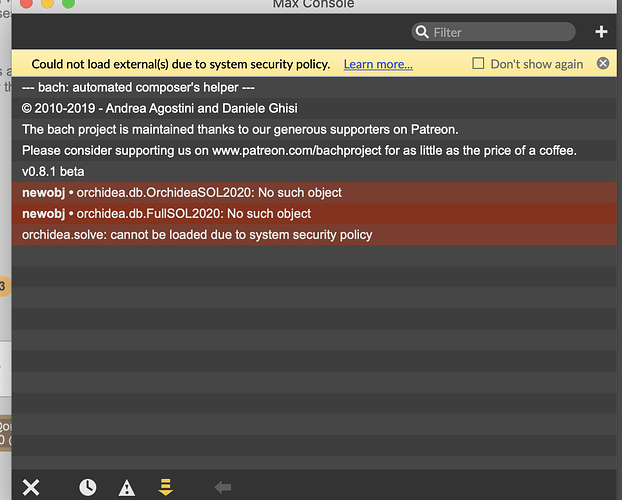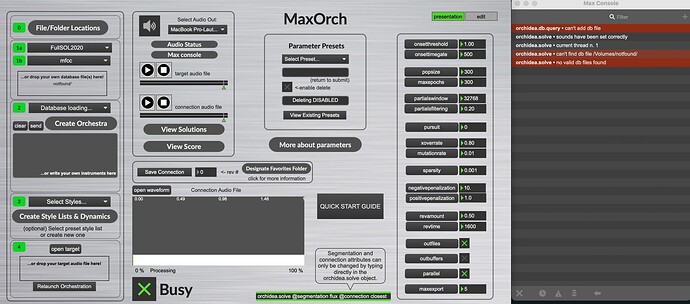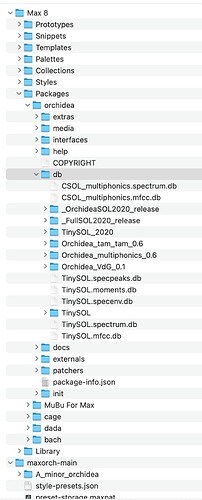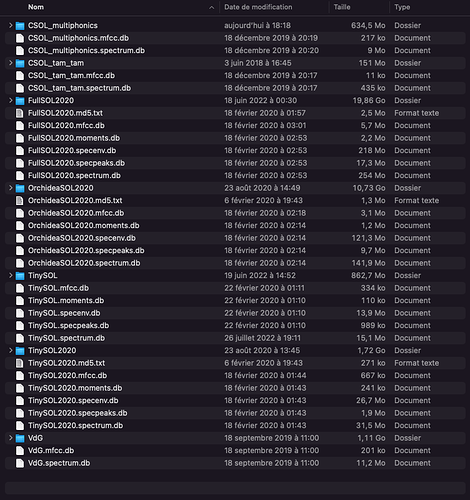I have now put everything in the Packeges / Max 8 / Documents order see picture now comes the following message on the Max console see picture…something has changed but it is not as it should be. Thank you for your help Dietmar
Just put the Orchidea folder which come from here in the package folder, TinySOL is inside orchidea folder.
Delete these folders !
then it must be ok
For newobj messages it’s normal… Don’t worry about that, it’s for the next step…
for the orchidea.solve : I’ve never seen that !
I’m wondering what is this system security policy, I invite you to click on “Learn more…” ! Can send me more about this error (link or copy/paste), because I can’t reproduce it.
Download the new version of the patcher, in order to see if it changes something…
You’re not using catalina ?
Hello Jerome,
I´m using Catalina.
when I click on “Learn more …” / Max Console, I get the following information that has to do with MacOS Catalina / should I do what is described here?
Greetings Dietmar
Hello Dietmar,
I had a look and you need to do this process for each .mxo files or the whole folder. they are located in orchidea/externals
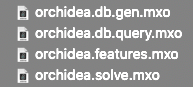
We know, now, that Orchidea is not “signed” for Catalina
But, I invite you to downgrade to Mojave (you can find the method on youtube, for example). I have, myself, a new Mac and the first I did was downgrading… It depends of your knowledge of UNIX and the terminal but it’s not so hard to do.
I can’t help you more because I’m avoiding this version of MacOS.
I’ve started a topic on the Max 8 discussion room, it’s the better place in this forum for this question.
Be courageous, for these processes…
Best, take care
Jerome
Dear all,
i m trying to setup maxorch since days but i get this message all the time:(
orchidea.solve: error: orchidea: cannot load target or compute features (source must be loaded before analyzing a target)
Can anyone help please!
Best and Thanks,
Joerg
Hi Jeorg,
It looks like a format issue with the audio file you’re attempting to analyze. Remember: target audio files must be WAV files with 16 or 24 bit depth, though all sample rates are supported.
If your target files are meeting that criteria already and you’re still getting the error, I’d suggest you try analyzing the audio file supplied with the MaxOrch patch - A_minor.wav and report back.
Also, if you can’t find that audio file (maybe you’re using the app and not the patch, for example), it can be found here:
Hope that helps!
Per
Hi Per,
thank you so much for your fast reply!
I indeed only used the standalone so far but tried the max version now also but still the same error…
orchidea.solve: error: orchidea: cannot load target or compute features (source must be loaded before analyzing a target)
I m using a mac m1 so i open max 8 with rosetta because of bach etc.
(i hope thats not the problem-but orchidea in max works fine.)
I tried the A_minor.wav file. but no luck.
(I tried the supplied sounds because i had some file issues in orchidea already- sometimes it doesnt like certain files even they are .wav 16 or 24 bit. I didnt find out where the problem is. but most of the time they work.)
I would be super grateful if you have more suggestions!
Thank you again!
Best,
Joerg
thats the whole Max Console info:
orchidea.solve: current thread n. 1
orchidea.solve: setting target to buffer /Users/jorg/Documents/maxorch-main/A_minor.wav…
orchidea.solve: error: orchidea: cannot load target or compute features (source must be loaded before analyzing a target)
What preset do you use ? Did you change the parameters ?
Did you copy the app in ~/Applications ?
Otherwise, I invite you to reinstall the app. I use a ARM processor too and I have no problem with the app…
Best,
Jerome
Hi Jerome,
yes i copied the app into applications.
i tried the standalone and the patch. both have the same problem.
I now reinstalled orchidea, max 8 and maxorch but also no luck, still the same problem:(
so frustrating…
best and thank you,
joerg
I really don’t understand why you have this problem, it’s good that you tried to use A minor.wav, so we know that the sound file is good. Check this file anyway, and try with another sound.
Normally, when you have: orchidea.solve: setting target to buffer /Users/jorg/Documents/maxorch-main/A_minor.wav… it means that the steps have been well done. try the “open target” button
But what is your orchestra and your databases? Are you using step 0 or step 3 ?
How did you set the patch? What did you choose for the parameters? Which presets do you use?
Dear Jerome,
I finally got it to work!
Thank you so much!
As you mentioned I didn’t choose the preset.
Now I have so many questions:)
Maybe you or someone could help me.
I have a problem importing the different .db database folders.
If I try to open a database in the maxorch max patch/ also the Standalone I have this problem:
orchidea.solve: adding db file /Users/jorg/Documents/Max 8/Packages/orchidea/db/_OrchideaSOL2020_release
orchidea.solve: error: orchidea: wrong or missing DB (cannot process db file)
What is the problem?
I attached 2 screenshots.
How can I export the midi files?
Is the „connection audio file“ a bounced audio file or is it an audio file of a sampler (midi) playback?
If yes is this max sampler able to have a portamento/ glide function?(Maybe with the midi modulation infos)
Is it possible to do a multitrack (separate instruments) audio export?
Is it possible to change the general Velocity Amount (midi or audio)?
Is it possible to export the individual midi instrument labels (bassoon, violin etc.) in the Bach score? When I imported an Orchidea roll midi file into a different program (like protools etc.), there was no instrument infos anymore.
Thank you again for all your help!
Best Joerg
Hi Joerg,
I understand better why you had problems. There are some things to be reviewed.
0 - The maxorch-main folder (it doesn’t need to be in the path, it doesn’t belong in the Max resources) but you can put it wherever you want (on the desktop for example)
1 - only TinySOL and TinySOL2020 works according to your screenshot, this is how the db folder should be. Here is a screenshot.
2- you can export in a lot of formats, you just have to go in score then go in the Bach.score part
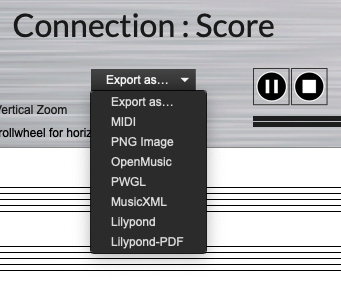
3 - it’s a buffer, and the sound is the same as the connection (final result) there is no MIDI control
4 - no, and it’s not on the agenda.
5 - no, for the same reasons as 4
6 - there are export capabilities… but only for Bach.score, see 2
hoping it helps,
Best,
Jerome
about step 2, the folders must have only the name of the database, And they have to have the samples, see here for TinySOL
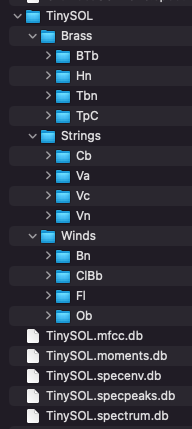
Joerg,
We have created documentation that addresses some of the issues that Jerome is addressing. You can find specific info about how to set MaxOrch to find your databases here:
https://perbloland.com/maxorch-setup
There are a few more pages available, and more are coming.
Hope that helps,
Per
Thank you Jerome and Per for all your help and for always replying so fast and answering all the questions!
I managed to load FullSOL2020, OrchideaSOL2020, tinySOL!
I couldn’t get tinySOL2020 to work. In your screenshot the files are all named tinySOL2020… but in the tinySOL2020 download folder they are named tinySOL (I put a screenshot). I tried to rename them but it didn’t work.
I put the maxorch-main folder on my desktop.
I named the library folders in the main Orchidea .db exactly like you did and put out the .db files of the instrument folders into the main .db folder.
I also compared the size of the folders. Two folders were a little bit bigger. The difference is the metadata folders in the FullSOL2020 and OrchideaSOL2020. Do I need to put them somewhere special?
Now i have some more problems:
Loading a target files with FullSOL2020:
Once I chose the new libraries /type/ instruments/style and try to open the target file I can see that it is loading the file but the “open target“ selection window pops up every time and I can’t cancel it or close it. It also doesn’t work to load the same file again. (I attached a screenshot)
I end up having to force quit it.
With the normal TinySol library i have the problem that if i load a file, a window pops up “MaxOrch” would like to access files in your Documents folder.”
I have to allow it every time sometimes multiple times even though I allowed it in the osx system preferences-security privacy-files and folders.
I can’t find the export box in the score window that I can see on your screenshot. ( I attached a picture of my window in the standalone and the patch)
How can I load the CSOL_multiphonics, VdG and the CSOL_tam_tam library? They are not displayed in the path and I can’t drop the db folders.
The problems happen in the standalone and in the patch.
What am i doing wrong?
Thank you in advance!
Best,
Joerg