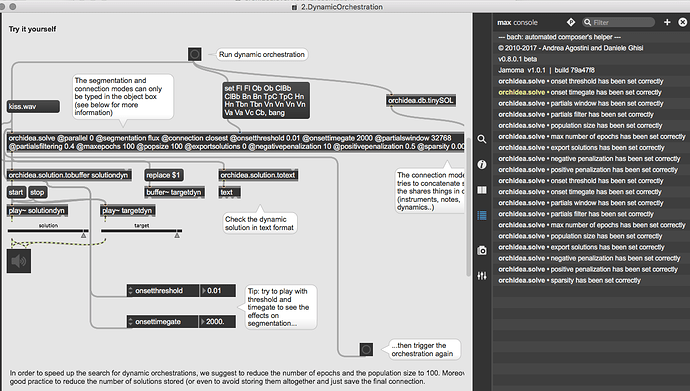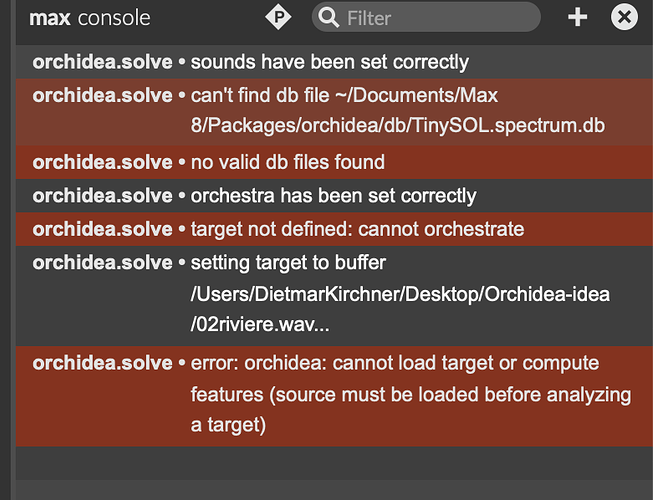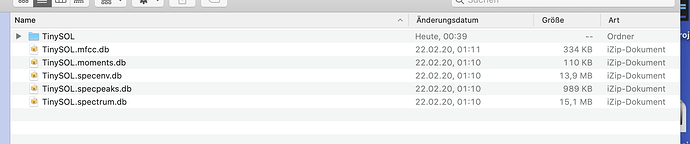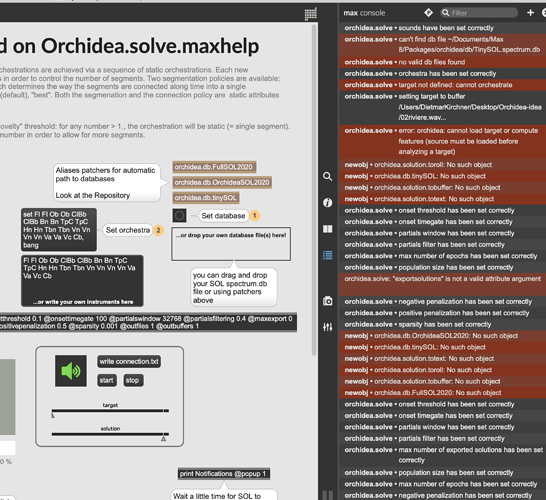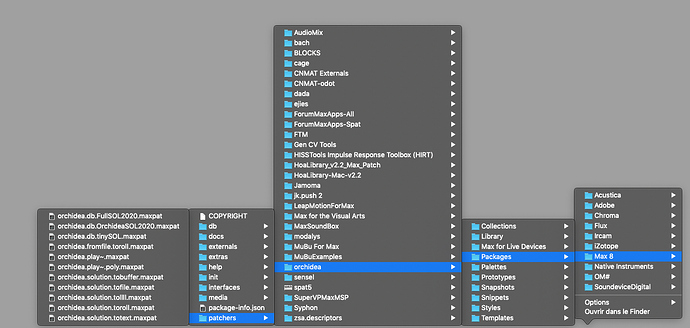Hi there,
I’ve got the issue “orchidea.solve : target not defined ()” in the Max Console when I’m trying to orchestrate a sound I imported before.
Also, I have same issue with the ‘orchestra.solve.maxhelp’ patch, even with examples sounds…
That’s weird because in the tutorial for static orchestration, it works…
I’m using Max 8 with Mac OS X Mojave (10.14.4). (I should never upgrade the OS…)
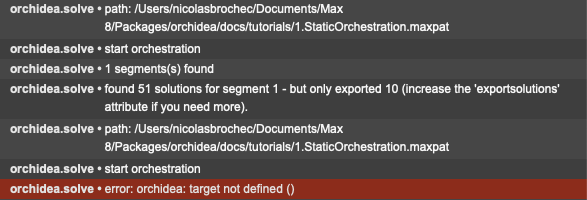
Thanks for help !
Nicolas

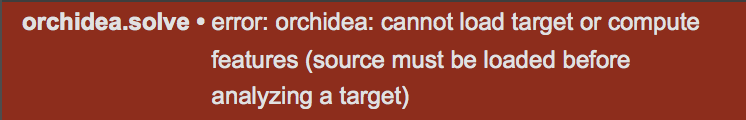
 … Thanks !
… Thanks !