About Orchidea.solve : target not defined
A member has that with orchidea ! any hint ? what is this system security policy ? i can’t reproduce this.
Thanks in advance,
Jerome

About Orchidea.solve : target not defined
A member has that with orchidea ! any hint ? what is this system security policy ? i can’t reproduce this.
Thanks in advance,
Jerome
ok… it’s this damned Catalina…
the solution seems to be here, isn’it ?
Best,
Jerome
Hi Jérôme,
You can also find it on the IRCAM forum — it even includes a link to that post: Using Unsigned Software in macOS Catalina
I adapted Ben Bracken’s C74 post to the more general needs of the IRCAM forum.
And more recently, and for anyone who might be interested, I also added this: Allow Apps Downloaded from Anywhere — macOS Mojave and Catalina
Thank you for MyOrch and PanoLive, they’re really great.
Amidst this public health crisis, I hope you’re doing well and thriving. Stay safe.
All the best,
António
Hi Antonio,
If I remember well, Gatekeeper was introduce since El Capitan, but I’m not sure…
But I didn’t take care about that. Actually it’s Dietmar who got the problem… Myself, I stick on Mojave (for AudioSculpt and so much more)
I’m very glad you like my patchers, thank you very much !
Best,
Jerome
Jérôme,
I’m not sure either, but I think it was with macOS Sierra that the “download from anywhere” option was hidden, anyway it’s been been with us for a long time…
Dietmar had replied to my first post linked above — actually I think that’s where he got the C74 link you shared. I’ve also decided to stay on macOS Mojave, it’s definitely the best option…
All the best,
António
Hello Jerome, Antonio
I myself don’t dare to downgrade to Mojave, I’m a composer and not a technician, maybe I’m doing something wrong … what else can I do to work with these patches? or how long do I have to wait until these patches are compatible with Catalina? I have already downloaded the standalone version but also get this error message here: Maybe someone can help me here?
Thank´s for your support DietmarYou got TinySOL in you orchidea/db because it’s included in Orchidea so it might not being the cause.
Can you show your orchidea/db folder ? To be sure…
I downloaded the following for the standalone version: Orchidea v. 0.6.1 standalone (OSX)
and the datasets “see picture” The db must be in the folder : TinySol
The databases must be in packages/orchidea/db, TinySOL is ever present. Show me this folder please
Everything is available in forum ircam, look at the readme.md links
But, now, I want to be sure that orchidea package works, so we stay on the provided TinySOL.
When It will be ok, we will see for the others databases, it’s not complicated…
You must have a premium account for FullSOL.
best,
Jerome
A database is :
See the contents of the downloaded databases : Like this :
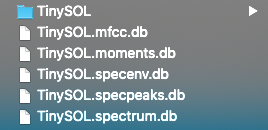
Hello Jerome, I have the package Orchidea-2 where the required data is available, see picture when I double click on db comes picture two and I have a premium membership.
Greetings DietmarYes, that’s it !
copy orchidea-2 in Documents/max 8/packages but rename it : orchidea
In picture 2 : we can see TinySOL. You can copy FullSOL alongside it
Best,
Jerome
So in the orchidea/db folder you must have that :
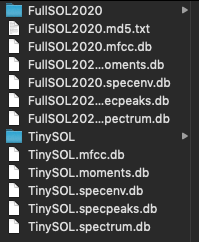
But you have to “allow” the orchidea/externals for Catalina
then see :
Mount it and drag and drop orchidea.db.FullSOL.maxpat on Orchidea patchers folder :
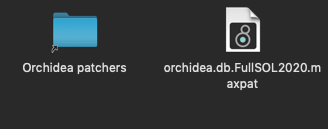
Then launch MyOrch and show me the top right of the patcher. In order to see if databases and the patcher are present and recognized by MyOrch
Hi Dietmar,
let’s begin with positive things, you did that :
Which is good
Here, I can see that TinySOL is ok, which means Orchidea is ready (see the related object below)
![]() <— the fact that it is black proves the attachement
<— the fact that it is black proves the attachement
But you need to copy orchidea.db.FullSOL2020, to use the FullSOL, as you’re a premium member, it’s better to use the FullSOL. See that :
if you do this, then orchidea.db.FullSOL2020 will be black as orchidea.db.tinySOL
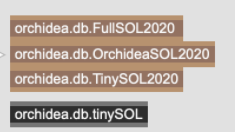
Be sure that the name of the package is now : orchidea
But, now, you have “to authorize” the externals for Catalina !
![]()
I invite you to download the new version of MyOrch with a new help window
Best,
Jerome
Now it looks like this: picture. What do you mean with: authorize the externals for Catalina and how does it work ?
Remember this post… it’s ok for the FullSOL. You have to patch to use FullSOL instead TinySOL
See
Best,
Jerome
I know this page and have tried everything. I even have: orchidea.solve.mxo and the terminal window. Maybe there are several solutions. However, I keep getting this picture. What does password and this key mean?
The “sudo” means “Super User do” for having UNIX administrator rights. So it asks you the password attached to your Mac but you don’t need to use sudo in this case.
Put orchidea.solve.mxo back on orchidea/externals
Your terminal says : allow orchidea.solve.mxo which is located on the desktop ! (Actually it says nothing because your instruction is wrong). So when you will copy it back in orchidea/externals, you will loose this authorization. the location is important.
Don’t use sudo when you’re not understanding what you do… You can kill your Mac with that.
I had a look at the page but I can’t assure anything because I’m not on Catalina…
Use the tag -r for allowing a folder, in our case it’s located at orchidea/externals
xattr -d -r com.apple.quarantine
then press [space] and drag and drop the orchidea/externals folder on the terminal, you will have the path of your folder
like this :
You must have the same thing with your username (here it’s mine : lotus) yours is DietmarKirchner, if I’m right then try that in tour terminal :
xattr -d -r com.apple.quarantine /Users/DietmarKirchner/Documents/Max\ 8/Packages/orchidea/externals
That’s all I can say… As I told you I don’t use Catalina.
As you’ll have to use this instruction for almost everything you want to install, you got to understand well this point. If you don’t, try to see with someone who know that well and can gives you some lessons about basics in MacOS and UNIX
Best,
Jerome