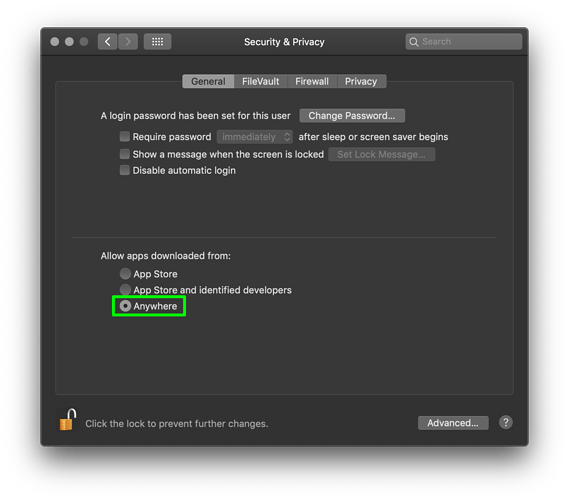Hi,
To view and enable the option of allowing apps downloaded from anywhere as a system preference, you have to run the following command in Terminal: sudo spctl --master-disable
As a result, you’ve disabled the Gatekeeper, and you’ll see a third option in Security & Privacy’s System Preferences — I’ve highlighted it in the screenshot below:
To reenable the Gatekeeper, just run the following command in Terminal: sudo spctl --master-enable
Hope this helps.
All the best,
António
PS: If you wish to know how to authorize an individual app without disabling the Gatekeeper as a system preference, you can read my previous post on this, and follow the instructions for bundles there. You can find my previous post, here: Using Unsigned Software in macOS Catalina