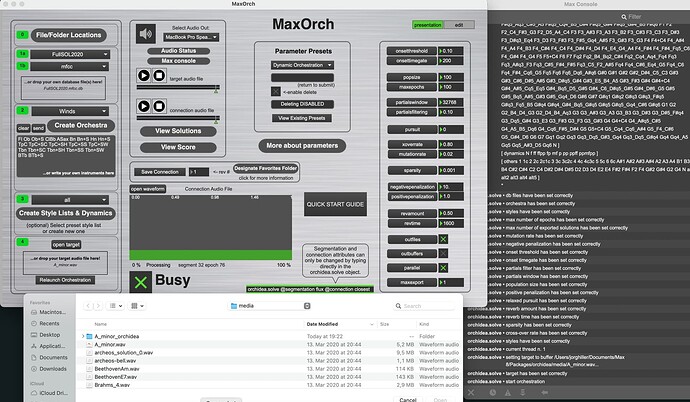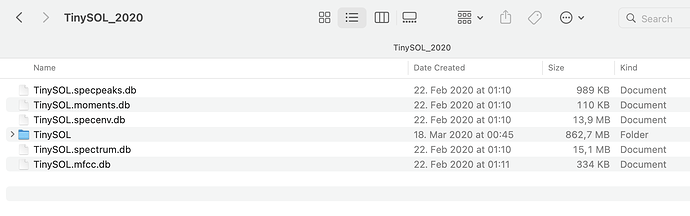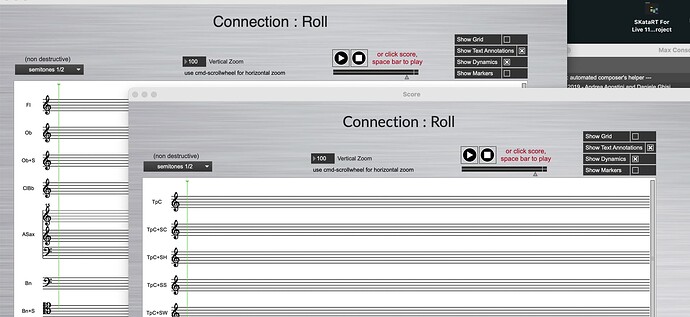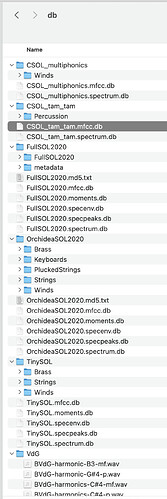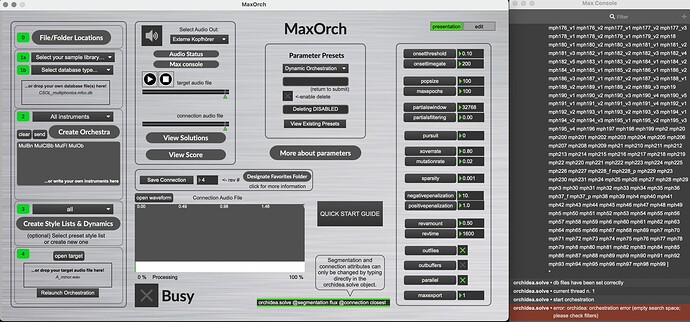Hi,
You should not rename the folders but put their content in the db folder for example for TinySOL2020.
When you download it the archive is called _TinySOL2020_release, you have to copy the content of the folder and not the downloaded folder. We don’t care about the metadata folder, don’t copy it. Your databases are not ok, you have to put the db files in the db folder with the folders that contain the samples. Forget the notion of path, the data must be configured in a strict way.
your FullSOL folder is not well installed, you have put the downloaded folder and not its content…
about 1 : never seen that : try to setup your db folder
about 2 : it’s because the databases are in this folder… and as you have some problem, MaxOrch asks for this access.
About 3 : Slide the “Score” sub-patch down, you will have the Bach.score part and its options, including export
About 4 : idem, not well installed, but but forget these databases at first because MaxOrch is designed to work with the SOL database. But, in fact, you can also use it for exotic databases… You will see that when you will have taken in hand
Best,
Jerome
Hi Jerome,
Thank you again for your help!
I deleted the Orchidea and maxorch and reinstalled everything and followed your db folder instructions.
Now everything works except the TinySOL2020 folder but that’s fine.
I also found the score subpatch I just didn’t scroll down…
The last problem I have to figure out now is why it runs out of memory.
If I analyse a 15 min piece it stops working because it takes around 60 GB of Ram.
I didn’t change any settings.
Is that normal?
I find and can hear the result (connection wav and text files-around 7000files) in the media folder but can’t export the score because I can’t open the window and I have to force quit the program.
Is there a way to change some parameters to make it work or do I have to cut the piece I want to analyse into several parts?
Thank you in advance!
Best,
Joerg
Yes, this is a known problem, you have to use smaller sound files, sorry,
Best,
Jerome
PS : what’s the matter with TinySOL2020 ?
When an orchestration is in progress, it can be long… especially if there is an orchestra with many instruments
If you want to analyze a long file (several minutes) or very long to get… the analysis will be easier to understand in the next version planned for soon
I invite you to be patient, the last analysis can take a long time, the virtual memory is used so there must be space on your system SSD.
At this time, the Mac may seem inactive, just be patient
On my Mac mini M1, I analyzed a 3 minutes sound file, I lowered the number of epochs, and the popsize to 50 with the “dynamic orchestration” preset
On the other hand, I chose the orchestra : All instruments.
The analysis is long, several minutes. long after Max seems inactive.
Hi Jerome,
I now used Maxorch extensively over the last days and its a lot of fun!
I got TinySOL2020 to work also.
Waiting is no problem and I also have enough space on my SSD.
Unfortunately I ran into some problems.
After using it really a lot and running into the ram problem (60gb) quite often my max msp and Ableton live suddenly took a very long time to open or they would crash:(
After a lot of troubleshooting i discovered that the application and some folders in my library folder of my Macintosh HD suddenly show zero bytes.
I deleted and reinstalled max (including the max8 folder) and Ableton but ended up having to reinstall Monterey again. I reinstall live and max again and deleted all the Orchidea media result folders (with the thousands of audio and text data). I kept the main result audio file of course.
Now finally everything works again. Puh…
I wonder if there is a way to only get the main result (Orchidea) audio and the midi file and not all the many single chords and text files? Or is it possible to only get the midi file so it would be possible to analyse longer audio files?
Is there also some kind of cancel/panic button or function to quit the process so I don’t have to force quit the program so often?
THANK YOU AGAIN in advance!
Best,
Joerg
Many of your issues are not coming from the patch but from your computer.
Do you use Max provided by Ableton ? If not, what does Live have to do with it?
60 Gb seems to be the maximum for the VM.
The final sound file is in the result folder, it ends by orchidea.connection.wav For all the rest, these are not problems coming from MaxOrch directly…
Look carefully at the documentation on http://maxorch.com/
No reset button and export the midi in score.
i use the original max 8.
I just can tell you what i experienced. Live and max were working perfectly fine before.
after using maxorch extensively and reaching the 60gb vm limit many times this might caused problems with my computer (zero bytes folder etc). So Live was maybe affected by this. Maybe it is an audio core problem.Pro tools and reaper worked. Just wondered if that was sometimes an issue.
Thanks again for your fast replies!
It’s a Max problem actually… It’s possible that some things don’t work after saturating the VM but this is an OSX problem
I was able to reproduce some of your bugs, by misbehaving in the handling…
Don’t click on the patch when it’s calculating, be careful when you handle the patch. Don’t do anything on your computer during the whole process…
I did an analysis with a 3 minutes file, 587 segments (because it’s the number of segments that counts), what is the maximum of time/segments you have computed ? I think you’re over the maximum When you get to 60 Gb, it bugs, you have to find the limit. Otherwise, it’s as if you were killing your Mac. ![]() I don’t know the limit of the VM. I’ll have to find it…
I don’t know the limit of the VM. I’ll have to find it…
In fact, with a 3 minutes file (587 segments) and a supplied orchestra, I crash MaxOrch when I reach 50 Gb of VM.
I suggest you to use the orchidea standalone which does not load the VM and is easier to handle.
Best,
Jerome
Thank you so much Jerome!
i know its my fault because i load 10-30 min pieces most of the time…
I just want to check the possible solution upfront before having to cut the 10-30min pieces into 3min segments etc.
So here is an updated of my experience so far about a few things I found out and that helped me. Thank you @ nadirb also for all your tips!
In order not to save every segment i set the orchidea.solve @maxexport attribute to zero (cf. Browsing solutions in the Max Orchidea tutorials).
Or/and the parameter export_solution to zero as well if you are using the command line version of Orchidea (Cf. the 0.6.bin folder in the Orchidea package).
In order to compute very long files (15-30min etc) i started to increase the onsettimegate and the partialfiltering and it works quite well most of the time without crashing! Of course it gets much more simple but thats fine for me most of the time and its good to get an idea before going into detail and cut it into 3min parts.
Now my only problem is to load in the CSOL_multiphonics and CSOL_tam_tam.
I can see that it loads all the samples and also starts the orchestration unfortunately it stops with the error:
orchidea.solve: error: orchidea: orchestration error (empty search space; please check filters)
I already set the parameter partials_filtering to zero but it didnt help.
I used the provided maxorch A_minor.wav file to be analysed just to be sure there is no problem of the lenght or format. But no luck.
thats the error:
orchidea.solve: error: orchidea: orchestration error (empty search space; please check filters)
I also managed to make my own .db libraries but i cant get them to work also.
What am i doing wrong?
Best and thank you again!
Joerg
Hi Joerg,
This may be due to the settings you made, among others…
FYI : look at the max console after choosing the database : here :
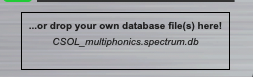
and
Notifications: source "[ instruments MulBn MulClBb MulFl MulOb ]
[ styles mulpgbn mulpvob mulvocl mulvofl ]
[ pitches N ]
[ dynamics N ]
[ others 075_001 075_002 075_003 075_004 075_004z 075_005 075_005z 075_006 075_007 075_008a 075_008b 076_009 076_010 076_011a 076_011b 076_012a 076_012b 076_013a 076_013b 076_014 076_015a 076_015b 076_016 077_017 077_018 077_019 077_019z 077_020 077_020z 077_021 077_022 077_023 077_024 078_025 078_026 078_027 078_028 078_029a 078_029b 078_030 078_031 078_032 079_033 079_034 079_035 079_036 079_037 079_038 079_039 079_040 080_041 080_042 080_043 080_044 080_045 080_046 080_046z 080_047
Etc…………
As you can see there are 4 instruments… you can use them here:
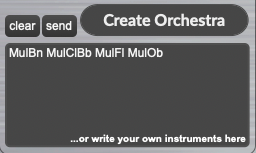
just try to close and reopen the patch, first.
otherwise, try with the preset “dynamic orchestration”
making a database needs db files and samples, a module is integrated in the next version to build your databases…
good idea,
Best,
Jerome
Thank you Jerome!
I tried everything you suggested (i hope) but still no luck.
I attached a screenshot.
Do you might have some values/settings/sample to put in that work for you so i know that the mistake isnt somewhere else?
Best,
Joerg
Hi Joerg
Right away I see that your patch has a problem, the play/pause and stop buttons on the connection have disappeared. Once Max has used VM, he didn’t release it, so if you make several orchestration at a time it will be too much… you have to restart Max
Reinstall your MaxOrch. otherwise, your settings seem to be correct but if you deleted the buttons, you may have changed the patch.
CSOL multiphonics is fragile… otherwise, the choice of “all” in step 3 seems to cause a bug, maybe that’s it.
From the message you have, it seems that you forgot to press [send] to send the instruments to orchidea.orchestrate. You may need to restart the patch and maybe restart Max.
You don’t need to set the “all” mode. Orchidea selects everything by default
Look at your activity monitor to see where Max is with the VM.
Best,
Jerome
Hi Jerome,
yes i changed the patch so the target and the original file have just one start and stop button so they start at the same time.
I managed to successfully load in the CSOL multiphonics etc. libraries!
I finally found my mistake.
I had to go into the create orchestra setting window press view all instruments and then press set orchestra.
I did the same with the styles.
I managed to create and use my own db library.
Now I have one question about renaming files for doing my own library.
Is there a program/script that analyses the files and renames the files with the correct endings Orchidea can read like the pitch and the dynamics? Or were they all labeled by hand?
Thank you again!
Best,
Joerg
I m using the “instrument-style-note-dy…" ending
Hi, Joerg,
Why ?
you can use the menus…
No, but It would be a good idea
Best,
Jerome