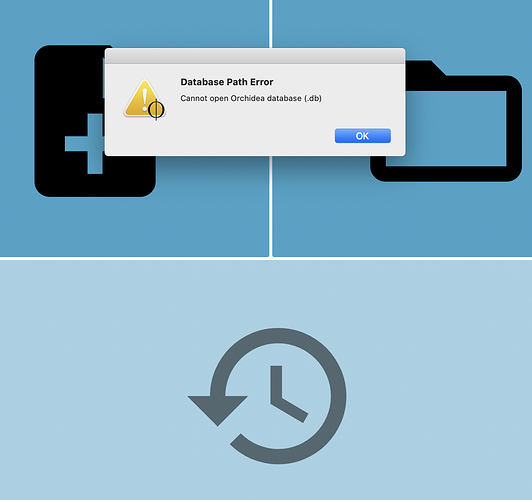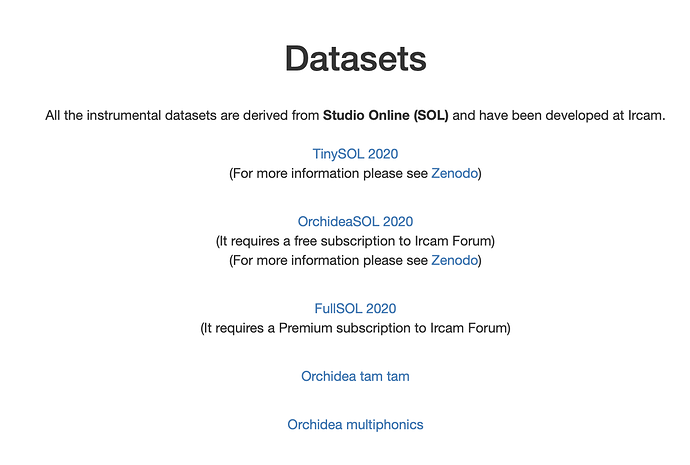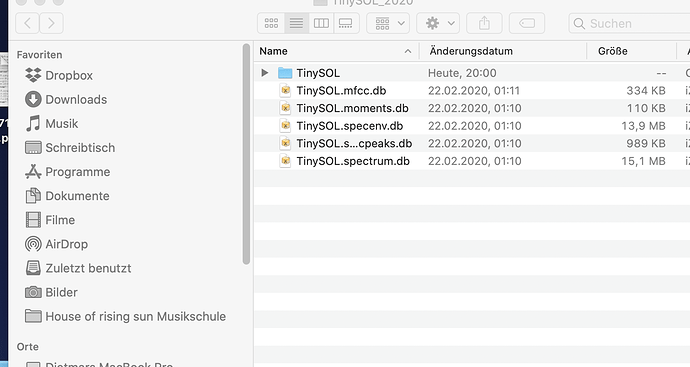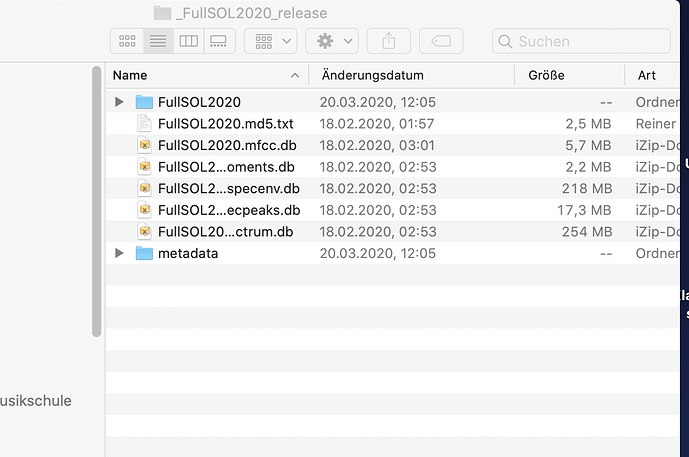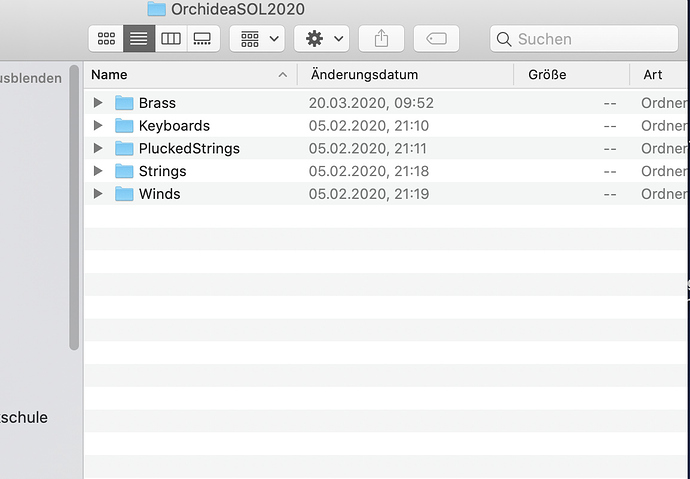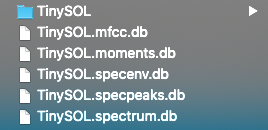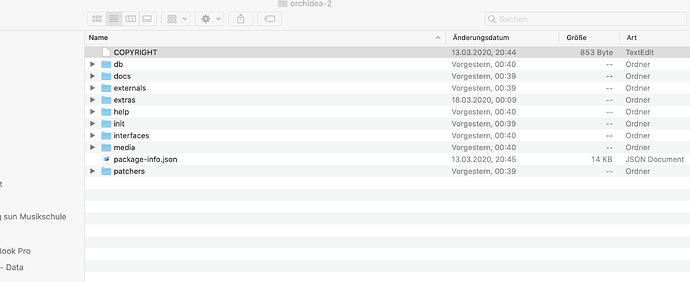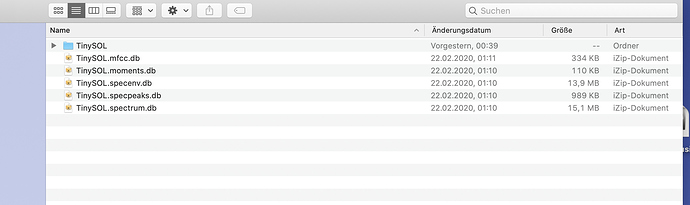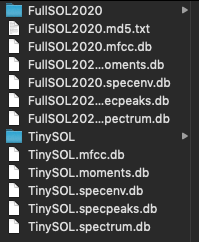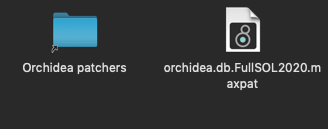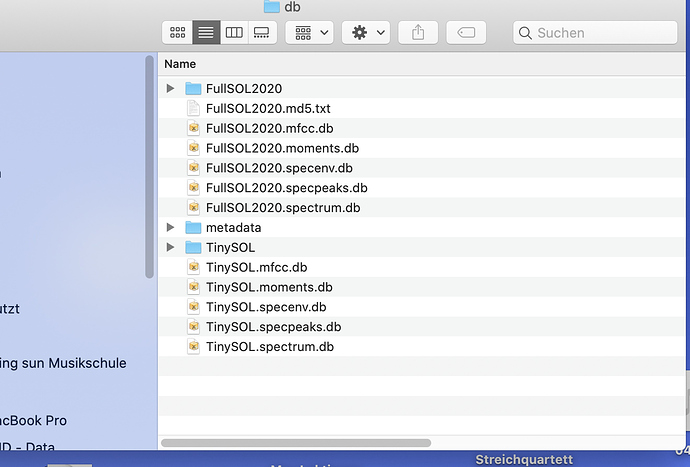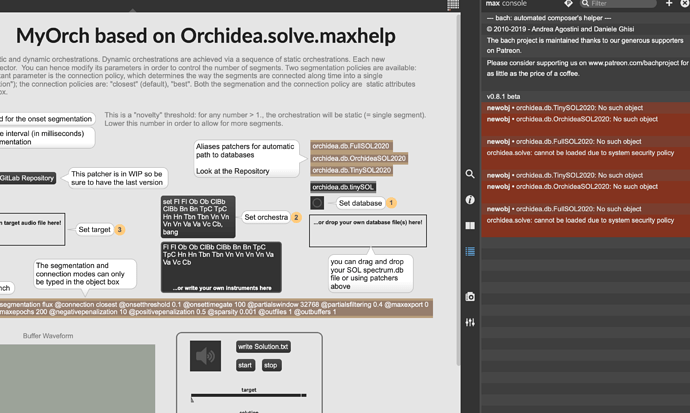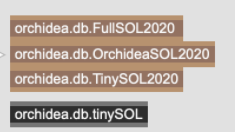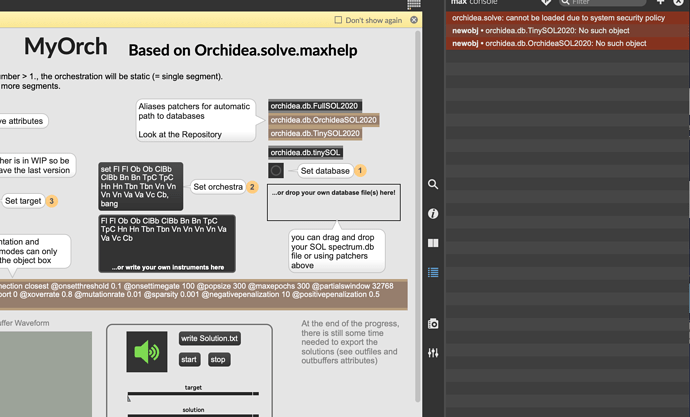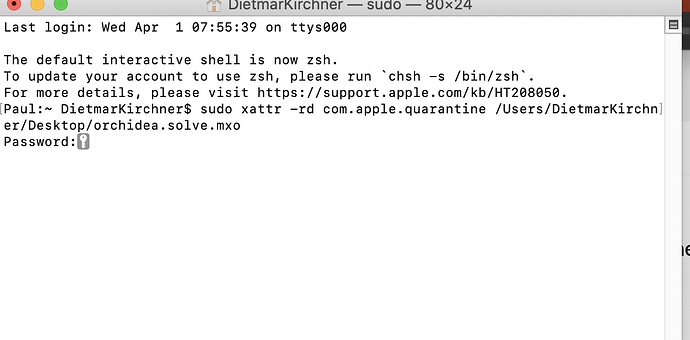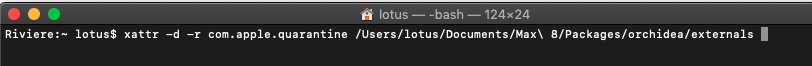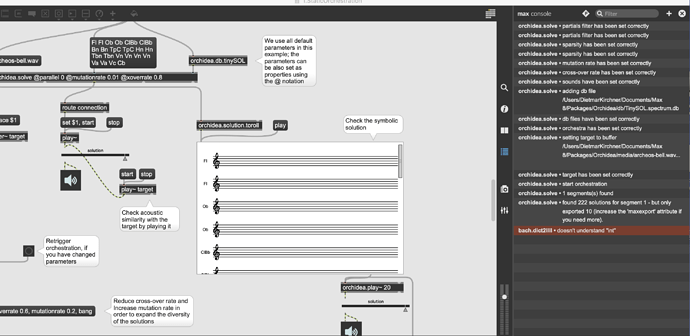The “sudo” means “Super User do” for having UNIX administrator rights. So it asks you the password attached to your Mac but you don’t need to use sudo in this case.
Put orchidea.solve.mxo back on orchidea/externals
Your terminal says : allow orchidea.solve.mxo which is located on the desktop ! (Actually it says nothing because your instruction is wrong). So when you will copy it back in orchidea/externals, you will loose this authorization. the location is important.
Don’t use sudo when you’re not understanding what you do… You can kill your Mac with that.
I had a look at the page but I can’t assure anything because I’m not on Catalina…
Use the tag -r for allowing a folder, in our case it’s located at orchidea/externals
- open you terminal and type
xattr -d -r com.apple.quarantine
then press [space] and drag and drop the orchidea/externals folder on the terminal, you will have the path of your folder
like this :
You must have the same thing with your username (here it’s mine : lotus) yours is DietmarKirchner, if I’m right then try that in tour terminal :
xattr -d -r com.apple.quarantine /Users/DietmarKirchner/Documents/Max\ 8/Packages/orchidea/externals
That’s all I can say… As I told you I don’t use Catalina.
As you’ll have to use this instruction for almost everything you want to install, you got to understand well this point. If you don’t, try to see with someone who know that well and can gives you some lessons about basics in MacOS and UNIX
Best,
Jerome