Dear Mauro,
If you use the sources now, you will have an autoload option in the fluidsynth preferences.
Under testing, but I assume it works.
Best
K

Dear Mauro,
If you use the sources now, you will have an autoload option in the fluidsynth preferences.
Under testing, but I assume it works.
Best
K
Great ! Thank you Karim !
M.
Hi Everyone
I have a problem with the install of FluidSynth
I follow all the instructions for installing it, and got no errors, but it seems like no soundfonts were installed on my machine.
But in OM, it says that fluidsynth is here…but strangely the soundfonts path is still Karim’s one
And if I do a search on my computer, nothing seems to be here, no soundfonts folder nothing
I’m on a MacBookPro M1 with 13.3.1
Thanks in advance for the answer
Lionel
Hi Lionel -
If you download a soundfont from the internet, put it somewhere on your file system then in the FluidSynth settings tab click on the
![]()
icon, select the soundfont you downloaded, then you should be good to go.
By default it’s pointing at a soundfont on Karim’s machine, which you don’t have access to.
Hope that helps.
Graham
Thanx Graham,
Yes indeed, this has to be fixed…!
Best to u all
K
Hello everybody!
I’ve installed Fluidsynth 2.3.0 via MacPorts on Mac Mojave because the Homebrew installation was not working. In OM 7.2 I’m getting the message that Fluidsynth is not installed. Is there something that I can do to make it work?
Best,
Paulo
Hi Paulo,
First make sure you don’t have BOTH Homebrew and Macports installed along together. This is a source of many problems.
Second make sure after the installation to logout or better to restart your computer. Then open a terminal and type fluidsynth to make sure your environment recognize fluidsynth.
Please feel free to report back.
Best
K
Hi Karim,
Thank you for the fast reply!
I’ve just uninstalled Homebrew and after reboot OM still do not found fluidsynth on my computer.
These was my tests on terminal:
$ brew
-bash: brew: command not found
$ fluidsynth
FluidSynth runtime version 2.3.0
Copyright (C) 2000-2022 Peter Hanappe and others.
Distributed under the LGPL license.
SoundFont(R) is a registered trademark of Creative Technology Ltd.
Type ‘help’ for help topics.
$ ls -la /opt/local/lib/libfluid*
-rwxr-xr-x 1 macports admin 351740 3 Jan 11:25 /opt/local/lib/libfluidsynth.3.1.3.dylib
lrwxr-xr-x 1 root admin 25 3 Jan 11:25 /opt/local/lib/libfluidsynth.3.dylib → libfluidsynth.3.1.3.dylib
lrwxr-xr-x 1 root admin 21 3 Jan 11:25 /opt/local/lib/libfluidsynth.dylib → libfluidsynth.3.dylib
Best,
Paulo
Ok here what to do:
in a terminal:
1)
cd /Applications/OM\ 7.2.app/Contents/Frameworks
rm libfluidsynth.dylib
ln -s /opt/local/lib/libfluidsynth.3.1.3.dylib libfluidsynth.dylib
I think this will work since apparently the libfluiversion is not the same (not the latest)
Best
K
Hi Karim,
It worked now!
Many thanks!
Best,
Paulo
Glad to know.
Have fun And see you soon i hope.
Best
K
Hi,
Thank you very much Karim, Paulo’s solution works also for me. See OM 7.2, OsX fluidsynth and port (not homebrew) : problem is now resolved.
fdsdb
Hi! I’m having the same issue as Lionel. It seems that FluidSynth has been correctly installed (with Homebrew). OM can recognize it, but it seems like no soundfonts were installed on my machine, at least nothing sounds. Preferences seem Ok too.
a) How can I know where FluidSynth has been installed?
b) Sf2 File’s path is still Karim’s one too. I guess it should be changed, but where to?
c) Any additional advice?
Working with macOS Monterey 12.1 (M1). OM 7.2
Thanks in advance!
Dear Demos,
Sorry for this, it’s my bad. The link as you see for the sf2 file is pointed to a local directory on my development machine, and this is a BUG!
However, very easy to fix:
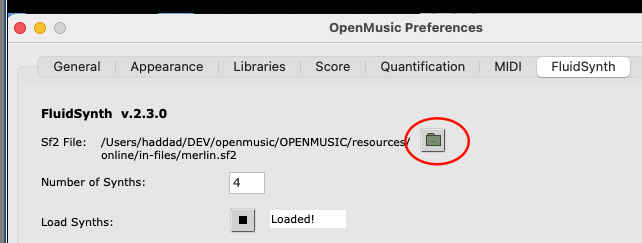
That’s it. You are ready to play the soudfonts.
Best
K
Thank you very much, Haddad. I thought that maybe Fluidsynth would come with its own soundfiles, so I was looking for an specific path.
So, it is good to know that you can use your own. Now it works!!
Thanks!!!
Hi Guys,
i have recently also installed fluidsynth using Macports on my Mac. I have Monterey os and Openmusic cannot find the fluid synth. it should be proper installed since when i put fluidsynth this was the result:
$ fluidsynth
FluidSynth runtime version 2.3.0
Copyright (C) 2000-2022 Peter Hanappe and others.
Distributed under the LGPL license.
SoundFont(R) is a registered trademark of Creative Technology Ltd.
On the other hand when i tried these command you Karim wrote here recently
It did nothing. I am New in the business, can somebody give my any advice ? Thank you guys
Best
Harmi
Dear Harmi,
can you just execute this command and tell me the result? Maybe the libfluid version is different:
ls /opt/local/lib/libfluidsynth*
Best
K
this was the result
/opt/local/lib/libfluidsynth.3.1.3.dylib
/opt/local/lib/libfluidsynth.3.dylib
/opt/local/lib/libfluidsynth.dylib
Ok so this is good.
Now if you executed these:
cd /Applications/OM\ 7.2.app/Contents/Frameworks
rm libfluidsynth.dylib
ln -s /opt/local/lib/libfluidsynth.3.1.3.dylib libfluidsynth.dylib
You should either restart of log out, and then launch OM.
Check it out if this works.
BEst
K
So thanks, now its connected. I loaded the sound from the fluid, but what else should i do to hear the soundss from OM ?