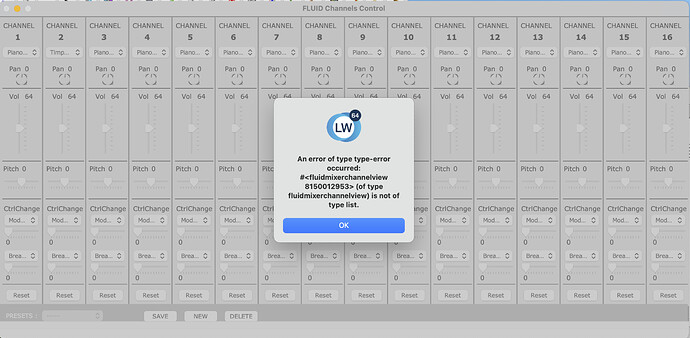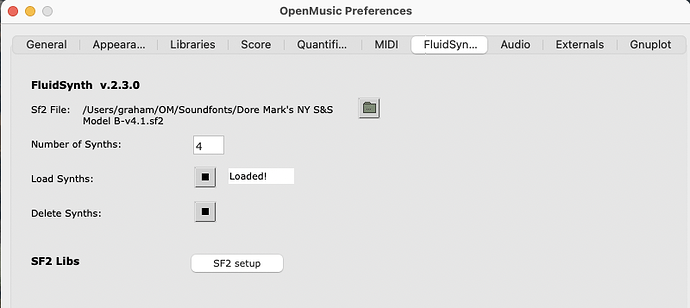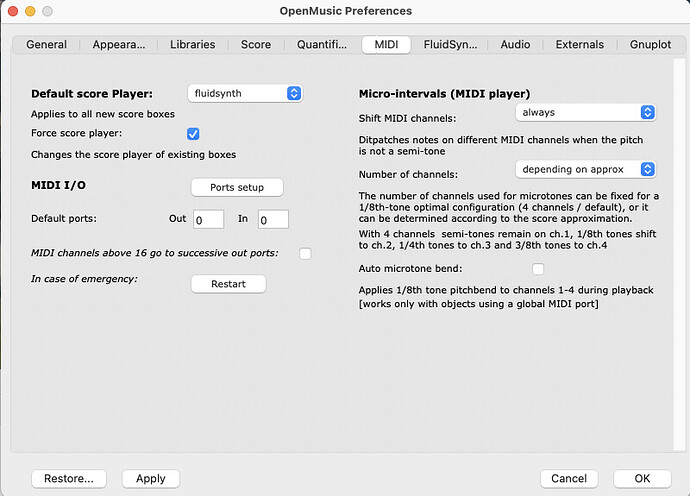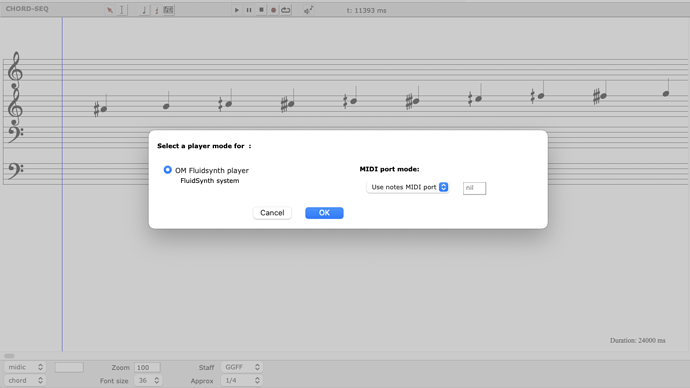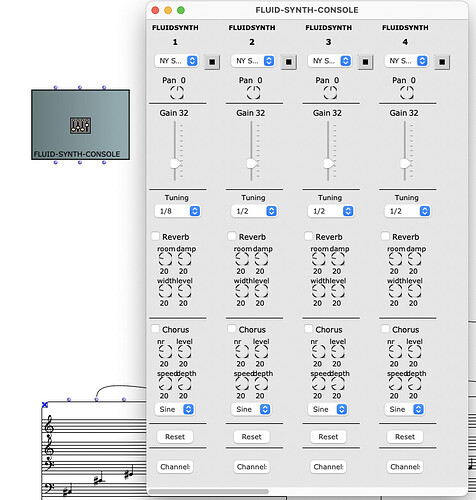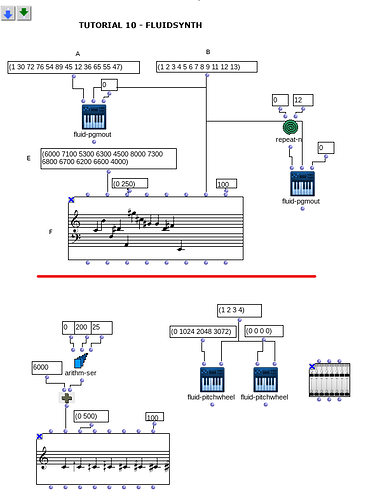Thanks Karim for the OM 7.2 update!
I had some problems following your instructions on how to install Fluidsynth. Terminal (MacOS) said that some code was missing. So I went over to Homebrew https://brew.sh and copied the link into Terminal
/bin/bash -c “$(curl -fsSL https://raw.githubusercontent.com/Homebrew/install/HEAD/install.sh)”
and followed the instructions. One has to be patient, it takes some time before everything is downloaded.
Now it is up and running.
Best, Dagfinn