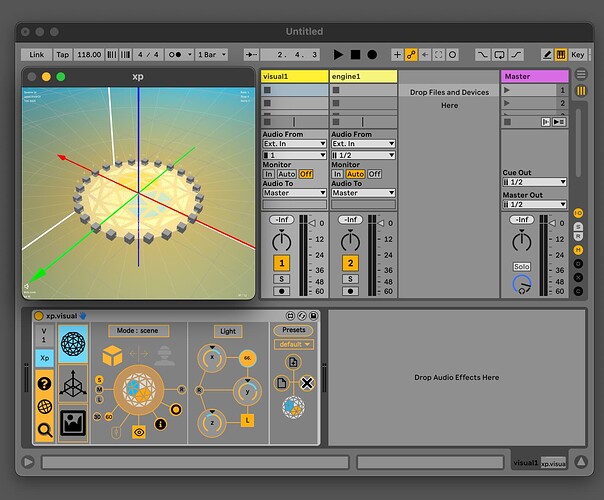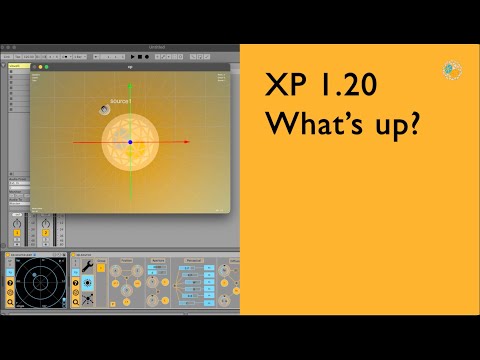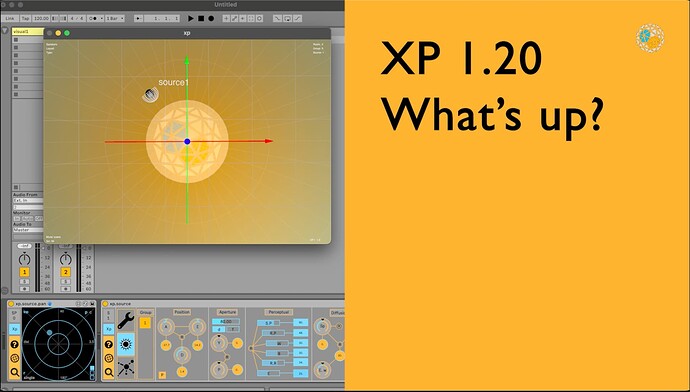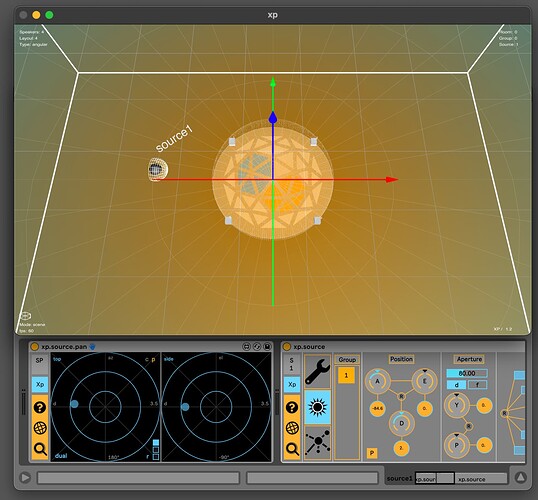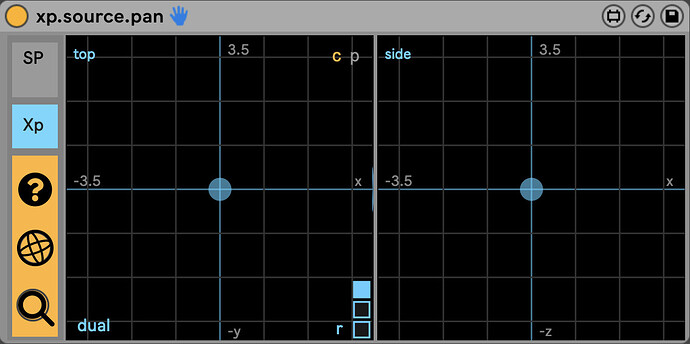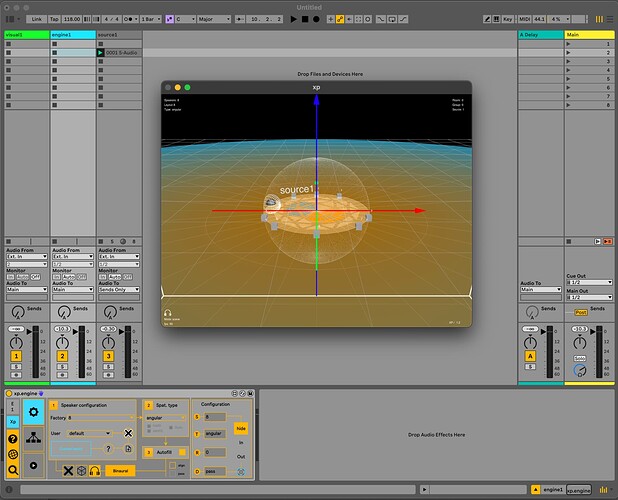Following on from our previous post on XP vs Live 12, as Ableton decided to bundle Live 12 with max 8.6.0, it will imply the issues we raised above with this version of Max and XP, in particular in regards of the new way dict is working (in js and dict.unpack). Ironically this has been fixed by Cycling in the … 8.6.1. This is obviously very disappointing for us, because technically there’s no reason why Xp shouldn’t work in Live 12 with the most recent version of Max.
The work around for now for users wishing to use XP in live 12 is to download the version of max 8.6.1 from the cycling site, install it, and in your live 12 preferences at file and folder, point Ableton to this version
Although it’s not complicated, we’re sorry to have to ask you to do this, but it’s the only way around the problem at the moment before Ableton, hopefully not too long from now, comes up with an update.