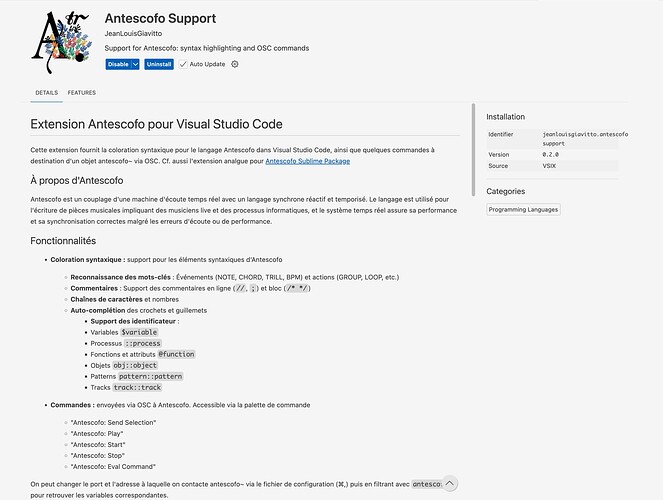Hello,
A minimal extension is available for providing language support for Antescofo in Visual Studio Code. Its functionality is similar to the support provided for the Sublime editor.
The VS Code extension can be found on GitHub at at vscode-antescofo-highlight. nstallation is straightforward: simply clone the repository into your local VS Code extensions directory and run npm install to install the required dependencies. For more details, refer to the project’s README.md.
The necessary tools (VS Code and npm) are easy to install using your system’s package manager. On macOS, I recommend using Homebrew.