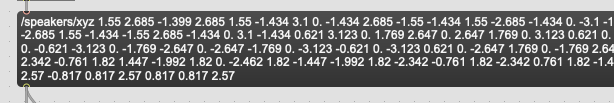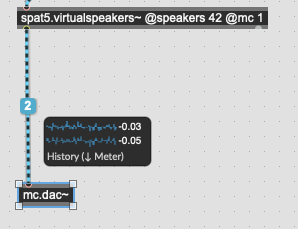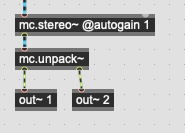EDIT: I am beginning to understand the radius message a bit better. I originally thought it was only changing the volume. Now I see it has a clear effect on the speaker panning. Armed with this knowledge. I can get a bit further!
Hi T,
To give you a bit more context:
I am working on a spatial sound installation for a Virtual reality cave. The simulation will be running in Unity3D. The object data from game-objects is directly linked to spat5 sources. Audio is being streamed in from the Unity3D mixer using Jack. The spat5 tool I am building dynamically adapts to the number of channels in Unity3D and spatialize the audio inside the Cave. As you might understand, these objects can fly anywhere. I am trying to achieve a foolproof system. Where a source can be moved in all possible directions, inside and outside the speaker setup without creating any kind of audible position jumps. Also: an experiment will be done with a tracking wand. This wand will be inside the speaker setup.
When the source is moved inside the setup: A number of things happen that I would like to change for my case:
-
(this is a big one:) Moving a source Up and down inside the speaker setup: the source will jump from top to bottom. It would be much better if the audio would pan smoothly on the vertical axis too!
Example: https://drive.google.com/file/d/1Ma9kEoIoQKfvhv4cW-JYOskzCiM_epN9/view?usp=sharing
-
Moving a source across the bottom center: Seems to be working now, I changed the radius.
-
Moving a Source on the horizontal axis on the top half of the speakerdome: audio moves over the ceiling. This is cool, but not really what I am looking for. I would like the speakers to stay active, and spread center.
Spat5.pan~ solves a lot of these questions. But now the question remains: how to keep using the excellent ircamverb~ system. using: Direct, early, cluster, and late components for the sources. for example, we fade out the direct signal when an object disappears behind virtual wall. This works really well.
About this project:
This tool will be designed for game developers who don’t really know to much about audio. Therefore I am building a really simple UI that only takes in XYZ position data. and automatically syncs everything else to the Unity project.
It is for research purposes only. The use of spat5 will be clearly mentioned.
I hope this makes my situation a bit more clear.
Greetings, Marijn.