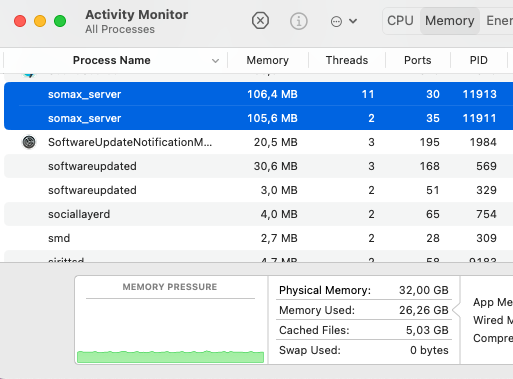Hi philippk,
I’m trying to give you answers to multiple questions you raised in your previous posts.
First of all, which Ventura version do you have?
iTerm was needed for the first Ventura release, which had issues with Apple Terminal, but it seems to be solved in later versions of Ventura.
In any way, using iTerm is not a problem, it’s just probably not needed if you have a later Ventura version (please note that if you use Terminal, this should have full disk access in the privacy settings).
Regarding the use under Rosetta, you say that you replaced the .mxo files.
Are you referring to the ones linked in this post: Somax2.5 Natively on ARM processors (M1/M2)?
If this is the case, you are using ARM compiled externals, so you don’t need to open Max under Rosetta anymore.
Now, going back to your later post. The Somax server typically says “Duplicate” when multiple servers are running. How many Max windows do you have open, and how many Somax servers are in there?
We highly recommend to only use one server for every Max session you have.
Be aware that Max by default opens up all previous windows when restoring the application, and this might cause problems with the temporal initialisation of servers if you have multiple instances of them (meaning you will have many servers but it will be hard to recognise which is the first-initialised one, that is the only one active).
In Max preferences, I suggest to turn off the “Restore windows on launch” option (in the Interface menu tab), and quit Max. When you open it again you should have no patches loading on launch, so if you now create a single Somax server, this will be for sure the one running.
Your issue of closing six processes out of seven might be related to this order of initialisation.
Somax typically writes “process completed” when you shut down the true server (the one that is running), so you are probably terminating it without noticing.
I’d suggest you to try this cleaner approach of dealing with the server and be really sure to only have one initialised at a time.
Be also aware that the tutorial patches included in the package have servers that automatically initialise, so if you have tutorials open, they might contain the true server.
Always close tutorials before creating your new server, of create a new patch with your server before opening the tutorials, so that your server will always be the first initialised.
Don’t hesitate to provide more details if you still have issues,
Best