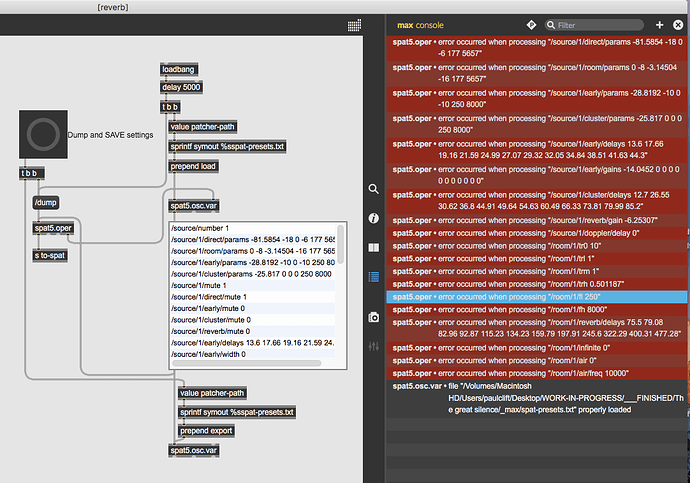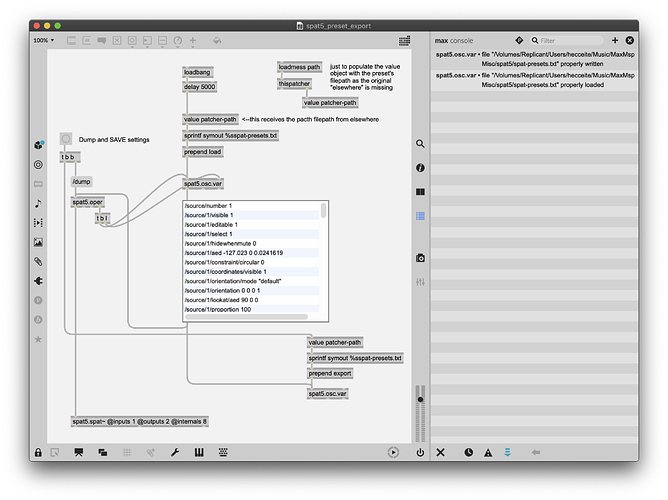Hi all,
I have finally decided to stop putting off updating old patches of mine using SPAT to work with SPAT5. In terms of the real-time control, everything is perfectly clear, but I have been having major headaches saving and recalling parameters which will be applied to spat5.oper on loading the patch.
One quick caveat: I would like all the settings to be stored in an external file, rather than in the patch itself, so that changes made in one situation are not automatically applied subsequently, but rather, so that the basic setup loads on startup and can be tweaked according to the setup being used that day.
I have gotten as far as having spat5.osc.var save and recall a file (“spat-presets.txt”), but when it loads, spat5.oper complains with error messages for almost all of the stored parameters (e.g., "spat5.oper: error occurred when processing “/room/1/reverb “delays” 75.5 79.08 82.96 92.87 115.23 134.23 159.79 197.91 245.6 322.29 400.31 477.28”)
Here is what I have so far:
----------begin_max5_patcher---------- 1591.3oc6Ys0aaaCE9YmeEDBXu4XPRQRQMrGZK5PeYEX.EXCCAEAz1LIpSVRPhJwYEs+1GuH4qxJRwRYY.0.QghhTmy224BOj5qWLwad5ZYgG3mAWAlL4qWLYhsKSGSpteh2Jw5EwhB6v7VjtZkLQ4M08Lkbsx1+ub4kp6hJ.4xExn6kE.0cRPlXg5NvMQwxLgoQd5JfLtP9vcxbY8qHZo8EjN+KWhq6KobUTRrTYkIZamokp5dgU8peyKtKJ41q0RV4PhO2eFbJ.g8mQmBvAPycX8UvmMy4aWbg4xzNh3D4CZc6H.q.yAyq60oWpGyjNMvatH4VuoU+G74igJh2CrhOMVwLK5BgyX5eTZn6GObJvGawMdXwcVtLSlrDDmJVdR32LjgrdfYTKXNvYe4Di8MHbLfYQVdTh5FPwiFkB7SEEZE4RM3Kz52L0ZUGv9Mo52fXgbW2083Cp2NirH5eriDYLaCIMQsgAHNcKOsiXSDqrh06s4QhXugiAWJiEOBnPHr8njlcU7azUA2aNvEdTcMXL7TLABtv89iRx35.3fsKOfq8Km4+dQboYE.sVIyuzj+uuYKvCa1BMzMgAP9XlUTtNKMW0WjhFFj56bvYHxLzgKFvGkrjmqQNjLnHmRoGi7Qxh29BDoEKN+EH3rQM8PMowahzBQuroKLrG0PaytWjeZpSWRUjo5yS3Oww8XYC+mLmAVy0GUVE+3DoEh6kKuVq.5Wv0BkJOZdoxUW8jMzfQP4Z5SIyuVlHlG6L61mY4vWGElxgCSgoLliAoGyfD33DPNDdPrvgwCpNWLoobwuV7fN0l4de4pLfPub1md6e7q.cBMkFbEMrgMFeX1wVnsDEjtT9ibVPD+yZ6aZdTklzwhyZjea.1CzFYbwHnffigMlXQM4Yh5cBFhjOzungNRBz9PBsDovcUkqWv43DE9Ur.YLRUXt9cvahRxJUE.D3MZ801Da5Ti+DQbAfeRxqH5V8HLb21VMmSYHIpFqwAyHutWTpxeLS1dl4M+0DM1mZEIOo+Fsgk1YzQlEsuVu3njCOzMqdZ5eepsHsLeQMAsYuBfsp2RYgN2rPEoSwscTlEw.mJho6hhzAQY2o9.HKVGjko5tyVTTVOHvpAsJZYVpNkPkQKjY1IIkvZ3L2n18Y01yX9MrJmef8c1vy1nDo4K0QO09UOa7y5DSCG.lt9kzpjBIswzATGSCOIi0vyNW0l0I2dz.vPgcIBqVeNy.LZmP0vHKbmjE8EKZduwrINBc9d2nmPxjA.hcwGgND1MdWLasFth41yXCS3GWhhKoYCO5r8176h2FeHbr4cvjuw6+7E04YKXgNB2+z1B+VsEthUDYY2KyKpjrUg0U78kTaHDep81nD2s1cI3kKuOpd7LaOhbcQXJcETk4tSOZMyULm2pTcvXRYTU7nlpzhrP8X7gEHs8fmJWFk9IkPUVb8GkIkthB0LzMhxX09z57auIJNdQZrS81sfs5BO8bOcZU2aF6U.3LbHAg3ZNdlOxO.yrszMnzcbCplCpdRDJIDhMCkvvADpsEG6S8MsfGLM7VYAQgNI.C4PhqktKjVV6NM89UckW59tl00elmZN34JVWO0vMiuTkdatXYjYi9GUU5zJuxb8SsztkSp3zUZBMpdN65EuwX7dGqCPn2kFuD76olR5iZyjr6IYdkdda2X2.oJej7asI+MAfGXoOM6Cmwo6cFnGp9Mb7nWUc.o.Cs3M7HrKL8vhT3+QH8RzS4MUe.5WsSp4tD3uInn43Xc8kj.Ko3yI9HKQQNHV7YFB2YCxyJvuJ9944vN3VPw5ft3r9CC1vjP9Kym+CZt+wEguPgE+cQbjtfm+zTMTa1ocXB62gauKCjt3Not2EWJaOGqXwBs.1y13iLNAFKBaS0NgU9EihBheEqfeHWJS5MEBMpD027yzBw35pEGKkC+5T49n3V8zE8l63DHi4JmlA0JmoU.KDERGOcD+JVG+KYbb5COckR6TG.dFjFBg7MY8ZBBXJxFCEvQbaFe8bnjwC.3+OBfxUyk4ePW7auciM4if1U3ngXD0poncWgaPTP2JNOsBtmpEBCPPqBE5SXvP6dCH3.DcuEeegPk6fHreiICrJxpp329ont3aW7u.4BsOc.
-----------end_max5_patcher-----------
I’ve searched a lot online for a solution but nothing has turned up. Therefore, any tips would be greatly appreciated!