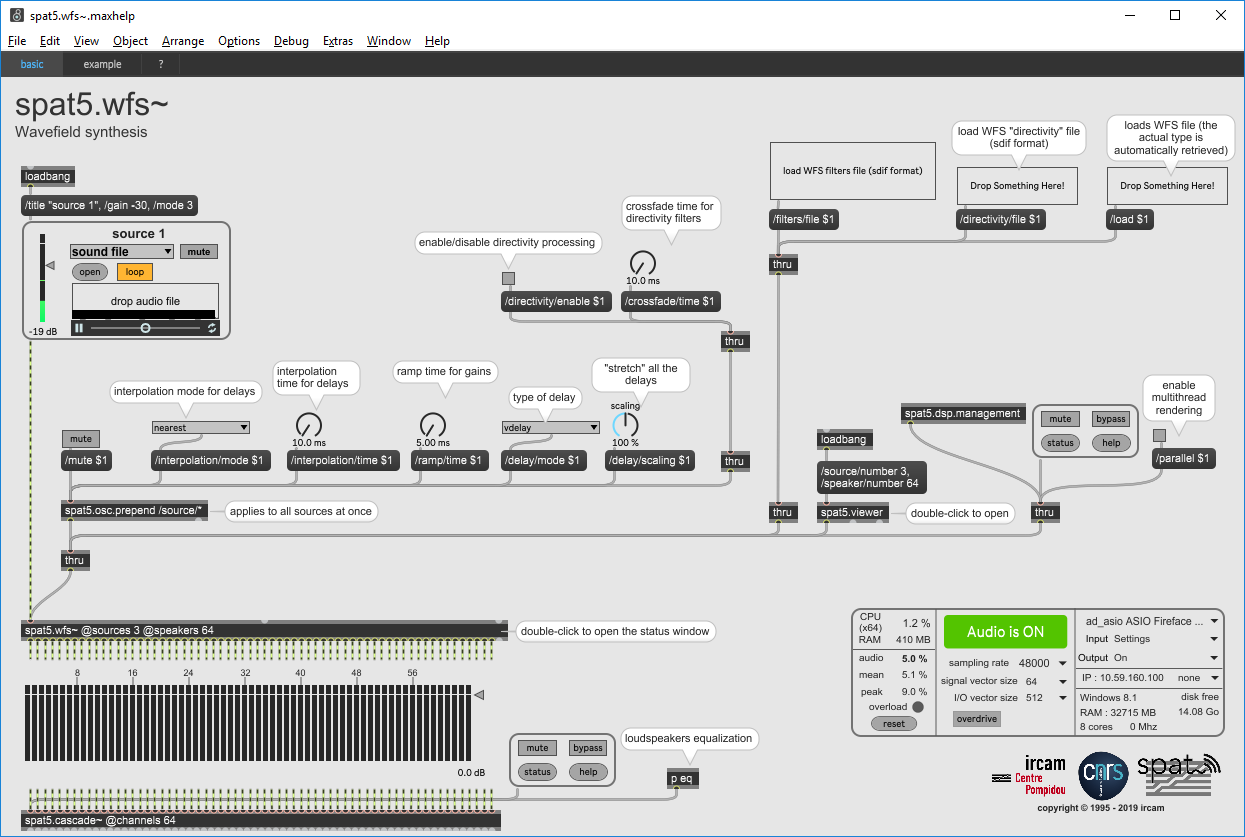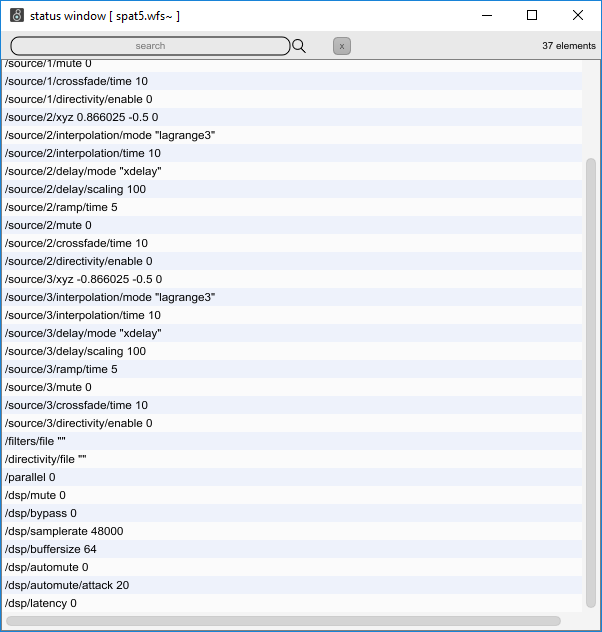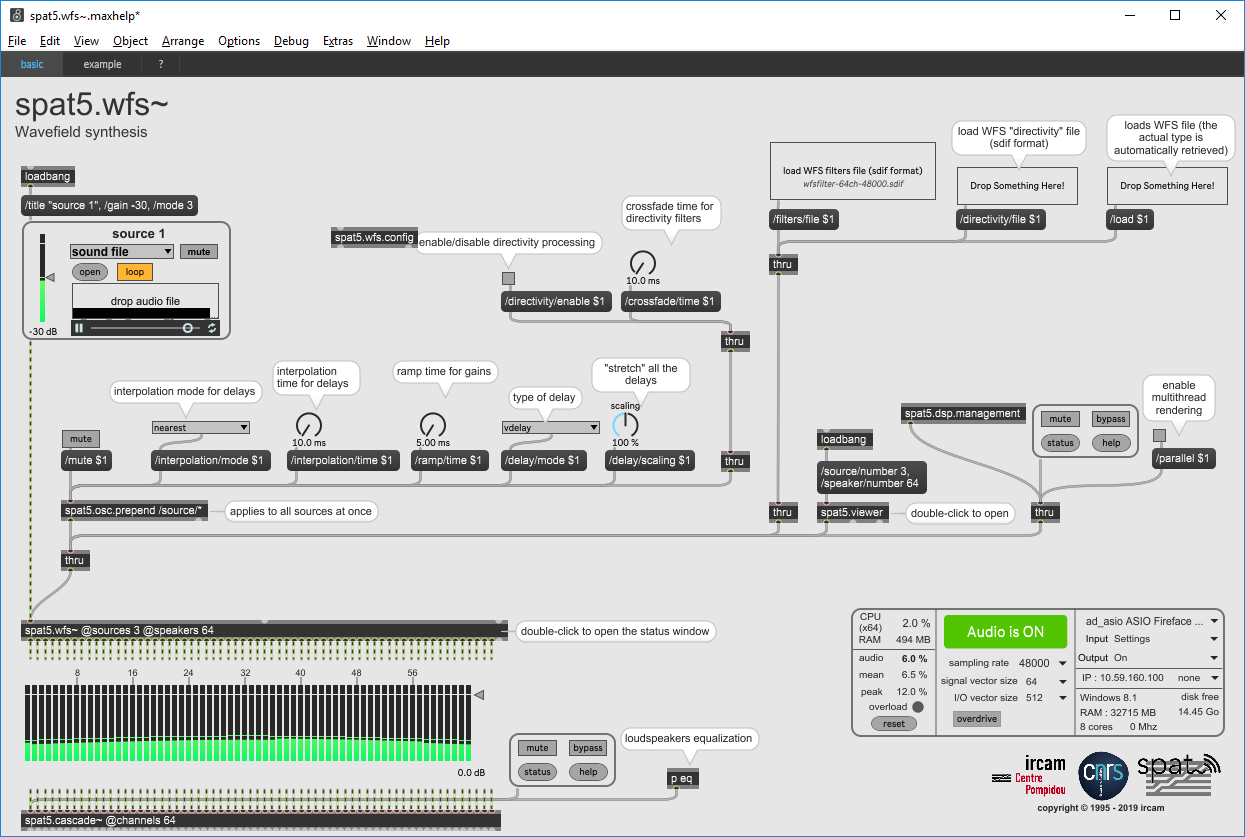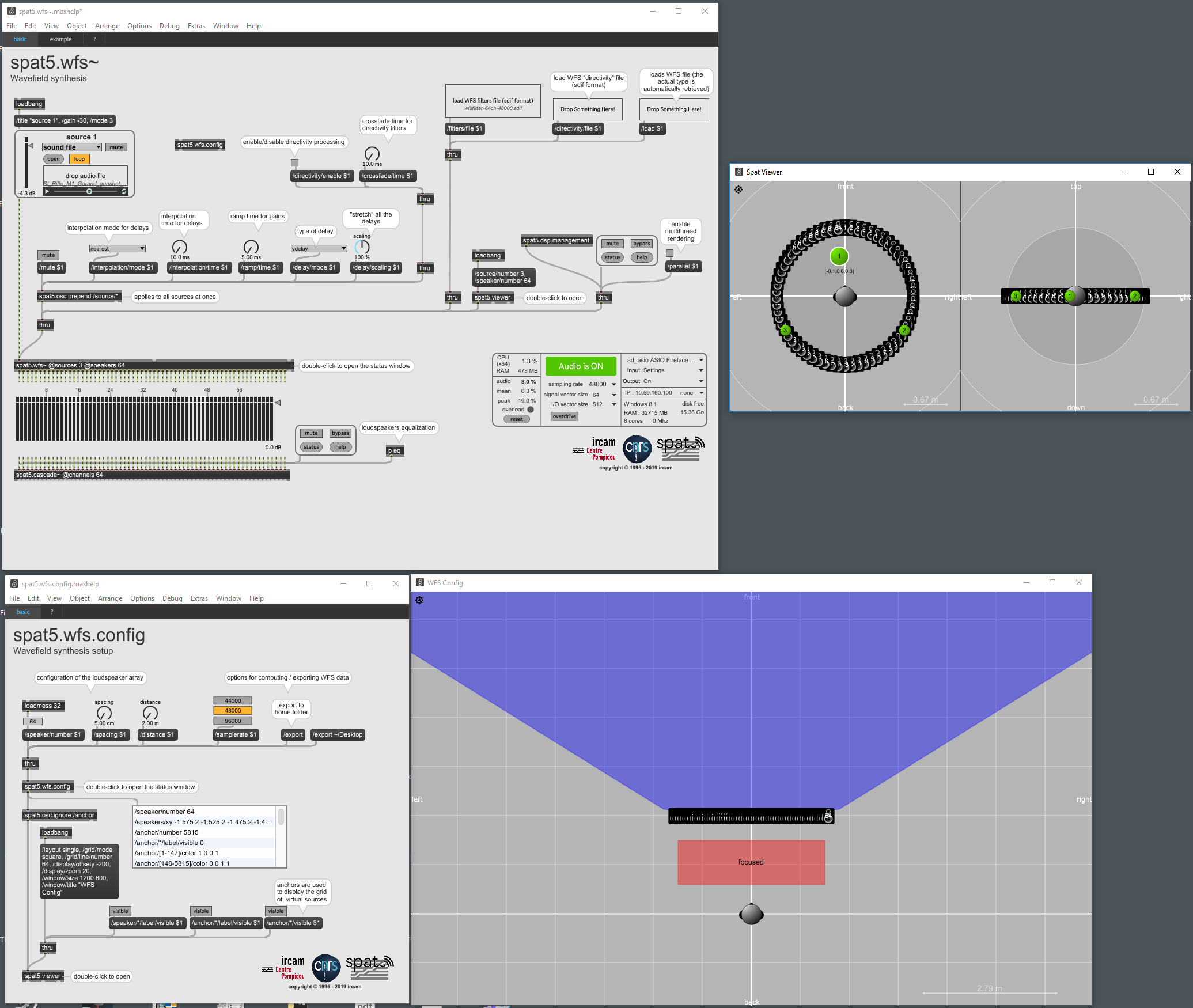Great to know that the algorithms support spacing below 5cm. It’s better to ask if changing the dial range can break something 
I’m doing the Max tutorials in parallel with exploring Spat5. I’m at Numerical UIs. That’s number 7, but still no dac~ and adc~ modules in sight.
However, I wasn’t expecting the spat5.wfs.config module to communicate with the spat5.wfs module as opposed to what you wrote. I was confused to open a help patch of the wfs renderer and seeing a speaker setup in there that is actually not supported by the wfs renderer module. That’s kind of contradictory, isn’t it?
Furthermore, I was confused by the need to define my speaker setup twice. I expected defining the speaker setup via the spat5.wfs.config example patch, exporting that data and importing that into the spat5.wfs~ example patch would be enough.
Without an overview about how these wfs modules should be used in conjunction with each other (all I was seeing up to this point are example patches showing how to use one of the many wfs modules included in Spat), there is a lot to find out and ask about, I guess.
I’ll do my best to research Max specific questions by myself.
Thank you for your enduring help and for your work on Spat!