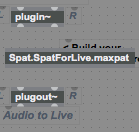My Spat.Spat for Live patch does not have plugin or plugout.
As such, I cannot configure it to work in Ableton Live.
Can you please either explain how to configure this patch in Live or send a Spat.Spat for Live patch that has plugin and plugout?
Thank you.
Glen
Spat.SpatForLive.maxpat (23.6 KB)