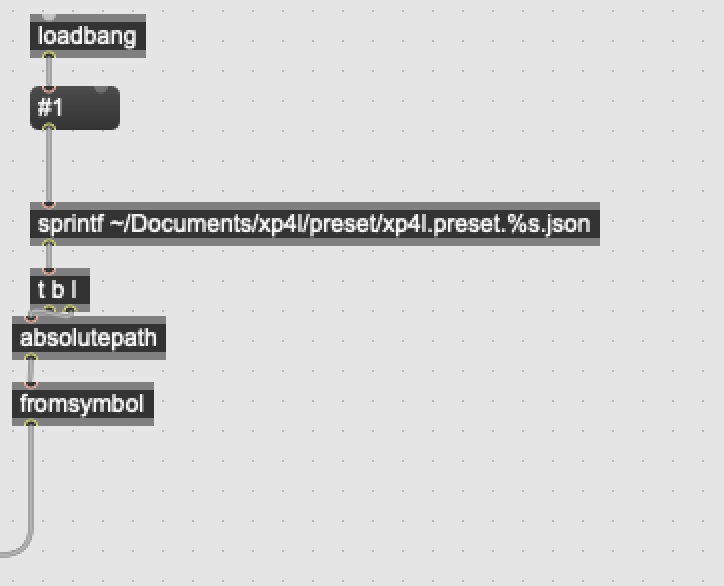There is an issue in Spat 5.2.4 where if you provide a destination folder when using (/preset/export), it will save the file in /Users/yourlogin/[full file path]
For example, if saving a preset file to the Desktop (on Mac), Spat will create a new folder with this file path:
/Users/yourlogin/Macintoch HD/Users/yourlogin/Desktop/preset.txt
export works fine if you only specify a filename and it saves it in /Users/yourlogin but it’s not possible to save it anywhere else.
Is it possible to use export/preset to save a preset outside of this folder or is this a deliberate limitation?
I’m currently using [savedialog] to send the filepath to (/preset/export/) but there might be a particular string formatting issue that is preventing this from working…