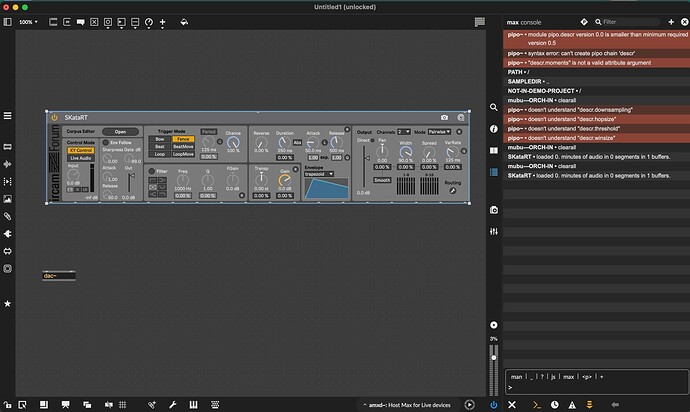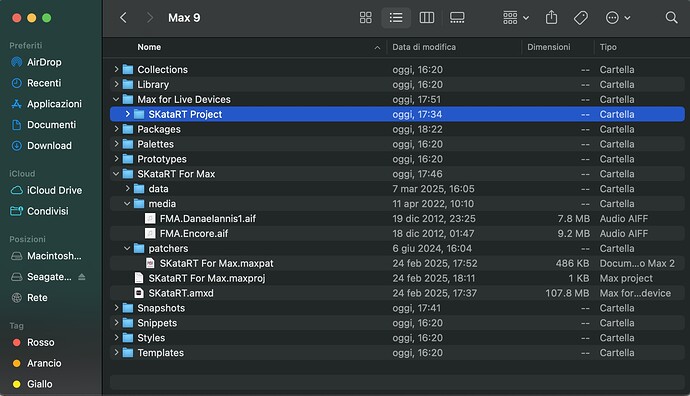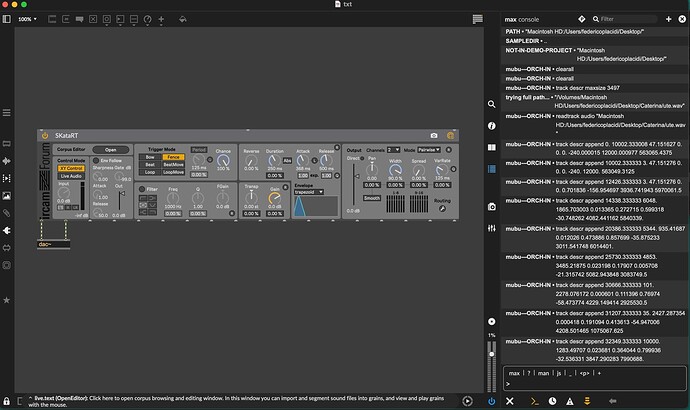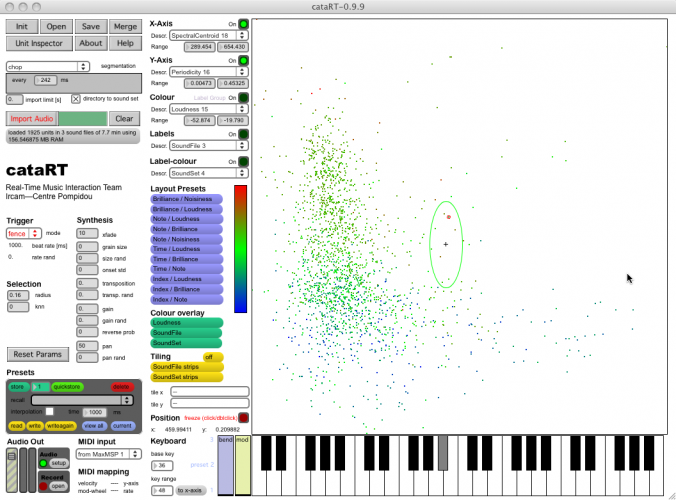Release Notes for SKataRT v1.7 07.03.2025
This release is dedicated to Jean Lochard who left us much too early and who played a crucial role in developing SKataRT by his enthousiasm and by inspiring many useful features.
- add envelope follower that applies the level from live input audio to the output audio, independent of the control mode.
- add sharpness control for more snappiness to envelope follower
- add “Duration” to descriptor choices, add “off” for color/size
- allow shorter Attack/Release envelope times of 1ms
- allow to change Beat mode “Sync” time value without retrigger
- fixed a potential problem when using SKataRT outside the demo project
- add mubu version check to detect if an outdated mubu is used for the device (will open warning dialog)
- add pipo version check to detect if outdated pipo modules are loaded (will print an error in the Max window)
- update spat5.pan~ to be compatible with Live 12 and AppleSilicon