hey colleagues -
that are any possibilities of how to make this?
(sorry for the basic´s questions)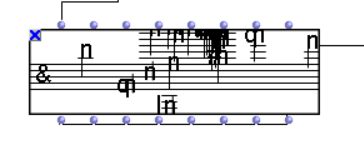

hey colleagues -
that are any possibilities of how to make this?
(sorry for the basic´s questions)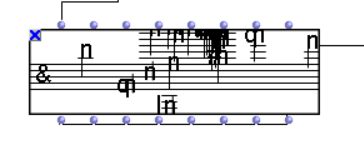
Hi
It seems that your fonts were not installed. You can however do it manually:
Maybe you should reboot (not sure of that)
But your fonts should be installed.
Best
K
Hi! I have the same problem on Windows! How should i go about it to fix it? Didn’t find any similar folder to the one you mention 
Hi Matias,
No panic. Here you can find the four fonts and install them in your fonts folder then reboot:
Very sorry for this.
Best
K