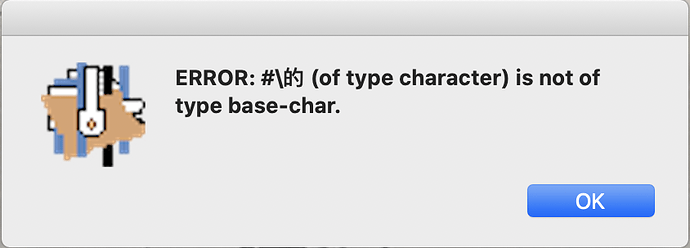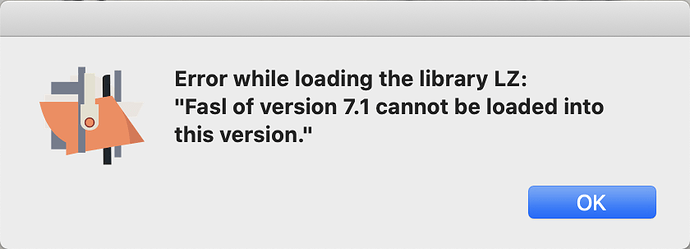Dear friends,
The other day, my OM 6.19 couldn’t be opened, so I installed OM 6.20 and OM 7.1. When I opened my original workspace, OM 6.20 came up with the following window:
while opening the same workspace, OM. 7.1 appeared this window:
I just need to have one version that can open the original workspace. What should I do? Would you please tell me? Thank you very much!
Sincerely,
Shuhan