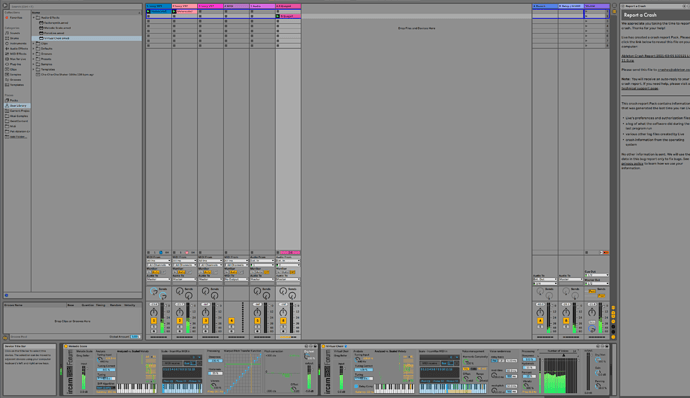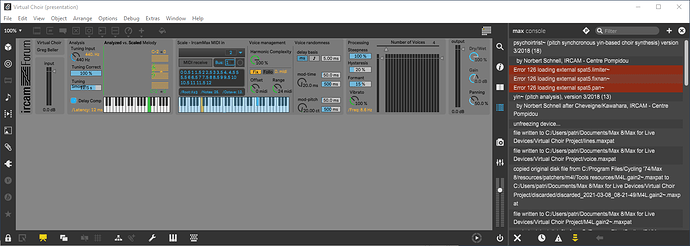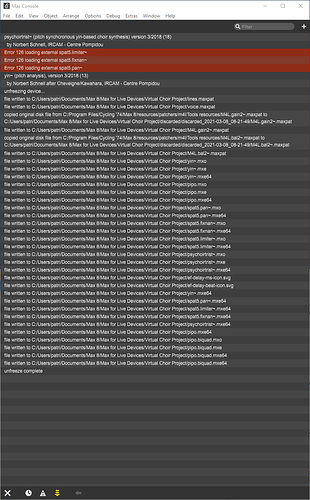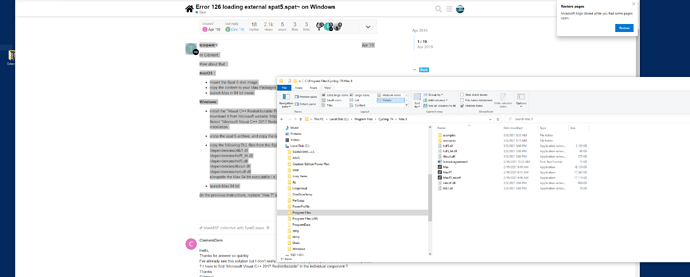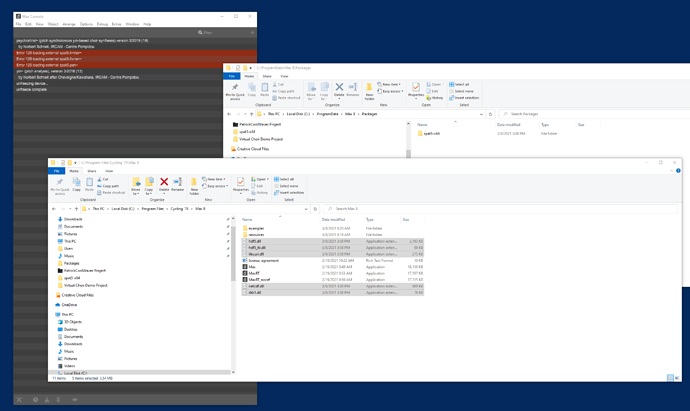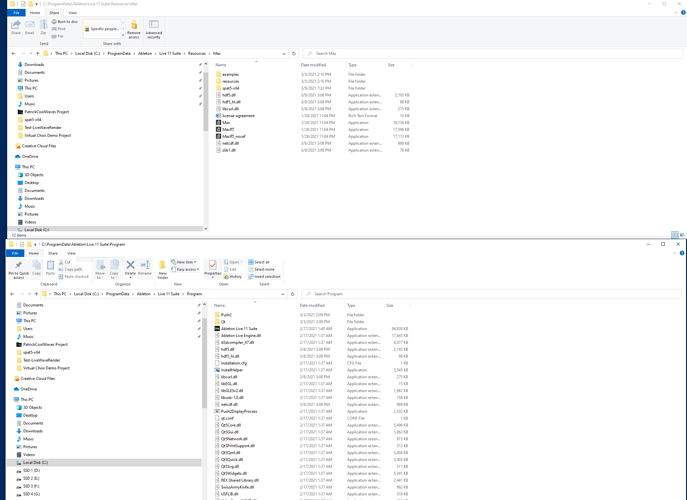Hello i try to use virtual choir with live 11 . I have an audio file coming in but nothing coming out when i trun the output to wet . No processing . Maybe i missed something ? I’ve tried the example but i cannot make it work with a direct audio file an input . Maybe i miss something but it should work as melodic scale
With Melodic scale i have no issue . Please see attached screen capture
Thank you
Thank you
Patrick
Patrick