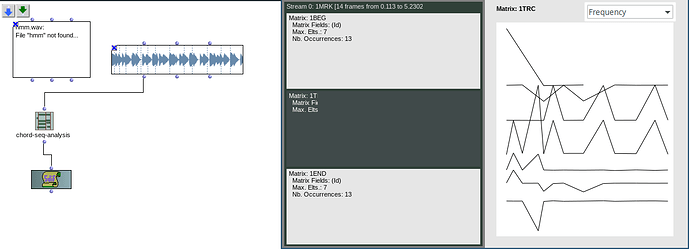Dear all,
I was wondering if there are any plans to publish builds of pm2 and supervp for Mac with ARM chips. As posted here, the current versions seem to work through Rosetta on an ARM machine, so that’s already good news. However, there are two limitations: first, it’s not optimal at all, both programs will run much faster with native builds. And second, it will be problematic when calling those programs through another program (in my case Max or Matlab).
Apparently supervp and pm2 are regularly updated and for sure at least supervp works already on ARM (since for instance the Max supervp objects have been updated).
Any hope that Ircam publishes up-to-date builds for the current machines?
All the best,
Alexis