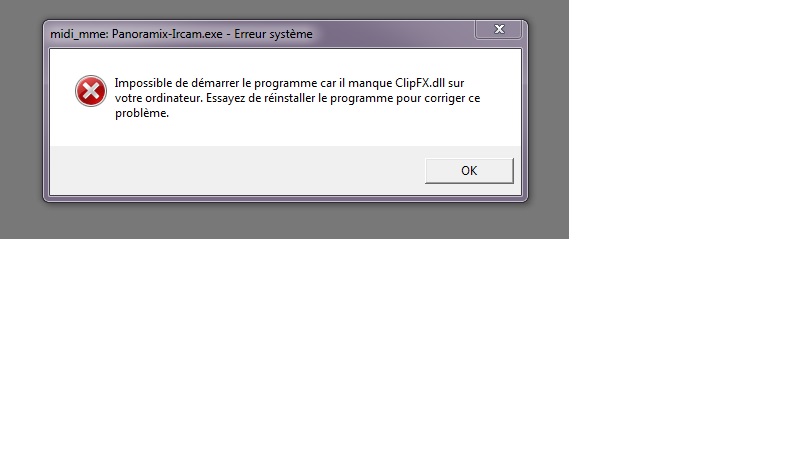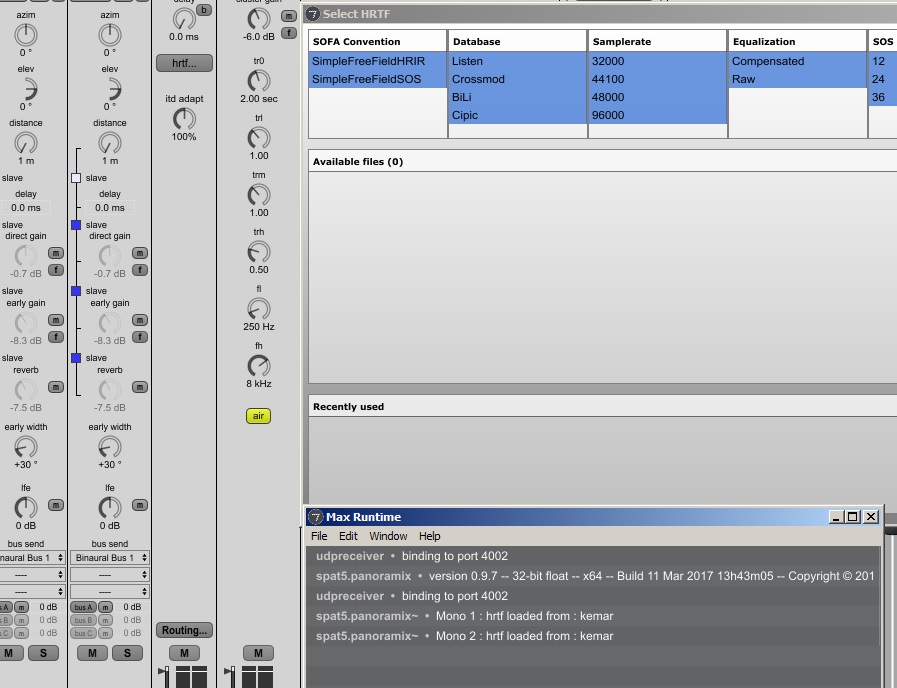Hi Natasha,
Very interesting remarks, as usual.
My comments below in italics.
– If you set up a HOA bus at 7th order, but want to monitor in a lower order, does the software automatically select the correct decoder configuration? It sounds a little strange for me at the moment, but as I’m not in my ‘critical listening room’ to check thoroughly right now, maybe you can confirm whether it should do this.
Not sure to fully understand. Could you be more specific and/or send your session file ?
– If you set up a 3D HOA bus but want to monitor in 2D, I can manually set up the 2-D speakers, but am again not sure if the correct decoding option is selected (e.g. decoding from just the horizontal components of the full set).
Nope. At the moment, there is no strategy to automagically downgrade 3D HOA to 2D HOA. Old issue; still havent found the right solution for that.
Compression, EQ etc: in the signal flow chart, these appear to be added prior to the HOA encoding stage. Therefore, to add mastering to the encoded signal, this needs to be added on the master output strip. Correct? If so, I have a feature request to add an EQ and Dyn option to the bus, in the post-encoding / pre-decoding stage.
Correct. Applying EQ/Dyn on the Master would affect the encoded HOA stream. The feature request seems a bit specific, but doable.
– In the HOA bus, I’m missing a way to control the radius and drop (as in the spat.oper). Have these functions been hardwired, or is there somewhere to change them that I have missed?
Indeed, it’s currently hardwired with the default spat oper behavior (1m - 6dB drop). I might make it optional in future versions.
– Question concerning the reverb:
I hear that the reverb is mixed in to the encoded stage, as in the spat.spat / spat.oper approach. Is the reverb implemented with the same method as in spat.spat / spat.oper? Or have you implemented a different reverb approach? Again, something I don’t think I’ll hear until monitoring over a larger HOA loudspeaker array.
The approach is similar. It’s not 100% clear from the signal flow chart, but basically the “Panning Bus” convey the direct sound + early reflections while the “Reverb Bus” convey the diffuse sections (cluster+late reverb).
Finally, another feature request: it would be very nice to be able to choose if the reverb is mixed into the direct HOA outputs, or routed out of a different set of outputs, allowing the user to record direct and reverb as separate layers.
There is an easy workaround for that (although not totally elegant): you could duplicate your HOA bus (using the very same settings in both busses) and mute the pan in the 1st bus and mute the reverb in the 2nd bus. That way, you could route (and record) separately the reverb and the direct layers. (at the expense of a higher CPU load)
T.



 Wish I was there :-/
Wish I was there :-/