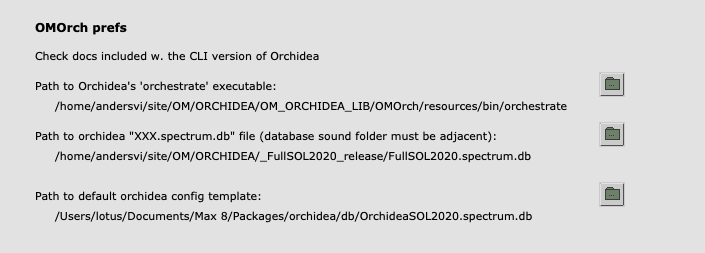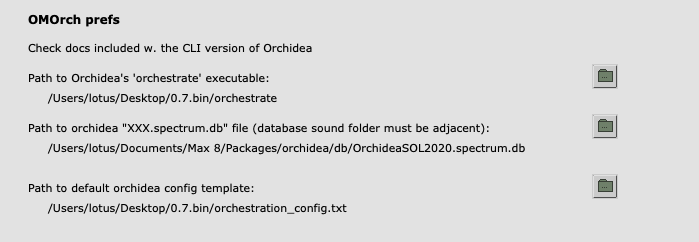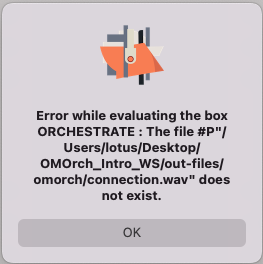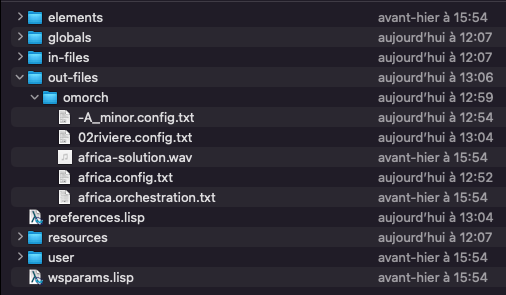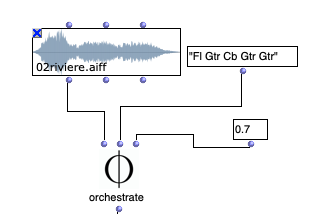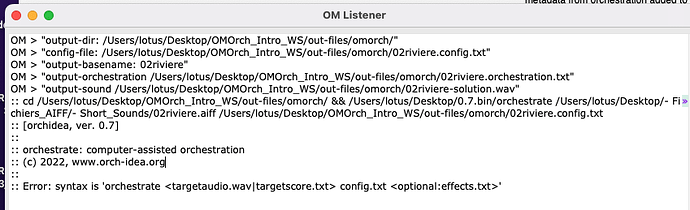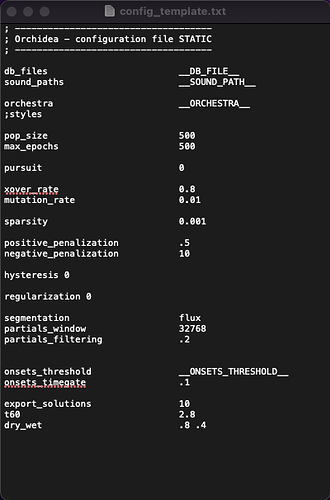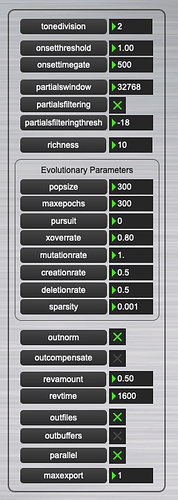Well, I manage to get OMOrch running,… I get back the Orchidea sound I get with our (Per & I) Max patch, MaxOrch.
I was looking for how to set the rendering parameters and saw that it was in the config_template.txt file.
MaxOrch uses more parameters, but not hysteresis or regularization.
As for export_solutions, I’m inclined to leave it at 1, since only one connection is used.
Yes, I say connection when you say solution. I’m referring to Carmine’s notes. Solutions are the number of matches in the pop_size/max_epochs for one segment.
I’ve seen that you export everything to the WS out-files, so nothing is lost.
Congrats,it’s a good job,
Best,
Jerome