Dear Karim:
Thank you for the link.  The problem for me is the user manuals only start to make sense after I’ve spent a lot of time doing trial and error. So for instance I understand, in theory, that you can make additional p-fields, but not why they don’t seem to work when I make a .sco with them. (I have this problem with OM as well but after 4 years or so, it’s getting better). I found a lot of youtube videos that bridged the gap, though.
The problem for me is the user manuals only start to make sense after I’ve spent a lot of time doing trial and error. So for instance I understand, in theory, that you can make additional p-fields, but not why they don’t seem to work when I make a .sco with them. (I have this problem with OM as well but after 4 years or so, it’s getting better). I found a lot of youtube videos that bridged the gap, though.
Anyway, about the audio, the issue seems to be that audio files come out sharp, in comparison to the MIDI, which I’m almost certain is correct. The really strange part is that when I played them back outside of OM, they were normal (I didn’t know that was even possible). I fiddled with the sample rate and bit rate, but that doesn’t seem to help.
Cher Jean, merci pour ces links, ils sont tres utiles. L’ecriture est proche de mon niveau de comprehension aussi, j’ai apprisait beaucoup en lisant les instructions pour omtristan…
Thanks again and all the best,
M


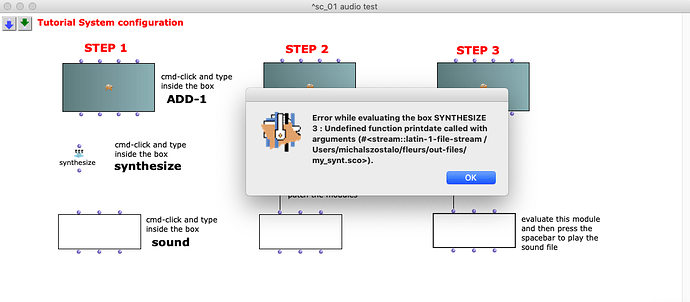
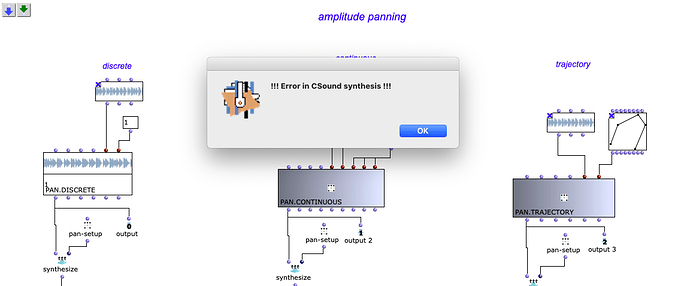
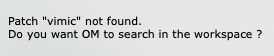 twice
twice