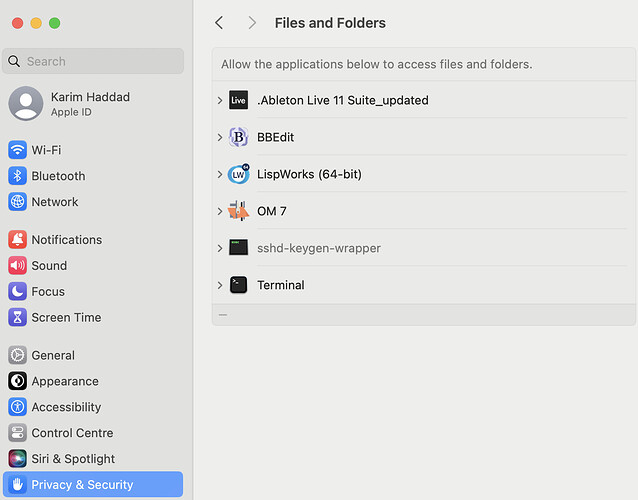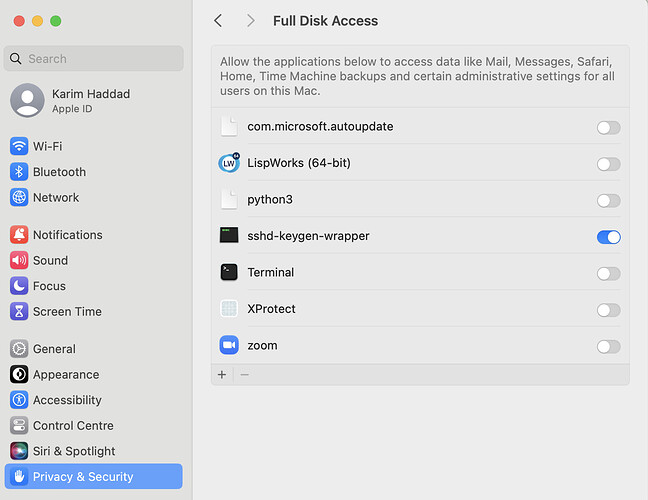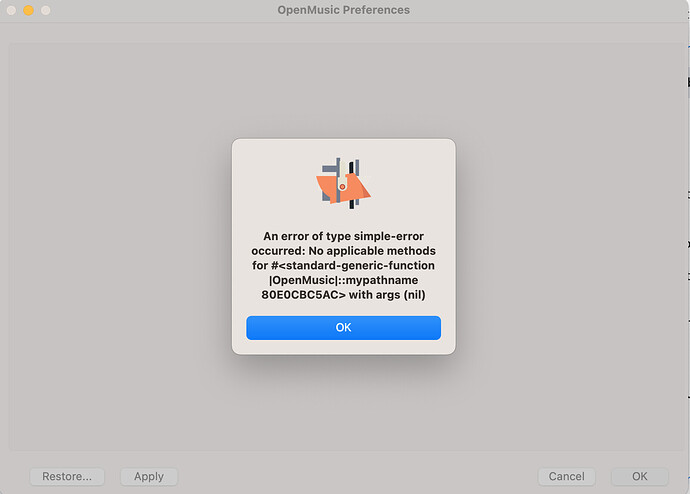My OpenMusic does not launch after choosing workspace.
OM 7.3, MacOS 13.6.4 with Intel Mac 2017 Late.
The workspace is in my local storage.
I turned off Google Drive extension in the system preference, and completely deleted the Google Drive.app in the application folder and library.
Even that, when I launch OpenMusic, it appears a dialog to choose a workspace, then it stops after that, even I choose any options, as the workspace which last opened, a workspace anywhere else, or a new workspace.
Last November I asked the same question on Facebook OpenMusic group and Karim replied me that it should be turned off the extension of Google Drive. I did this, and at that moment OM worked well. Now it does not work again.
Please help!
Takuya
Dear takuya,
Did you put the patch in your init folder?
You will find it here:
https://github.com/openmusic-project/openmusic/releases/download/v7.3/om73_patch131223.lisp
Best
K
Dear Karim,
Still OM doesn’t work ;-(
I downloaded your patch, I opened application file to show the internal folder, and I put the patch file into init folder, and I launched OM. Again at the same point after choosing a workspace folder, it stops.
T
Can you try this:
- Trash OM preferences folder from here.
/Users/your_account/Library/Preferences/ - restart OM
- create a new workspace
I did. still OM stops at the same point.
T
I just note that the above action did not create a new workspace before stopping, after choosing “create a new workspace” at the dialog.
Oh I see. There is no OpenMusic at my list. That’s why OM cannot access files and folders! How can I add it at the list?
I looked for the way to add OM to the list, but I couldn’t get it. Imagine that it needs to tap something to command line. Karim could you help me how to do it?
Dear Takuya,
Following the article here:
You should go in the full disk access menu:
Click on plus and add the application (OM)
Best
K
Now OM starts with creating a new workspace. It’s ok. However, I cannot restart opening with the workspace just created a few minutes ago. Neither my past workspace (which has a lot of my patches)…
can you zip one of them and send it to me so i can see. You might have some permission issues. Did you change your machine recently?
I sent you my workspace via FB Messenger.
Anyway after opening a workspace, OpenMusic not open any window, but it’s not freeze, and some window can open. However it doesn’t open any patch, and, when I see the preference window, it cannot open with this error message.
Can you try this version (7.4 – testing version not def):
Best
K
It does not work either. Always at the same point, after choosing “create a new workspace” or “choose a workspace”, OM does not open any window. OM7.4 is automatically added to the list of full disk access.
This is getting stranger and stranger.
I was able to open both your workspaces. Nothing wrong in them. So it might be a problem of permission (read and write).
Can you please:
- tell me where you installed OM in which folder?
- Open a terminal cd to where the workspaces are
and then type (in the terminal): ls -la
and give me the output.
I installed (drag and drop) in the /Applications folder.
All other applications are there and work well.
takuyaimahori@TAKUYAnoMacBook-Pro ~ % cd /Users/takuyaimahori/OMWorkspace6_0
takuyaimahori@TAKUYAnoMacBook-Pro OMWorkspace6_0 % ls -la
total 20168
drwxr-xr-x 16 takuyaimahori staff 512 11 13 13:40 .
drwxr-xr-x+ 41 takuyaimahori staff 1312 2 26 09:39 …
-rwxr-xr-x 1 takuyaimahori staff 14340 2 24 09:26 .DS_Store
drwxr-xr-x 3 takuyaimahori staff 96 11 12 22:12 Libraries
drwxr-xr-x 2 takuyaimahori staff 64 5 13 2019 diphfolder
drwxr-xr-x 55 takuyaimahori staff 1760 11 12 22:13 elements
-rw-r–r-- 1 takuyaimahori staff 10295405 8 14 2017 elements.zip
drwxr-xr-x 2 takuyaimahori staff 64 5 13 2019 globals
drwxr-xr-x 131 takuyaimahori staff 4192 7 13 2019 in-files
drwxr-xr-x 37 takuyaimahori staff 1184 11 13 12:20 old-lib
drwxr-xr-x 30 takuyaimahori staff 960 7 21 2023 out-files
-rw-r–r–@ 1 takuyaimahori staff 3889 11 13 13:40 preferences.lisp
drwxr-xr-x 6 takuyaimahori staff 192 11 13 00:33 resources
drwxr-xr-x 4 takuyaimahori staff 128 11 13 12:21 user
-rwxr-xr-x 1 takuyaimahori staff 121 11 17 2008 userpackage.lisp
-rw-r–r–@ 1 takuyaimahori staff 92 11 13 13:40 wsparams.lisp
takuyaimahori@TAKUYAnoMacBook-Pro OMWorkspace6_0 %
Hello Karim,
This is similar if not identical to the problem I am getting since OM7 and that where discussed in other threads.
Since I am getting the same behaviour described in this and previous threads (I just tested the 7.4 version you linked here) I am also sending you the output of “ls -la” from my workspace directory:
gonnos:Workspaces Claudio$ ls -la
total 32
drwxr-xr-x 8 Claudio staff 256 Feb 26 11:24 .
drwxr-xr-x 6 Claudio staff 192 Feb 5 16:29 ..
-rw-r--r--@ 1 Claudio staff 14340 Feb 26 11:24 .DS_Store
drwxr-xr-x 9 Claudio staff 288 Nov 25 15:57 LearningOM
drwxr-xr-x 12 Claudio staff 384 Feb 26 10:31 Master-2_workspace
drwxr-xr-x 9 Claudio staff 288 Nov 25 15:57 OpenMusic_6
drwxr-xr-x@ 11 Claudio staff 352 Feb 5 18:43 Spectral_Notator
drwxr-xr-x@ 11 Claudio staff 352 Feb 26 11:12 hellothere
the last workspace “hellothere” is created in OM7.4, all the others are created from OM6.20 or previous and run fine in OM6.20 but not 7.x… Note that workspaces created in 7.x are not loaded properly in 7.x but can be loaded, modified and saved correctly in 6.20.
I can send you the recursive (-laR) execution of the ls command as well if you wish, but nothing looks different from my OM6 workspaces.
This indeed looks very strange!
Dear Claudio,
Thank you for reporting. Can you just tell me on what OS you are using? sonoma or ventura?
Best
K
I’m on Ventura (13.6.4).
All the best,
(Lorenzo)