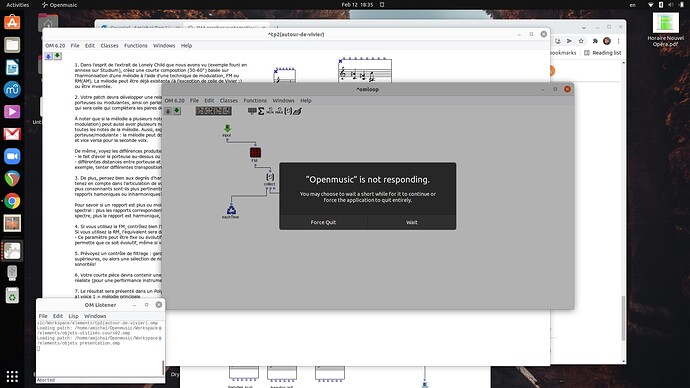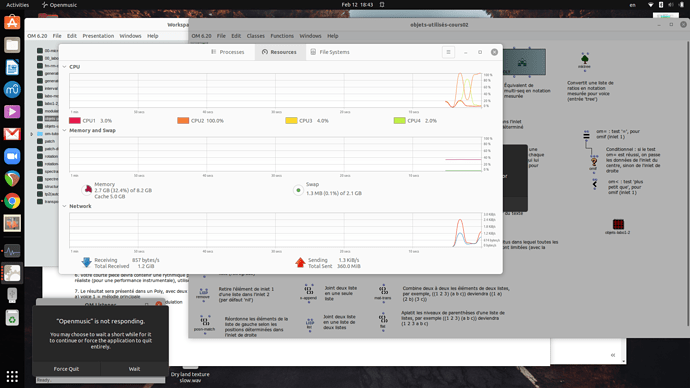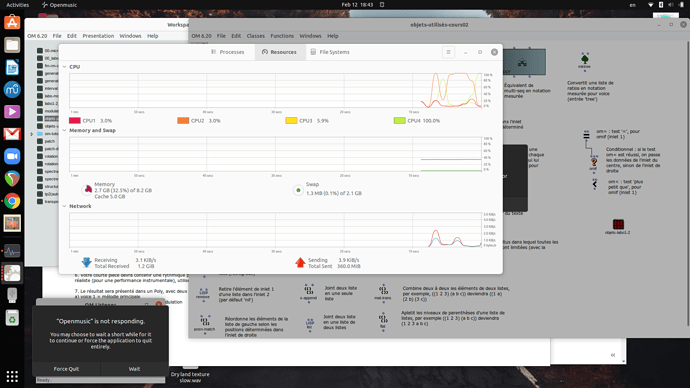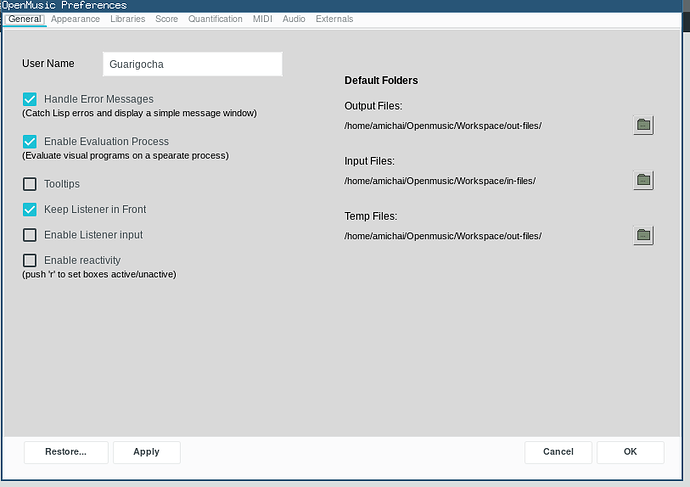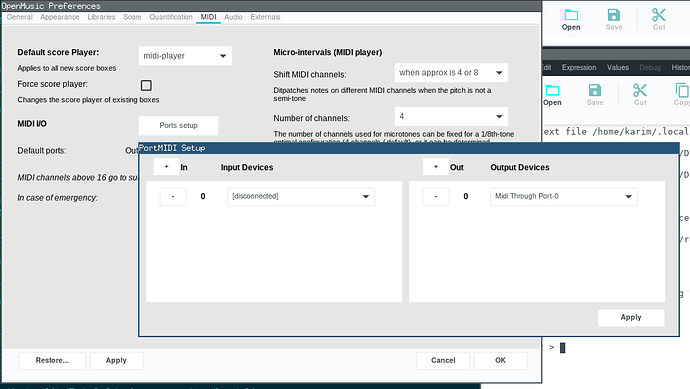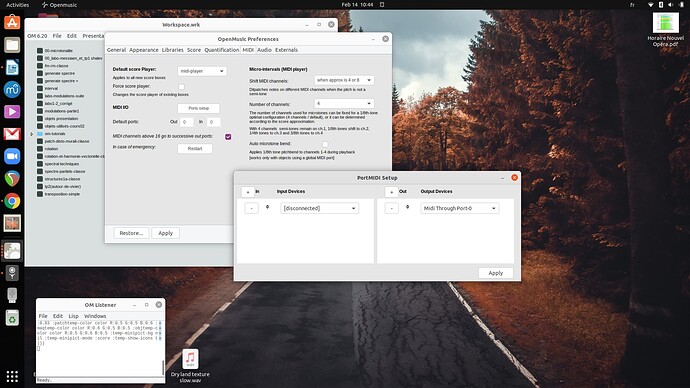Ok this is very weird. Did you install other applications, and if yes did you run into trouble… Will check this again.
A screenshot, and a system log will be also helpful.
It’s my main computer so it runs applications regularly (musescore, open office, reaper, zoom, etc.), I didn’t experience any problems, however it could be something in the Ubuntu version since about a year ago I had a different version (both Ubuntu and OM) and never had any problems.
I’m attaching a screen shot of the message and CPU during the “freezing”, I don’t know if that’s normal that CPUs reach 100% when an app freezes, just in case it’s useful. When I quit CPUs go back to normal. And syslog, it’s 8mb so I had to zip it.
syslog.zip (973.6 KB)
Thanks for your help, I hope there’s a solution.
Ok, i see. so the problem is not coming from OM since you are able to launch it. I was completely mislead by your report. Can you send me zipped your workspace. I see here some patches which apparently you downloaded somewhere. It might be that your workspace is corrupted. This way i can do something about it.
If you are not able to send it here (due to the forum limitations), send it to my email.
Best
K
Workspace.zip (805.1 KB)
Here it is, indeed I downloaded some patches, some were zipped from mac.
Sorry my explanation of the problem wasn’t clear…
Thanks a lot Karim!
Dear Amichail,
There seems some mixup in your Workspace folder. There are patches outside the elements folder. Besides there is also a folder containing patches named test. This is not so good. It could be one of the reasons of this crash:
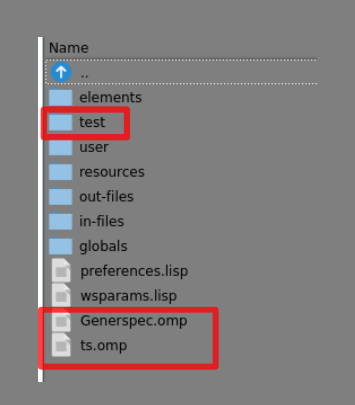
Here is a cleaned up version of the workspace with the alien patches and folder alongside.
Workspace_cleaned.zip (809.8 KB)
Beside that, you should disable the tooltips from the preferences (gemneral menu). This is also known to cause such crashes on Linux. (still needs to be fixed).
Tell me if this works for you.
Best
K
Hi Karim,
Unfortunately I still have the same situation.
I used the cleaned workspace (deleted the test thing), the preferences were like on the screen shot you sent. Today I managed to work for about 12min but then again the same thing.
I thought it might be the synth (before, I worked without running it) but this time it was running and still…
Any more ideas?
Hi amichai,
If you had OM running for 12 min, and had problem, this means (it’s a guess) that the problem is elsewhere. Since you are mentioning midi, can you:
- say when the problem occurred exactly?
- send a screenshot of the midi preferences as so (by clicking on the ‘Ports setup’ button:
Now if your input device is pointing at the same as the output, then, here is the problem. Midi doesn’t like this at all.
Now if it is not the case, please provide more description of your problem and midi setup.
Best
K
I will, though please note that all the previous problems occured without using midi or using any sound, just editing patches, maybe the midi configuration was making problems.
Hi Karim,
I’m attaching the setting of my Midi setup.
The crashing (OM not responding) happens in different moments, sometimes it’s just after a few seconds of working, sometimes a few minutes, so I can’t point an exact time of occurance.
Midi out is working (I can play), my input is always disconnected.
When using sound I run Qsynth, however I had this issue without Qsynth and without using sound.
Maybe changing the midi ports?
Looking forward to more hints…
Dear Amichail,
No it indeed appears not to be a MIDI issue.
- Are you sure it is not a read/write access issue?
- Does this happens with a particular patch, or randomly?
I will test on my side your workspace on my Ubuntu VM and see if i get this problem.
Best
K
So far so good. I succeeded to open and mess a little with most of the patches, without OMTristan library. I suspect that the troubles is related to it. As i can see from your preferences (libraries section), you have this installed. Is it autoloaded? if yes please uncheck this library and try again. If loaded and you seem to have trouble, it could be that you are not using the latest distribution of this library.
Best
K
Hi Karim,
So I tried deleting all the libraries and not loading any library on start-up, I still have the same problem…
any more ideas of what might be causing this?
Hi,
- Quit OM
- open the workspace’s folder
- remove both the wsparams.lisp file and preferences.lisp file
Restart OM.
this might fix the issue.
Another issue, while checking out the syslog you sent, most problems come from the
Workspace/elements/tp2(autour-de-vivier).omp
If you try to remove it and test again.
best
K
(Coming in late here, pardon me if this is already explained above).
I’m sure you’ve tested this, but just in case: do you get the same behavior with an empty workspace?
-anders
Hi and thanks for the suggestions,
I tried deleting wsparam and preferences - same issue.
The issue started long before working with tp2.omp, this happens to be the patch I’m working on now.
I tried starting a new workspace - created a patch and shortly after have the same issue.
In the last two days I’ve had a new issue: after aprox. 10 times of restrating OM (due to this issue) OS stops responding, I have to restart the computer.
This happens only with OM.
Is there something in OM on Ubuntu that could be causing CPU over usage?
All files and software are on the computer’s drive.
Any more ideas?
Hi amichai,
Wait a minute, is your system (Ubuntu) on the hard drive, or is it on the usb key which is always present in most of your screenshots?
or, have you a particular setup here?
I have worked more than 20 minutes on the vm ubuntu in order to simulate your problem, but didn’t. So I suspect, it is something pin your peculiar setup. Am I wrong?
Best
K
Ubuntu is on the hard drive, OM runs from the hard drive as well. The mounted drive on the screen shot is probably the sound interface (Scarlett). I had the problem before using the Scarlett so I don’t think it’s causing the problem…
In other words OM is running like all other apps on my computer, all from the hard drive.
Yes, I assume there’s something in my setup if you manged to work 20min on VM…
I just can’t figure out what’s going on.
Previous versions of Ubuntu + OM worked fine, I’m running it now just like any other app, it’s a simple setup, plenty of RAM and CPU power…
Hello Karim,
Just to update you: I tried running OM on Elementary OS (OS from USB) and it worked fine, no problems, I then tried with Pop OS (based on the Ubuntu 21.10) and I had the same problem. So now I have a dual boot with Elementary and I can work fine. I suspect it’s something with Ubuntu 21.10 (maybe on my computer…or in general), in April the new LTS is coming out and maybe it’ll be solved. Elementary is based on ubuntu LTS not the latest…
Best and thanks again for all the help trying to solve this,
Amichai