Hello everyone.
My OM(6.19) can’t be compatible with my Mac mini (OS11.3.1 ). Do you know how to solve it?
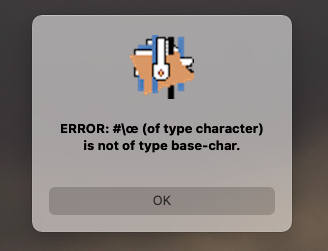
and many like this
Thanks!

Hello everyone.
My OM(6.19) can’t be compatible with my Mac mini (OS11.3.1 ). Do you know how to solve it?
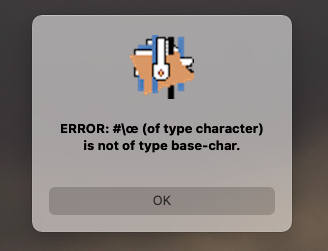
and many like this
Thanks!
Hi yuziyue,
This is not an OS compatibility issue since OM uses Rosetta 2 to run on OS 11.3.x.
It seems more a problem of characters issue. Are you running your system in another language than English/US/european ? If yes please can you try to switch momentary in these language and try again. If it works, it seems we should adapt this character issue.
Sorry for the inconvenience.
Best
K
Dear K,
My system language is Chinese before but the problem still when I switch to English, even I install OM again. And there is no folder in Chinese.
Thank u very much!
Best
Yu
can you do the following:
yes I do that,
/Users/ziyueyu
Did you copy OM in the application folder ?
Yes, i did copy OM in the application folder
What happens when you click on OK ?
Can you send the console report?
Nothing happened, then enter the app. And many functions can not be used like saving settings or saving workspace.
I will try to send the console report.
Hi yuziyue,
This could be a missing font issue not a binary compatibility issue. So, that is why i need to know the console report. Sometimes, the system substitutes missing font for the required ones. And there you have a problem in reading the correct characters.
Best
K
So many things in the console. Which is useful for you? Sorry about that I never use the console before. Is my privacy in the report?
No of course. Not all.
You should try to find errors like here:
However i believe still it is a problem of missing fonts.
Can you check first if these fonts are present in your system:
Verdana, LucidaGrande, Times New Roman ?
Dear K,
The 3 fonts is in my system. Console report is here:
Best
Yu
| error | 18:33:41.963710+0800 | OM 6.19 | HALC_ShellObject::HasProperty: initial inner method call failed, Error: 560947818 () |
|---|---|---|---|
| error | 18:33:41.968039+0800 | OM 6.19 | HALC_ShellObject::HasProperty: initial inner method call failed, Error: 560947818 () |
| error | 18:33:41.974004+0800 | OM 6.19 | HALC_ShellObject::HasProperty: initial inner method call failed, Error: 560947818 () |
| error | 18:33:42.144330+0800 | OM 6.19 | HALC_ShellObject::HasProperty: initial inner method call failed, Error: 560947818 () |
| error | 18:33:42.150641+0800 | OM 6.19 | HALC_ShellObject::HasProperty: initial inner method call failed, Error: 560947818 () |
| error | 18:33:42.514513+0800 | OM 6.19 | HALC_ShellObject::HasProperty: initial inner method call failed, Error: 560947818 () |
| error | 18:33:42.517436+0800 | OM 6.19 | HALC_ShellObject::HasProperty: initial inner method call failed, Error: 560947818 () |
| error | 18:33:42.519866+0800 | OM 6.19 | HALC_ShellObject::HasProperty: initial inner method call failed, Error: 560947818 () |
| error | 18:33:45.735271+0800 | OM 6.19 | HALC_ShellObject::HasProperty: initial inner method call failed, Error: 560947818 () |
| error | 18:33:45.738790+0800 | OM 6.19 | HALC_ShellObject::HasProperty: initial inner method call failed, Error: 560947818 () |
| error | 18:33:45.742398+0800 | OM 6.19 | HALC_ShellObject::HasProperty: initial inner method call failed, Error: 560947818 () |
| error | 18:33:46.213592+0800 | OM 6.19 | HALC_ShellObject::HasProperty: initial inner method call failed, Error: 560947818 () |
| error | 18:33:46.217204+0800 | OM 6.19 | HALC_ShellObject::HasProperty: initial inner method call failed, Error: 560947818 () |
| error | 18:33:46.221532+0800 | OM 6.19 | HALC_ShellObject::HasProperty: initial inner method call failed, Error: 560947818 () |
| error | 18:33:46.681406+0800 | OM 6.19 | HALC_ShellObject::HasProperty: initial inner method call failed, Error: 560947818 () |
| error | 18:33:46.683166+0800 | OM 6.19 | HALC_ShellObject::HasProperty: initial inner method call failed, Error: 560947818 () |
| error | 18:33:46.685163+0800 | OM 6.19 | HALC_ShellObject::HasProperty: initial inner method call failed, Error: 560947818 () |
| error | 18:33:46.917582+0800 | OM 6.19 | HALC_ShellObject::HasProperty: initial inner method call failed, Error: 560947818 () |
| error | 18:33:46.921385+0800 | OM 6.19 | HALC_ShellObject::HasProperty: initial inner method call failed, Error: 560947818 () |
| error | 18:33:46.925534+0800 | OM 6.19 | HALC_ShellObject::HasProperty: initial inner method call failed, Error: 560947818 () |
| error | 18:33:06.678127+0800 | tccd | Prompting policy for hardened runtime; service: kTCCServiceAppleEvents requires entitlement com.apple.security.automation.apple-events but it is missing for accessing={identifier=fr.ircam.repmus.openmusic, pid=1337, auid=501, euid=501, binary_path=/Applications/OM 6.19.app/Contents/MacOS/OM 6.19}, requesting={identifier=com.apple.appleeventsd, pid=287, auid=55, euid=55, binary_path=/System/Library/CoreServices/appleeventsd}, |
|---|---|---|---|
| error | 18:33:07.668684+0800 | OM 6.19 | AddInstanceForFactory: No factory registered for id <CFUUID 0x60000020cb20> F8BB1C28-BAE8-11D6-9C31-00039315CD46 |
| error | 18:33:07.886373+0800 | OM 6.19 | +[MTLIOAccelDevice registerDevices]: Zero Metal services found |
| error | 18:33:19.253719+0800 | tccd | Prompting policy for hardened runtime; service: kTCCServiceAppleEvents requires entitlement com.apple.security.automation.apple-events but it is missing for responsible={identifier=fr.ircam.repmus.openmusic, pid=1337, auid=501, euid=501, responsible_path=/Applications/OM 6.19.app/Contents/MacOS/OM 6.19, binary_path=/Applications/OM 6.19.app/Contents/MacOS/OM 6.19}, accessing={identifier=com.apple.appkit.xpc.openAndSavePanelService, pid=1340, auid=501, euid=501, binary_path=/System/Library/Frameworks/AppKit.framework/Versions/C/XPCServices/com.apple.appkit.xpc.openAndSavePanelService.xpc/Contents/MacOS/com.apple.appkit.xpc.openAndSavePanelService}, requesting={identifier=com.apple.appleeventsd, pid=287, auid=55, euid=55, binary_path=/System/Library/CoreServices/appleeventsd}, |
| error | 18:33:19.424122+0800 | tccd | Prompting policy for hardened runtime; service: kTCCServiceAppleEvents requires entitlement com.apple.security.automation.apple-events but it is missing for responsible={identifier=fr.ircam.repmus.openmusic, pid=1337, auid=501, euid=501, responsible_path=/Applications/OM 6.19.app/Contents/MacOS/OM 6.19, binary_path=/Applications/OM 6.19.app/Contents/MacOS/OM 6.19}, accessing={identifier=com.apple.quicklook.QuickLookUIService, pid=1341, auid=501, euid=501, binary_path=/System/Library/Frameworks/Quartz.framework/Versions/A/Frameworks/QuickLookUI.framework/Versions/A/XPCServices/QuickLookUIService.xpc/Contents/MacOS/QuickLookUIService}, requesting={identifier=com.apple.appleeventsd, pid=287, auid=55, euid=55, binary_path=/System/Library/CoreServices/appleeventsd}, |
| error | 18:33:19.680310+0800 | tccd | Prompting policy for hardened runtime; service: kTCCServiceCalendar requires entitlement com.apple.security.personal-information.calendars but it is missing for responsible={identifier=fr.ircam.repmus.openmusic, pid=1337, auid=501, euid=501, responsible_path=/Applications/OM 6.19.app/Contents/MacOS/OM 6.19, binary_path=/Applications/OM 6.19.app/Contents/MacOS/OM 6.19}, accessing={identifier=com.apple.appkit.xpc.openAndSavePanelService, pid=1340, auid=501, euid=501, binary_path=/System/Library/Frameworks/AppKit.framework/Versions/C/XPCServices/com.apple.appkit.xpc.openAndSavePanelService.xpc/Contents/MacOS/com.apple.appkit.xpc.openAndSavePanelService}, requesting={identifier=com.apple.mds, pid=98, auid=0, euid=0, binary_path=/System/Library/Frameworks/CoreServices.framework/Versions/A/Frameworks/Metadata.framework/Versions/A/Support/mds}, |
Hi yuziyue
Well this was helpful, Thank you for your last report. It seems this has nothing to do with fonts. But this has to do with apple security signature, OM was signed indeed with correct apple signature. But apparently it demands more entitlements now for the new Mac M1. I will try to recompile it again but i cannot unfortunately test it since i don’t have an M1 mac. So it will be a beta release.
Best
K
Thanks so much!kind of you. Don’t worry about that because i have an older Mac to use ON. 
Good to know. May I ask you which OS your old mac is running. Because it seems it is not the M1 chip which is problematic but the OS Big Sur. So if you are running on Big Sur i would be glad to know if it works or not.
Thank you again for your feedback.
Best
K
Oh but It’s 10.15. I don’t update it to 11 which is really dangerous.
I completely agree. 