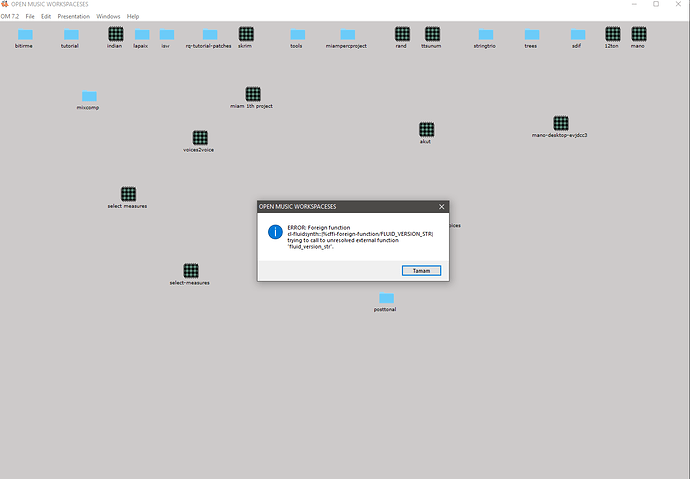Hello everyone, I recently installed OM 7.2 on my Windows pc. When I try to open my preferences it gives me an error message, I attached screenshot. Does anyone have the same problem? I uninstalled and installed OM several times, created fresh new workspaces but still it didn’t solved anything.
Thanks in advance!
Dear Yavuztilek,
This means that fluidsynth.dll is not working unfortunately in your system. You seem to miss some dll dependencies. Will get back to you once i can test this on a Win 10.
Best
K
For the time being, in order to use this latest version, please copy this file into the init folder which is in your OpenMusic 7.2 folder. this will disable fluidsynth.
patch-120423.lisp (150 Bytes)
I will meanwhile, ASAP try to find a solution. Sorry for this.
Best
K
Maybe you can trey this:
-
download fluidsynth from here (win 10):
Release fluidsynth 2.3.2 · FluidSynth/fluidsynth · GitHub -
unzip
-
copy everything from the bin folder except fluidsynth,exe into OpenMusic 7.2 folder
-
it will ask you to replace, say yes.
Make sure you remove the above patch (in the first post).
Keep me informed.
Best
K
Thank you, downloading fluidsynth solved my problem!
Great,
Thank you for reporting back
Best
K
Hello, I am having the same problem on Windows 11. I have tried downloading fluidsynth 2.3.2 and copying the bin folder as suggested here with no success…
Thanks in advance.
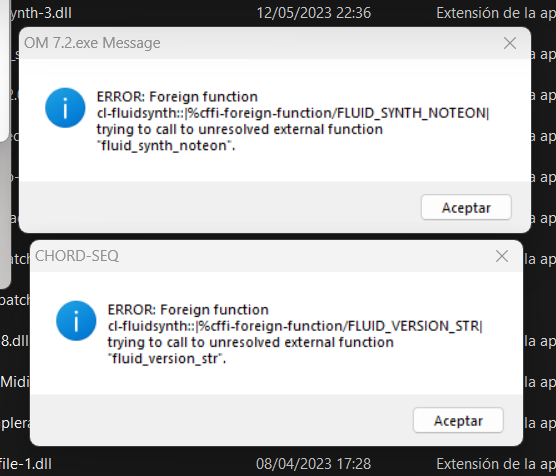
Dear arteform,
Yes sorry about that. This is because the dll is not compatible with win 11. Just tried it on my newly installed win 11.
I am testing a fix, and will post it ASAP.
Best
K
Hi again,
Here is the fix. This will not make fluid run, because it needs t be recompiled for win11, but this will let you open the preferences.
Put this in the init folder of OpenMusic 7.2 folder and restart OM:
fluid_fix.lisp (1.3 KB)
Best
K
Many thanks, Karim, for the quick response to this issue and to many others.
Best,
JMA
Dear Karim,
thank you for your fix also for Windows 11. Now the preferences work for me again.
But I discovered that since I override the libsndfile-1.dll I cannot open soundfiles with the sound object anymore.
(I tried by overriding file by file and trying in between)
I get the same error described in that thread: Error on loading a sound
I have a Windows 11 64 bit system and OM 7.2
Is there a solution for that?
Thank you already in advance!
Jakob
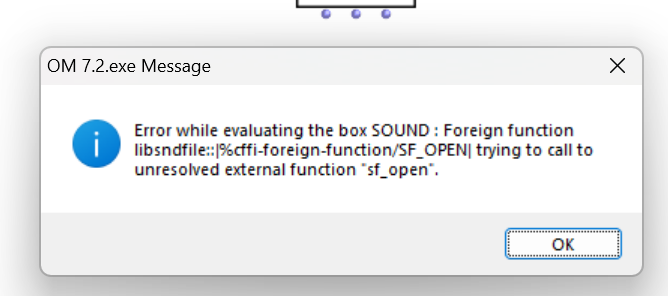
Dear Jakob,
Let’s start a new topic, since this is something very different.
Please can you repost it in a new topic?
Best
K
PS: Why are you overriding the .dll?
Dear Karim,
thank you very much for your quick reply!
Actually, after newly installing the program, it all works fine now.
The problem occured after downloading fluidsynth 2.3.2 and replacing the files in the OM 7.2 folder, because I had the same issue with the preferences. But after doing so, the sound object would not work anymore.
Sorry, I should have tried a little more on my own before asking.
Thanks again
best regards
Jakob
Dear Jakob,
It’s good to know. Thanx
Best
K
hi
same problem as in the first post, but didn’t manage to solve it that way. It seems like there is no om 7.2 file even though i have the software. I have the workspace folder and then a desktop shortcut. This seems like a unsolvable mess to me and i can’t even provide enough information on the issue. But if someone would somehow know what to do here, thanks.
r
Hi r,
you will need to put this file:
fluid_fix.lisp (1.3 KB)
in the init folder of the Om application folder that should be in Program files (x86).
then restart OM
Tell me if this works for you.
BEst
K