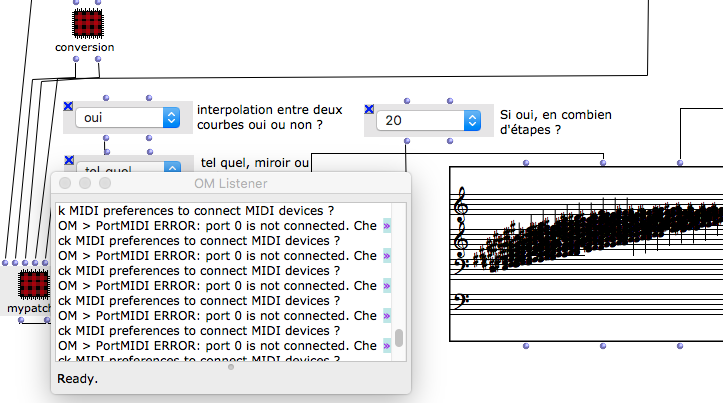Dear all,
I don’t usually use the microplayer or multiplayer… but right now I need them. Where can I find the files for download? Am I missing some obvious link on the forumnet?
Thank you.

Dear all,
I don’t usually use the microplayer or multiplayer… but right now I need them. Where can I find the files for download? Am I missing some obvious link on the forumnet?
Thank you.
Dear all,
I’m sorry, i don’t know how to create a new topic, allow to use this Forumnet Window.
After downloaded the OpenMusic, I can’t install the OM program, message:
“OM 6.9” can’t be opened because it is from an unidentified developer.
how to solve the problem? thanks.
Sing-kwei
Hi.
I don`t know how to get micro player, is there any way to find it?
Hi SHINGKWEITZENG
go on system preferences from apple menu -> security and confidentiality -> general : then choose authorize download anywhere !
My OS is in french so, may be, in an english OS this terms are not really these I tell you !!
…………………………………… jerome
Hello Jerome,
I have fixed the problem :
System Preferences / Security & Privacy / General / allow apps download from / anywhere
By the way may I ask where is the newest Tutorials pdf file? I can’t find in OpenMusic/Documentation. i have an old tutorial pdf file, but it misses some Tutorials, for instance: no tutorial 10 Midi Microtone setup and the other are a little bit different.
thanks!
shing-kwei
Hello Jerome,
I have fixed the problem :
System Preferences / Security & Privacy / General / allow apps download from / anywhere
By the way may I ask where is the newest Tutorials pdf file? I can’t find in OpenMusic/Documentation. i have an old tutorial pdf file, but it misses some Tutorials, for instance: no tutorial 10 Midi Microtone setup and the other are a little bit different.
thanks!
shing-kwei
Hello,
Does Microplayer (bm-microton.app) not load on MacOS Yosemite (10.10.5)? App does not respond after launching…
Is there a workaround/fix?
cheers,
M
It works for me here on 10.10.5…
Jean
Hello,
I have also wanted to use Microplayer on Yosemite, and ended up making my own r-udp-player (inspired by microplayer), which I now make available (app, max patches and some soundfonts):
http://www.bek.no/~ruben/Research/Downloads/software.html
It works with the new ‘osc-scoreplayer’ option in OM 6.10, and can play 20 instruments with 1/16-tones.
Best,
Ruben
Hi Ruben
this is great
Why don’t you announce it on the OM group frontpage ?
I’m sure a lot of users will be interested, besides the ones following this thread:)
Jean
Hi Jean,
I started to use the UDP-player which Ruben made. While discovering it, a question arose regarding the new UDP-score-player in OM, from which Ruben’s app takes it information:
When I select the UDP-player in a voice or a chord-seq, I have the standard amount of 16 midi-channels available. But Ruben’s app can load more than 16 instruments, in theory it can load basically as much channels as you want.
So my question is: can the UDP-player in OM use more than one port or more than 16 channels? And how should I configure it to do so? I tried setting the port to a higher number then 0, but that doesn’t make a difference.
Can you shed some light on the magic of this new score-player?
Thanks,
Joost
Hello,
I did some testing, and you are right, my app only plays channels 1-15. It’s not an Open Music problem, any channel number is sent and received well, but something strange happens in the Max patch. I will try to dig into it.
Ruben
I think I know what the problem is, and it’s a typical Max challenge. If the fluidsynth’s receive 100’s of commands simultaneously, there will be an overload and sounds will not be set up properly. I need to add individual triggering delays. For now try this: For instrument 16-20 or higher: select sound manually again from the umenu in the bpatcher’s (ex- violin-pizz), and they do start sounding. I’ll try to make this automatic for the next version, so just some manual work until this is solved.
Best
Ruben
Hello Ruben,
thanks for looking into it, I’ll use the manual sound-selection.
What I don’t seem to understand however, is how you make the score-objects in OM play on channels with higher numbers then 16; that was actually my initial question. Do you raise the port-number?
When I open a voice, or chord-seq or whatever score-object, I can either manually adjust the channel-number to 16, playing on port 0, or raise the port-number to a higher value to have more then 16 channels, but the channel-number itself always remains between 1-16, since we’re talking MIDI-protocol.
Since your player is working with the OSC-protocol, this limit of ‘16 channels on a port’, doesn’t apply? Or does it? But I cannot find a way in the preferences of OM6.10 where you can assign more then one port to the OSC player and the documentation of the score-objects like chord-seq explicitly states that the channel-number-input is limited to 16…
So my question kind-of remains: how do I tell OM to play on channel 18, (be it absolute 18 or channel 2 of the next output-port…)?
Thank you everyone, for the kind help!
Greetings,
Joost
Hi,
Just to answer the previous question:
Using osc-score player, there is no question of “port” anymore. Everything is sent through UDP port 3000 by default.
Jean
Hello,
Channel is one of the parameters of every note in the score objects. For instance chord-seq has an input called ‘lchan’, you can create a list of channels the same way you create pitches. In the OMRuben library I have some simplified methods to add channels: ‘r-apply-channels-multiseq’ to quickly distinguish instrumental parts, or ‘r-channel-bpf-multiseq’ and ‘r-channel-hocket-multiseq’ to add many different channel numbers to chord-seq’s.
The UDP-channels are not limited to 16, you can send channel 80 or 192 or to Max if you want to. You just need to program a way to interpret the numbers.
Best,
Ruben
Hello,
I got it working now, when creating some new score-objects and also with the help of the functions from your library, Ruben! Thanks also for that!
When manually setting the channel-number for a selected amount of music in the editors, the number is limited to 16. So you have to program it with the boxes. That worked OK for me!
Thanks for all the info and help!
Best greetings,
Joost
Hello everybody !
i have a simple question
do i need a code for use MultiPlayer ??
it ask me for the Real Time groupe a name and a pasword…
Thanks a lot,
A.Kaplan
And second question
i cant make a sound whit Open Music, i have el capitan and 6.1 version.
I join the message that i get in OM listener.
Someone can give me a way to play ?
Thanks a lot !
AdKaplan