Hi,
MultiPlayer was built with some ircam externals using the older Forum authorization. For now you might use “MultiPlayer-mini” as a temporary replacement (tested on Yosemite only): https://sourceforge.net/projects/omprisma/files/
Cheers,
M

Hi,
MultiPlayer was built with some ircam externals using the older Forum authorization. For now you might use “MultiPlayer-mini” as a temporary replacement (tested on Yosemite only): https://sourceforge.net/projects/omprisma/files/
Cheers,
M
Hi All,
I have just downloaded Multiplayer-mini several times, but in opening it I obtain always the same message: application damaged. I am on OsX 10.8.5. Has anyone any suggestion? Thanks in advacne.
fdsdb
Hi Marlon
i did, but it doesnt work …
a message whit error come when i try to open it.
It exist a way to ear what i m doing in Open Music, like a normal software ?
Thanks a lot
AdKaplan
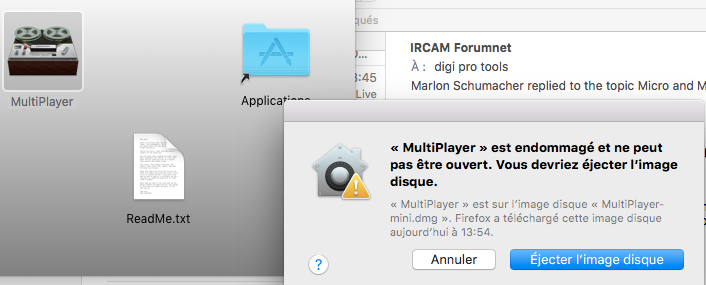
Hi,
I would need some more info. I can’t see the screen caps. What’s your system, OM version, error, how is it launched…
Cheers,
M
System el capitan, mac OS, OM 6.1 ( i have other problems whit version 6.9).
I dont get any error in OM listener but it doens sound at all…
Thanks a lot
Ad
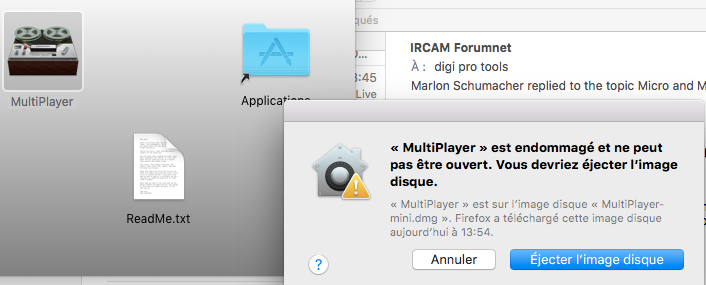
Hi,
Still can’t see the screencaps. Does the app launch? Is DSP active?
Sorry i send you two times the screen cap , wire thath you can get it…
YEs all seamse ok.
Dsp active, aplication launch… the little play green sign appear in each Chord-seq… But no sound.
And i can ear all the other apps.
Hi,
Ok, it is not for score objects (chord-seq, voice, etc), only for sound objects (i.e. audio).
M.
I dont get it
I can produce any sound whit Open Music.
A chord-seq normally sounds no ?
Here i dont get nothing…
i’ m a little desperate…
I’m sure someone on this list or from the Forum can explain to you how to set up a Midi player for OM score objects 
All the best!
M
Thanks Marlon, i did all that process to set up, but nothing happen…
THanks anyway
Ad
Is the r-udp-player still available? I went to the site and the link was broken. I’m on 10.11 and microplayer fails to open. Any other options for microtonal playback?
Thanks for letting me know! I’m moving my website and some files were missing, I’m uploading r-udp-player now. Just wait a couple of hours, and it should be there:
http://rubensverregjertsen.com/Research/Downloads/software.html
Best
Ruben
Hi, thanks for uploading the patch!
I have it now and the audio in the patch is working when testing but I can’t seem to figure out how to get OM to send signal to it. Could you possibly post a little bit more detailed description of the configuration? I’m trying to play a simple note object.
thanks
Hi,
I have never tried with the note object. Seems like it does not work. But all the other score objects play; chord, chord-seq, multi-seq, voice, poly.
All you need to do is go to MIDI preferences, choose default score-player “osc-scoreplayer”, check “force score player”. This is available since OM 6.10.
My patch is receiving from UDP port 3000, which should be where OM is sending the notes.
Best
Ruben
One more question:
Chord-seq seems to only arpeggiate even when set to chord. The rhythm also seems relatively random during playback. I’m not sure if this is some kind of weird latency going into max? Is there a setting in the synth to make all the notes play at once?
I’m doing this tutorial: http://recherche.ircam.fr/equipes/repmus/OpenMusic/user-doc/DocFiles/Tutorial/tut024/Index.html
which should give a regular 8th note rhythm but the playback is really random. Any tips?
Hello,
I was not able to reconstruct these problems. Om 6.10.1 doesn’t seem to send osc messages from the ‘note’ object,
and not from ‘chord’ when order or arpeggio is selected. That must be on the OM side, a print from udp port 3000 shows
that nothing is received in Max in these cases.
The communication from OM is simply lists of midicent, velocity, duration and channel, which is converted to noteons
and noteoffs, with additional split between channels to get the microtonal bendings.
Best
Ruben
Yes: OSC messages don’t work from notes or chords in “arpeggio” modes.
I’ll make sure they do in the next release.