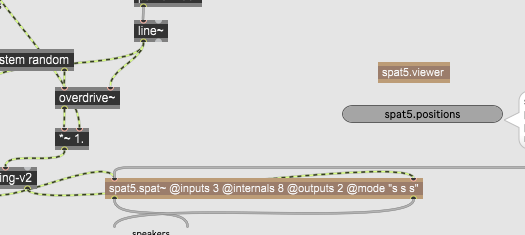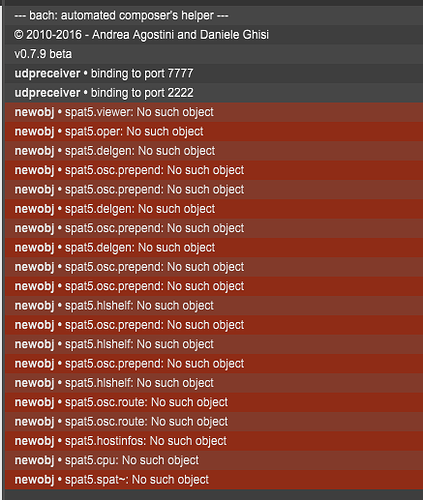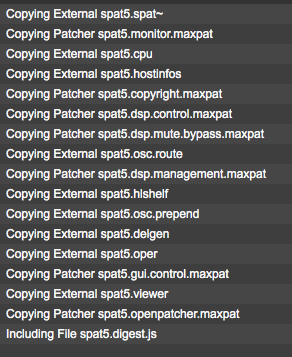Dear Forum compadres,
I have spat5 which works really fine with my Max 8 in my Macbook. While working on a project with some VR (definitely not imaginative) people, I have sent them a collective of my patch including the spat5 algorithm. However, although the collective was working, it seemed as if it did not see spat in their end, which was highly disappointing. I verified and Max seems to build the collective including all objects of Spat (at least max window said that to me).
Any ideas?