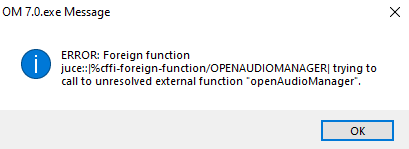Hi!
When I open my OM7 on Windows a window shows up saying a omaudiolib.dll file is missing. I’ve got to download this .dll file and place it at the directory the window suggests, but the window still appears. Despite that, the workspace window appears after I click on “Ok”, but after creating and saving a new workspace this other “ERROR” window shows up and OM closes at least. Can someone help me, please? Thanks!