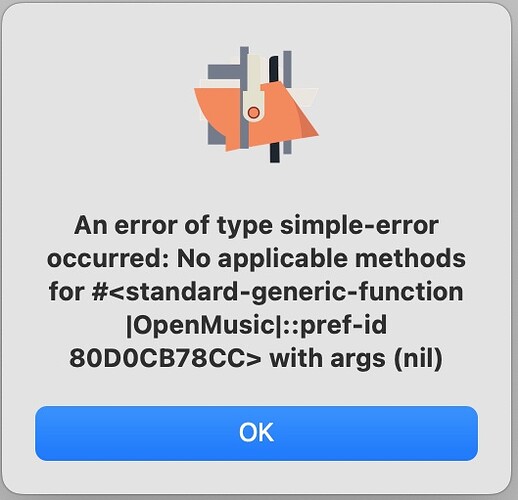Dear Karim,
Firstly, thanks for your continued help.
I met error message while I open OM7.1 and OM7.2, and then nothing I can do, no workspace, preference was empty, even I have to force quit the app.
My laptop is MacBook Pro18 with intel core and Ventura 13.2.1. And it seems there hasn’t any non-latin character in the paths.
("/Applications/OM\ 7.2.app", and “/Users/ye-mbp18/OM/7space”)
What’s the message talking about? (attached)
All the best,
Ye