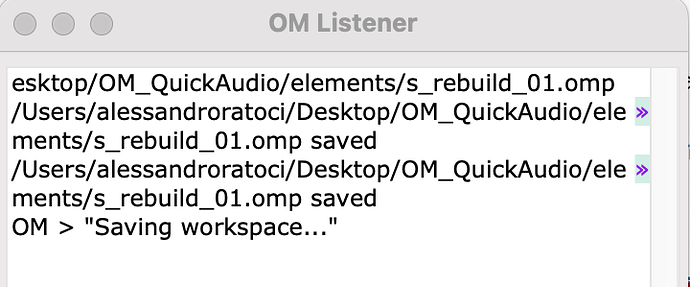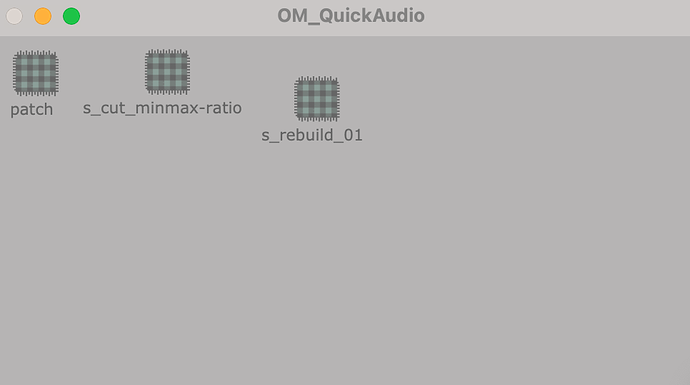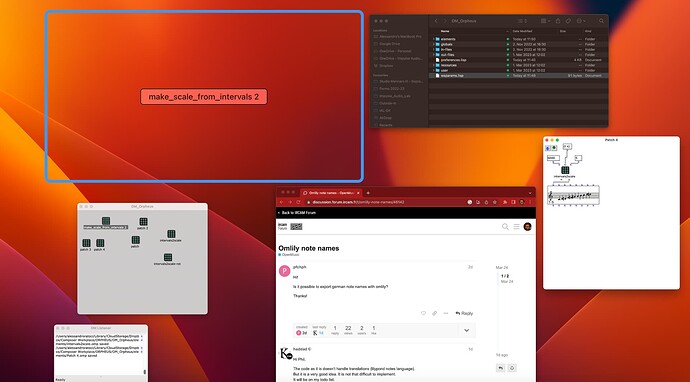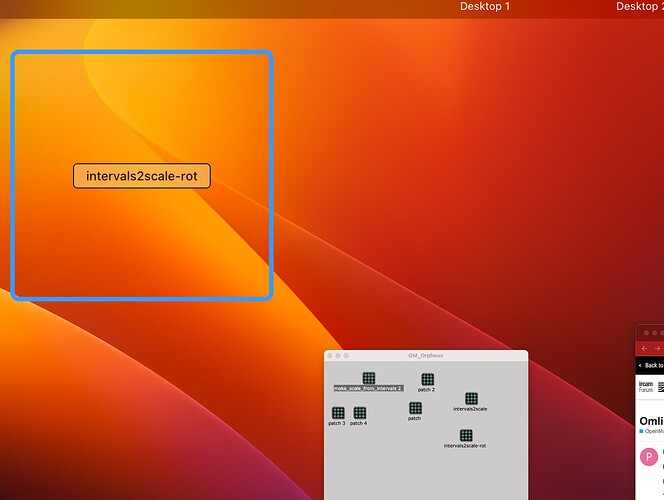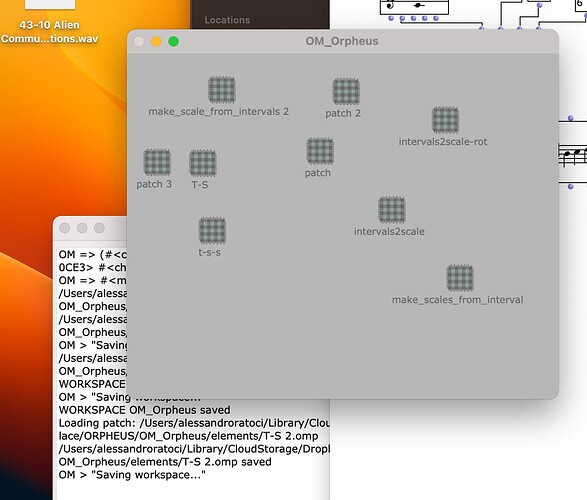Thanks, as I said down in the thread, switching to a M1 mac helped a lot, still get some freezes and some “stuck” openmusic on opening (I need to reboot the machine).
Always grateful,
A.
Hi Ratox,
i f you don’t describe your problems it is very hard to guess what’s going on. Freezes and stuck is insufficient for debugging. Sorry,
If it helps you:
- you can provide the OM version
- your Os version
- the libraries you are auto-loading,
- and most important WHEN this freeze happens.
Best
K
Dear Karim,
you’re right. It’s that kind of instability that is very difficult to debug, as the freezes happens pretty randomly and aren’t reproducible on my side.
Anyway the current machine i use is a Mac M1 13" (first generation) on MacOs 13 Ventura.
I’d like also to express the support of my students in Fermo Conservatory that really enjoys using OM much more than other CAO platform because of its simpplicity!
Dear Karim, finally I think i made some sense. Basically OM get stuck because MacOs can’t show the dialog windows or the windows itself. Here some screenshots of save dialogs that don’t appear (so the workspace is greyed out and stuck) or patch windows that don’t draw up (but are shown in the exposé task switching interface of the os as transparent windows…) Please tell me if you can make sense out of it,
yours,
RaToX
Dear RaToX,
It could be that these windows are situated outside the scope of your screen. Solution:
Trash the preferences.lisp and wsparams.lisp of your workspace.
Relaunch OM
Best
K
Dear Karim,
it helps trashing the preferences when the workspace doesn’t reopen correctly, but most of the time this problem is solved just aborting OM process (om doesn’t close normally then) and reopening. The problem also produces at random and very often, so it might be a problem of LispWorks and Os… what do you think?
A.
Dear Ratox,
Not necessary so. Can you zip the workspace and send it to me?
BEst
K
Hello
I have the same issue in Monterey and now in Ventura. I ugpraded thinking it would solve the issue…
Impossible to load any worskspace. Same error.
Even after trashing all preferences, I’m never sure that OM will launch well, and it’s the case.
Usually, it’s ok if it’s the first app to be launched after restaring (non sense, I know…)
Best
Yan Maresz
Dear Yan,
There is apparently some serious issues with Ventura. I have send a bug report to LispWorks. Waiting for their feedback.
However, it should work on Monterey unless Apple did some additional security stuff.
Can you privately send me your workspace?
By the way, on what processor M1 or Intel?
Best
K
Hi Karim
All workspaces, even a new one so mine is as good as yours.
Intel
Now I won’t go back to Monterey anyways.
Patience…
Yan
Ok Yan,
Since i have only Catalina and Ventura, i will not upgrade de former, but will try to see if there is a way to fix that meanwhile (awaiting an answer from LW team).
The patch they delivered concerns in fact both, Monterey and Ventura.
Will dwelve int o the code.
Best
K
Thanks !
So things are now much worse and I have no idea why !
I can’t even open any worksapce anymore.
Dear Yan,
What config?:
-processor
-OS
-OM version
Best
K
intel
13.3.1
7.2
I use to be able to launch OM after a restart but not anymore…
I’m wondering what is on my system that makes this mess since I don’t see many people complaining about this issue.
Dear Yan,
There is a big issue with ventrura and Monterey regardless the processor.
I am in direct contact with LW and we are trying to sort this thing out.
A little Patience. I am sorry for this. And I am on it.
PS: if you need eagerly yo open your workspace, you can trash the preferences.lisp of the workspace. But after that if you save the workspace, OM gets stuck for a non-detectable reason for the time being.
Best
K
Karim,
The crazy thing is that even after trashing prefs, OM does nor show any workspace window.
With a right click on the OM icon in the dock, I can choose a window like “workspace” but it appears completely empty.
The only way around for the moment is to keep the preferences, restart the mac and launch OM before anything else.
Best
Y
Dear Yan,
I am sorry this is happening. This happens to the following OM versions: 6.20 7.0 7.1 7.2 and even the upcoming one, meaning it has nothing to do with some strange code inside OM. This is completely related to Ventura OS and LispWorks. We are progressing somehow in the identification of this REAL problem. Will let you know for sure the outcome of this.
Best regards
K
Dear Yan,
I think i found the guilty method. Please can you test this:
-
put this file in your init folder in the OM 7.2.app application [right+clic or ctrl+clic on the app and choose Contents]
venturafix.lisp (371 Bytes) -
run OM.
-
Please do forward me any issues.
Best
K
Dear Karim,
Thank you for your help.
Unfortunately, it’s the same here.
All the previous issues remain.
Best
ps
Is the indication that OM launches well if it’s the first app launched after restart is of any relevance to finding the bug ?
Y