Dear Yihao,
I guess i must upgrade my computer and recompile OM. But this will have to wait.
Sorry about that.
Best
K

Dear Yihao,
I guess i must upgrade my computer and recompile OM. But this will have to wait.
Sorry about that.
Best
K
Hello Karim,
it’s not workspace dependent. Every time you try to open an already existing workspace it get stuck and even if you close the application you have to reboot the system to make it open again (probably some crashed daemon/service?)
What I see is that you are on Catalina, we are on Monterey, that’s probably the reason…what do you think? Cheers, A.
thanks, looking forward!
Dear Ratox,
THanx for the report. yes indeed you are right. This is not a workspace problem.
It is OM mac Intel version that has been compiled on catalina. On M1 i have compiled it on Monterey and it is working well. I will post soon a beta trial version for Intel once i can compile it on monterey.
THanx again
Best
K
Dear Alessandro,
I have recompiled om Catalina with a patch for Monterey. PLease can you test it if it works? Here is the link:
Don’t hesitate to give me feedback. If it doesn’t work, i will report this to LispWorks team and update my Intel OS.
Best
K
thank you very much, trying it right now!
Carissimo!
it works now, still a little “caveat”…
If for some reason OM freezes (like in audio output device changes, unfortunately) you gotta restart the computer if not OM will not re-initialize after a crash.
Anyway thanks for your precious efforts,
A.
Alessandro,
Thank you for reporting back. I am glad that it works.
Can you just tell me about the freeze/audio issue? What devices freezes OM?
Best
K
any device change, sometimes even just clicking the dialogue of device selection…
I’m sorry to get back to the same problem , the situation is not better after intensive testing. Did you get any report from other users on montherey?
A.
Which situation?
What is exactly the problem? Audio devices? can you be more specific please?
Best
K
Dear Karim, sorry not to be more specific but it’s very frustrating. No particular connection to audio devices or whatsoever. It seems random, it works sometimes creating a new workspace then it freezes up opening a saved one. From the dock icon if you chose to show workspace you get ERROR: No applicable methods
for #<standard-generic-function
lOpenMusic::showobjecteditor
80D0C8A214> with args (nil)
This is a pity as I wanted to teach openMusic at my Conservatorio classes, and the 7.2 beta changes nothing… Possible some problem on my side… but what?
Thanks!
Alessandro
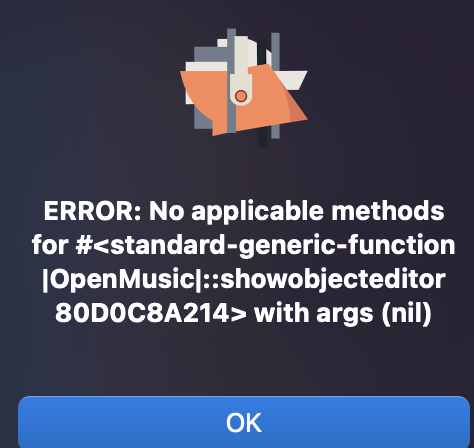
just to add, i’m on Intel machine…
Hello, did you succeed in opening workspaces?
Thanks
If 6.20 works with your setup, why not use that for now?
Dear Alessandro,
The above dmg has solved it. I tested it on Ventura Intel. I cannot upgrade to Monterey because Apple doesn’t propose a mid upgrade unfortunately.
Now you might have 2 problems:
Keep me informed.
Best
K
Hi Alessandro,
I can open workspaces successfully (I install the 7.2 with the method which Karim mentioned above - delete the plist and Openmusic folder in preference), although encounter the problem you screenshoted above. I can solve this by rebooting my mac, for I don’t shut down the computer everyday, I don’t know what lead this problem.
All the best,
Yihao
Thank you Yihao for reporting back.
I am not able to reproduice the problem you have though. I am on Ventura Intel. So maybe it is fixed in the OS.Will look into anyhow.
Best
K
It doesn’t work either, unfortunately ![]()
thanks, I took a M1 mac in the meanwhile and it works better, still need to reboot time to time… and sometime it freezes… way far from being stable but at least usable!