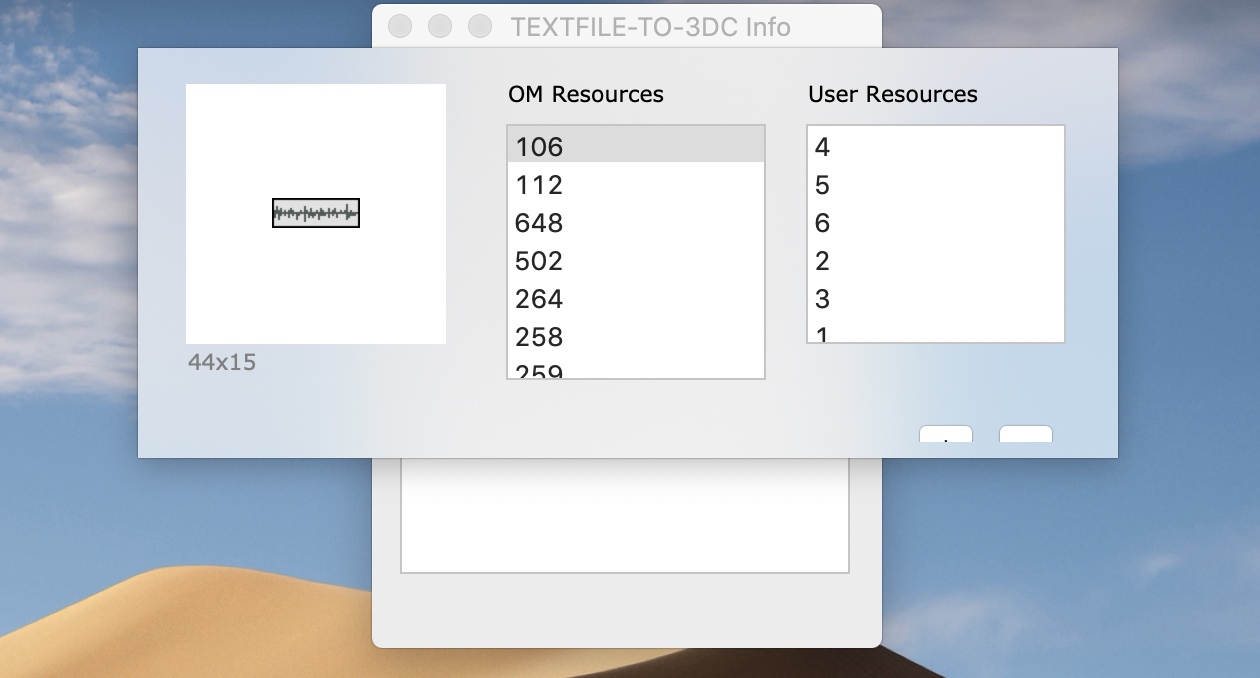Hi all,
I’m on a MacBook Pro (15-inch, 2018) with OS Mojave 10.14.3, and I noticed that in many occasions OM doesn’t display correctly the fundamental “Ok”, “Close” buttons. For example, when trying to change an icon, the image (as you can see from the screenshot) cannot be set, because the buttons have disappeared, and I cannot close the window without executing a forced exit from OM. Moreover, even in the “OpenMusic-Workspaces” window the “Ok” and “Quit” buttons are absent. I really hope that this annoying bug can be solved easily.
Best,
Francesco Vitale