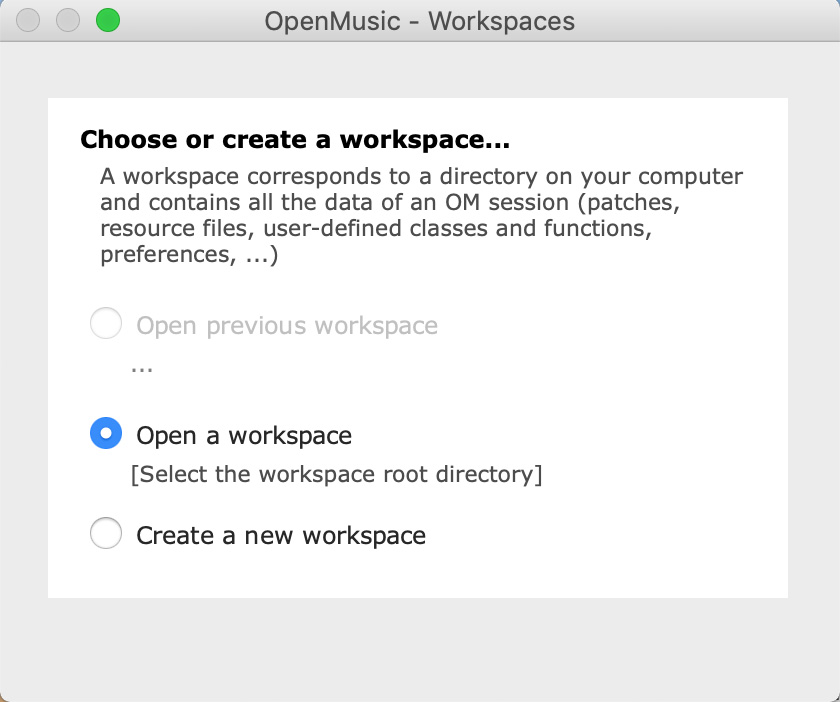OM 6.13 (and back to 6.10)
MacOS 10.14 public beta 3 “Mojave” (Yes yes, mea culpa for using a beta of MacOS, but…)
On launching OM, the first dialogue appears (“Choose or create a workspace…”). One can choose an option, but there is no “OK” button, and no other way to confirm the choice. So there is no way of getting beyond this point. Pressing RETURN or ENTER does not work. One cannot QUIT, because there is no “QUITE” button, and the QUIT menu option is greyed out (and command-Q does not work). The programme is not ‘hung’ - it is just waiting for input that cannot be given. The only way out is force-quit.
It seems to apply to all the versions I have (6.10 to 6.13). Of course, these worked fine on previous versions of MacOS.
(I am using two displays, but when I try with just one display, I still get the same result)
Best
Andrew