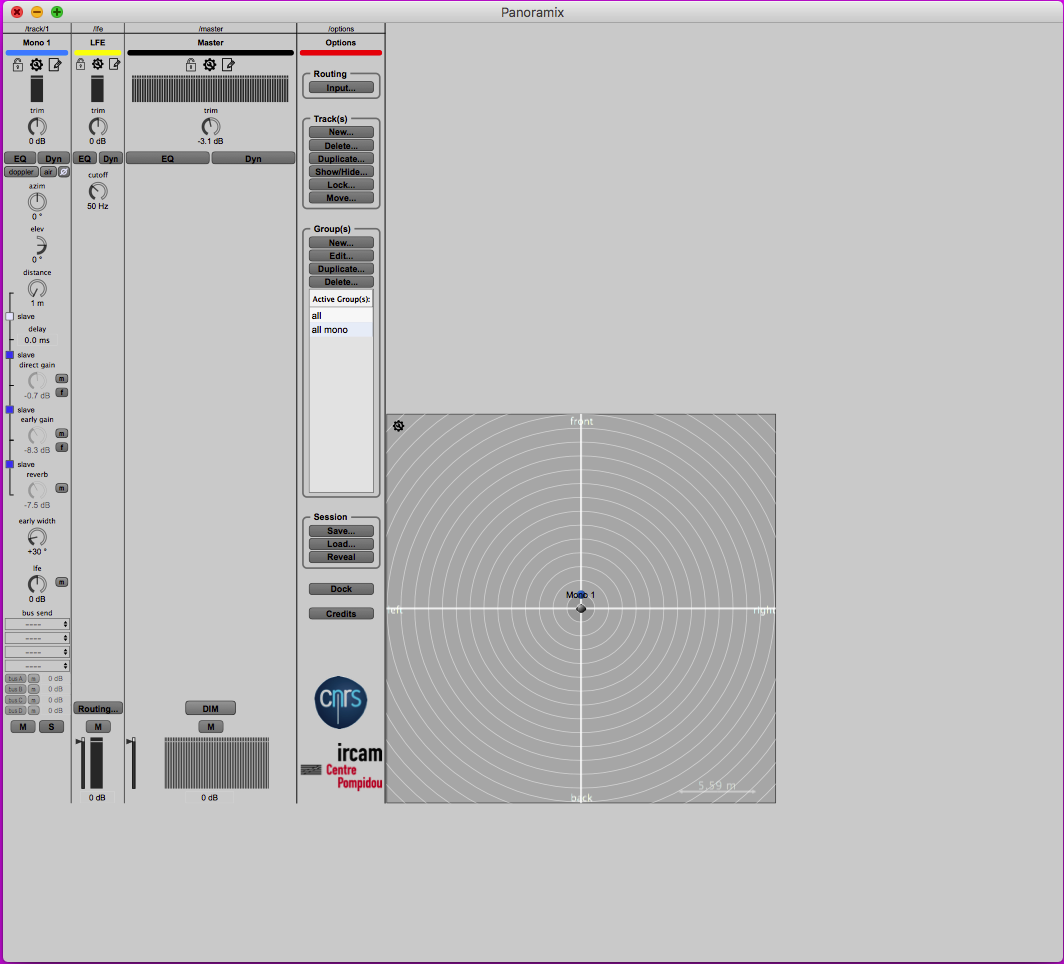Hello T
I would like to begin to use Panoramix 1.3.3 on MacOS 10.12.6, here’s the result when I submit : sysctl -a | grep hw.optional in the terminal :
Arbre:~ Lotus$ sysctl -a | grep hw.optional
hw.optional.sgx: 0
hw.optional.mpx: 0
hw.optional.adx: 1
hw.optional.hle: 0
hw.optional.rtm: 0
hw.optional.bmi2: 0
hw.optional.bmi1: 0
hw.optional.avx2_0: 0
hw.optional.fma: 0
hw.optional.enfstrg: 0
hw.optional.f16c: 0
hw.optional.rdrand: 0
hw.optional.avx1_0: 1
hw.optional.aes: 1
hw.optional.x86_64: 1
hw.optional.sse4_2: 1
hw.optional.sse4_1: 1
hw.optional.supplementalsse3: 1
hw.optional.sse3: 1
hw.optional.sse2: 1
hw.optional.sse: 1
hw.optional.mmx: 1
hw.optional.floatingpoint: 1
there’s differences compare to the manual… what does it mean ?
here’s the console (see attached)
How about AVX 1.0 extension ?
As I want to use it for a quad, I don’t know if I will use Jack or physical outputs, what do you think about this ?
THX in advance,
Cheers~
……………………………………………………… jerome
Panoramix-console.zip (22.3 KB)