Dear Karim,
The Autoload Synth is not working in Ubuntu 20.04. It loads a synth with your path. Please see attached pic.
After loading synths manually the path is corrected.
best,
rc

Dear Karim,
The Autoload Synth is not working in Ubuntu 20.04. It loads a synth with your path. Please see attached pic.
After loading synths manually the path is corrected.
best,
rc
Dear Karim,
Idem for M1-Ventura 13.6
Best,
Jerome
Hi,
My bad, sorry.
Use this patch:
patch231023.lisp (447 Bytes)
(put in init folder in your OM 7.3 app)
Best
K
Hi,
It doesn’t work with M1-OS-13.6…
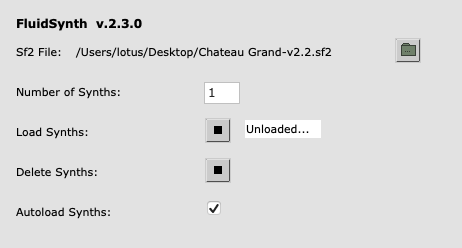
Best,
Jerome
What do you mean it doesn’t work?
When I open OM the sound font is not loaded at startup…
Wasn’t the fix supposed to do that ? ![]()
Yes,
But the preferences of your workspace are pointing to the old path (prior to the fix).
Can you delete the preferences of your workspace and start again?
Best
K
It works ! I’ve change the SF2 setup, and it’s loaded at startup.
But there’s someting strange in the window : nothing has changed
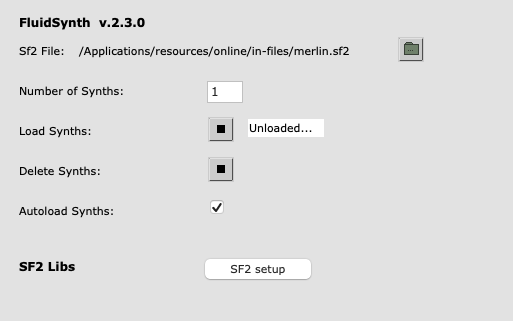
but I have :
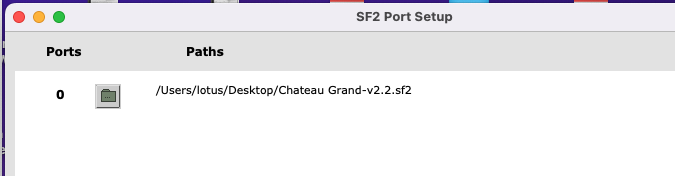
But anyway, it works !
Best, and thank you very much
Jerome
When you will restart the workspace, the path should be ok.
If not please do tell me.
best
K
In the previous message, I ever had changed the SF2 setup before.
???
In french maybe?
In the message I sent you, I had already restarted OM, just after changing the SF2 setup.
…meaning that the path didn’t change?
yes, nothing has changed, only the SF2 Setup window have the right path. It seems to be enough…
Yes. if the correct path is loading that’s good. But you are right, it should update the default path. However, if you load n instances of fluid synths, each having its own sf2 file, what should then be the default path. Maybe the first of the list?
What do you think?
Here’s another thing, when I click on load, I get this:

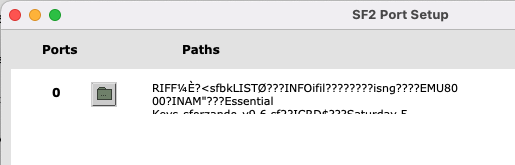
But if I close the window and open it again, I have :
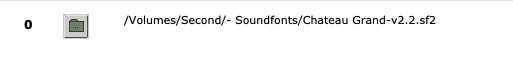
So I can’t load another SF2…
Well, If I load a SF2 in the path, it loads also in SF2 Setup.
First : 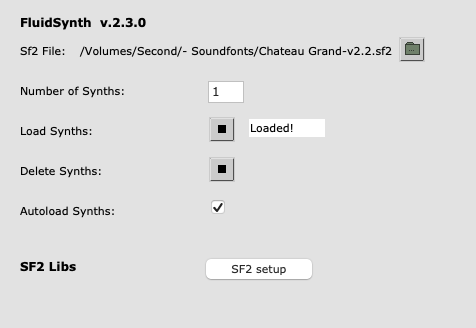
and then : 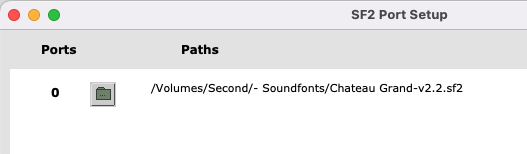
So, It works… But I can’t add another SF2
Yes that’s it, You need to load n instances of fluids.
Now if you say Only port 0 sounds, please check the sf2 of the other ports. Sometimes these don’t have all the pitch range or default program. Furthermore make sure you are setting ports in your OMN score objects, and use fluid-synth-console which is a practical way to set programs of your synths. More here:
Best
K
The different ports have been chosen automatically. I didn’t choose anything. If I click on load in the SF2 setup window, I get the errors seen previously.