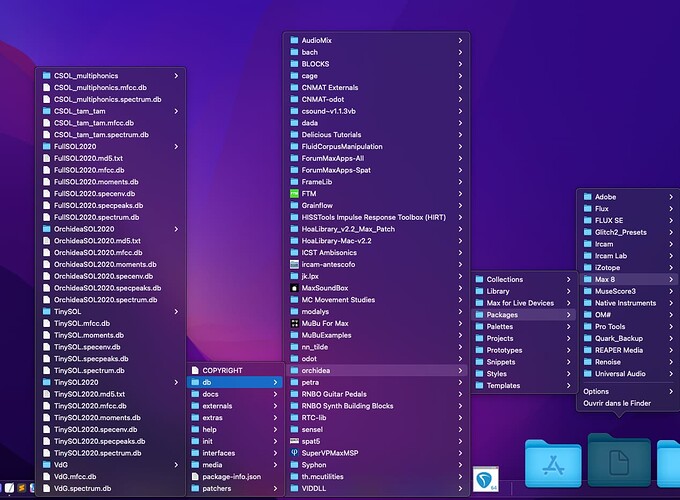Hi
according to Max Console everything is right except for when I start orchestration the software ask me for a folder. But for any folder I select there’s no possibility to continue and the program stuck there…
p.s. for Max Console every foder was set correctly
best!
Hi Kontakte,
Can you share your max console ? and explain what cause the bug…
did you click on the patch during the orchestration ?
Best,
Jerome
Hi Jerome
this is my console just before loading the sample after which max is stuck with the opened window. No I don’t click anywhere in the patch during orchestration
thanks
— bach: automated composer’s helper —
© 2010-2019 - Andrea Agostini and Daniele Ghisi
The bach project is maintained thanks to our generous supporters on Patreon.
Please consider supporting us on bachproject is creating computer-aided composition in Max | Patreon for as little as the price of a coffee.
v0.8.1 beta
you have multiple files in your search path with the name orchidea.play~.maxpat
using this file: HD FABIO:/Users/fabioselvafiorita/Documents/Max 8/Library/orchidea.play~.maxpat
here are the other files with this name:
HD FABIO:/Users/fabioselvafiorita/Documents/Max 8/Packages/orchidea 2/patchers/orchidea.play~.maxpat
orchidea.solve: max number of exported solutions has been set correctly
orchidea.solve: onset threshold has been set correctly
orchidea.solve: cross-over rate has been set correctly
orchidea.solve: sparsity has been set correctly
orchidea.solve: reverb time has been set correctly
orchidea.solve: reverb amount has been set correctly
orchidea.solve: relaxed pursuit has been set correctly
orchidea.solve: positive penalization has been set correctly
orchidea.solve: population size has been set correctly
orchidea.solve: partials window has been set correctly
orchidea.solve: partials filter has been set correctly
orchidea.solve: onset timegate has been set correctly
orchidea.solve: onset threshold has been set correctly
orchidea.solve: negative penalization has been set correctly
orchidea.solve: mutation rate has been set correctly
orchidea.solve: max number of exported solutions has been set correctly
orchidea.solve: max number of epochs has been set correctly
ejies 3.2.4 (12/2015)
by Emmanuel Jourdan, e–j dev
ftmjs: could not load due to incorrect architecture
orchidea.solve: max number of exported solutions has been set correctly
orchidea.solve: onset threshold has been set correctly
Database orchbrowsingtutorial: Error creating table ‘aminor’
orchidea.solve: cross-over rate has been set correctly
orchidea.solve: sparsity has been set correctly
orchidea.solve: reverb time has been set correctly
orchidea.solve: reverb amount has been set correctly
orchidea.solve: relaxed pursuit has been set correctly
orchidea.solve: positive penalization has been set correctly
orchidea.solve: population size has been set correctly
orchidea.solve: partials window has been set correctly
orchidea.solve: partials filter has been set correctly
orchidea.solve: onset timegate has been set correctly
orchidea.solve: onset threshold has been set correctly
orchidea.solve: negative penalization has been set correctly
orchidea.solve: mutation rate has been set correctly
orchidea.solve: max number of exported solutions has been set correctly
orchidea.solve: max number of epochs has been set correctly
orchidea.solve: sounds have been set correctly
orchidea.solve: current thread n. 1
orchidea.solve: adding db file /Volumes/LACIE2T/ORCHIDS/_OrchideaSOL2020_release/Databases/OrchideaSOL2020.spectrum.db
Notifications: source [ instruments ASax Acc BTb BTb+S Bn Bn+S Cb Cb+S ClBb Fl Gtr Hn Hn+S Hp Ob Ob+S Tbn Tbn+SC Tbn+SH Tbn+SS Tbn+SW TpC TpC+SC TpC+SH TpC+SS TpC+SW Va Va+S Va+SP Vc Vc+S Vc+SP Vn Vn+S Vn+SP ]
[ styles aeol aeol_and_ord art_harm art_harm_trem behind_bridge behind_fngrbrd behind_frog bisb bisb_and_stick blow blow_no_reed brassy breath cluster_and_nail_hi cluster_and_nail_lo cluster_and_nail_mid cluster_hi cluster_lo cluster_mid damp dbl_tng dsclrd_fngr flatt flatt_closed flatt_hi_reg flatt_no_mthpc flatt_open flatt_stopped growl harm_fngr jet_wh key_cl kiss legno_batt legno_tratto ord ord_closed ord_hi_reg ord_open pdl_tone pizz_bartok pizz_lv pizz_sec pont pont_trem reg_combi sfz slap slap_unp sngl_tng stopped tasto_trem trem trem_and_fngrtip vib whst_tn ]
[ pitches A#0 A#1 A#2 A#3 A#4 A#5 A#6 A#7 A0 A1 A2 A3 A4 A5 A6 A7 B0 B1 B2 B3 B4 B5 B6 B7 C#1 C#1_D#1 C#2 C#3 C#3_B5 C#3_C#4 C#3_C#5 C#3_C#6 C#3_D#6 C#3_F5 C#3_F6 C#3_G#4 C#3_G#5 C#4 C#5 C#6 C#7 C#8 C1 C1_C#1 C1_G1 C2 C3 C4 C5 C6 C7 C8 D#1 D#2 D#3 D#4 D#5 D#6 D#7 D1 D1_D#1 D1_F1 D2 D3 D4 D5 D6 D7 E1 E2 E3 E4 E5 E6 E7 F#1 F#2 F#3 F#4 F#5 F#6 F#7 F1 F2 F3 F4 F5 F6 F7 G#0 G#1 G#2 G#3 G#4 G#5 G#6 G#7 G1 G2 G3 G4 G5 G6 G7 N ]
[ dynamics N f ff fp mf p pp ]
[ others 1 1c 2 2c 2c1c 3 3c 3c2c 4 4c 4c3c 5 5c 6 6c A#1 A#2 A#3 A#4 A2 A4 B1 B3 C#2 C#4 C2 C4 D#2 D#4 D2 D4 E2 E4 F#2 F#4 F2 F4 G#2 G#4 G2 G4 N alt1 alt2 alt3 alt4 alt5 ]
orchidea.solve: db files have been set correctly
orchidea.solve: max number of epochs has been set correctly
orchidea.solve: max number of exported solutions has been set correctly
orchidea.solve: mutation rate has been set correctly
orchidea.solve: negative penalization has been set correctly
orchidea.solve: onset threshold has been set correctly
orchidea.solve: onset timegate has been set correctly
orchidea.solve: partials filter has been set correctly
orchidea.solve: partials window has been set correctly
orchidea.solve: population size has been set correctly
orchidea.solve: positive penalization has been set correctly
orchidea.solve: relaxed pursuit has been set correctly
orchidea.solve: reverb amount has been set correctly
orchidea.solve: reverb time has been set correctly
orchidea.solve: sparsity has been set correctly
orchidea.solve: cross-over rate has been set correctly
orchidea.solve: styles have been set correctly
orchidea.solve: orchestra has been set correctly
well, everything seems ok… cancel duplicates from library folder.
can you describe what you do when you launch an orchestration ? I don’t understand your bug…
try to put the databases in ./packages/orchidea/db
send me screenshots too…
try to make an orchestration and send me what you have in max console
best,
Jerome
Ok I canceled the duplicate
please look at the video in attach
thanks for your help
p.s. I have my database on external HD …no space in my computer… Could this be it?
I’ve never seen that; I contact you by PM
try to put the database in db folder, like this :
the only strange thing you do is about the databases
try to reinstall the patch… have you tested the standalone ?
I have the exact same problem. Seems to work fine with the standalone app, but i’m not using this one because i can’t see microtones ![]()
OS ? max version ?
try something… load the patch, save it and restart it
there’s also a problem with the standalone and micro-tonality ?
Best,
Jerome
Os 10.12.6 / Max 8.1.5
The standalone version just shows me in 1/2 tone. I can’t figure out if there’s a way to see in 1/4 tones. Is there?
Well, old OS an very old Max… that’s the common point to you.
Maybe you are using a package that conflicts with orchidea… Nothing in the patch asks to open a window after the orchestration, I can’t reproduce the bug…
What about bach, cage, and dada ? a recent version ?
I use Max 8.5.2 and MacOS Ventura 13.1
Yeah my computer is old, but usually everything works fine. And Orchidea was working fine with tinysol but when i used orchideasol2020 the problems start. Also been using the standalone with no problem, just don’t know how to visualise microtones. Bach Cage 0.8.1 0.6.0 Dada 0.2.1
very weird… Orchidea is greedy, but normally it passes…
The only thing we can get out of this bug is that orchidea.solve can’t write the connection (set of solutions) next to the target file, try putting the target file on the desktop, for example.
Can you try without touching the style ?
to see the micro tone go to Score and drag the sub-patch to the Score part (bottom part) of the sub-patch
So… without touching the style this appears: orchidea.orchestrate: error: orchidea: orchestration error (empty search space; please check filters) then i put some filfter, click relaunch orchestration and bam window loop again -.- Im confused sorry, where is score and subpatch in the standalone app??
ok, try to save the patch and reload it… It happens sometimes when you’re not using the same max version as the developer…
See :
I found a laptop where I had the problem of the window opening after the orchestration, I just had to install TinySOL2020 in the db folder for it to work
Best,
Jerome
I try to put the TinySOL2020 in the db folder of Orchidea but it’s not working.