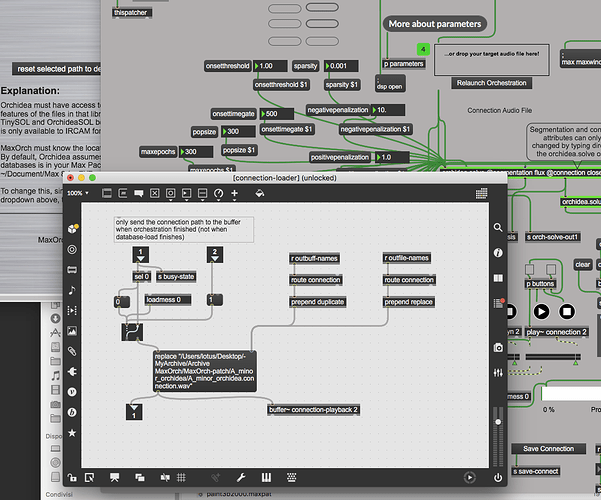try to add another database in db folder, it worked for me…
did you save the patch and relaunch it ?
try to use a different database
Not working.
The only thing I find suspicious in the patch is this connection-loader that reminds to a file .wav I don’t have. Is this right?
this subpatch is ok, the text comes from a previous analysis. you can cancel what is inside the message box, It won’t change your issue…
Sorry I’m just jumping into this now - but I wanted to back track and respond to some things from the console text you posted on 10 Dec. I see two issues here, the first of which could cause problems:
- 1st: I see an issue with the location of your orchidea.play~ patch:
you have multiple files in your search path with the name orchidea.play~.maxpat
using this file: HD FABIO:/Users/fabioselvafiorita/Documents/Max 8/Library/orchidea.play~.maxpat
You also have a copy in your Max 8/Library folder. I recommend that you clean out extra versions of this stuff, and keep all of your Orchidea files in one place: Max 8/Packages/Orchidea-folder. - 2nd: there’s an error in there:
Database orchbrowsingtutorial: Error creating table ‘aminor’
I’m not sure what’s causing the error, but it could definitely be a filepath issue.
If you have a chance to fix the 1st issue, I’d be curious to see if the 2nd resolved.
Yes, the text is fine as long as it changes after you’ve run an orchestration. If not, there’s definitely an issue. Of course since you’re having trouble running an orchestration it may be that it never gets far enough to update. But worth remembering so we can revisit
Hi Per,
for the second point : it appends sometimes. It seems that it doesn’t cause problems… it may be an order issue.
it comes from what I call the dada part…you’ve the issue because it trigger too early for the solutions corpus
Solution (just wanted to add this to the record):
I believe this happens when the user alters the folder structure of their database.
A student of mine had the exact problem. He was able to load the OrchideaSOL2020 mfcc database without error. However when he ran an orchestration the result was a series of dialog boxes that he could only cancel out of. The orchestration would fail with a series of errors.
His _OrchideaSOL2020_release folder was in the right place, and mostly looked correct. However the .db files were not directly in the _OrchideaSOL2020_release folder. Instead he had created a subfolder called db-files and placed them in there.
Moving the .db files back into the main _OrchideaSOL2020_release folder solved the problem.