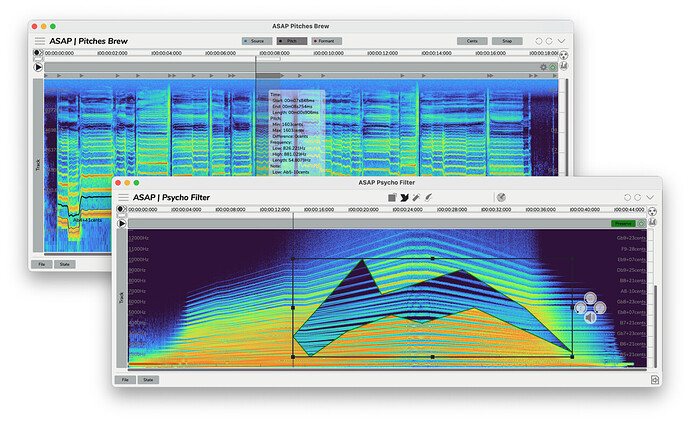Hello everyone,
The new version 1.3.0 of ASAP brings some big changes:
- ARA plug-ins are available as standalone applications
 ! You can use processing as external editors in Live or ProTools, no longer needing ARA2 support.
! You can use processing as external editors in Live or ProTools, no longer needing ARA2 support. - ARA plug-ins offer a logarithmic frequency representation mode! You’ve been asking for it for a long time and it’s finally here
 .
. - The Spectral Surface plug-in has been renamed Psycho Filter! It’s much more stylish
 and best of all, the initials of the name can be used in the application icon without it being annoying…
and best of all, the initials of the name can be used in the application icon without it being annoying… - ARA plug-ins offer a bypass option in every region! You can switch between the original sound and the transformed sound with a single click
 .
. - The Psycho Filter plug-in (formerly Spectral Surface) computes on the fly the sonogram resulting from the application of the filters
 ! It’s beautiful and it’s useful.
! It’s beautiful and it’s useful.
This update comes with other improvements and fixes, the full list of which you can find in the changelog.
Don’t hesitate to send me your feedback!
- Imp: Psycho Filter - Rename the Spectral Surface plug-in to Psycho Filter (#261)
- Imp: Psycho Filter - Remove the command line button from the region panel (#260)
- Fix: Psycho Filter - The isolation mode toggle action is misnamed when performed in the regions panel (#258)
- Add: Psycho Filter - Display gain and fade values when using surface control knobs (#257)
- Add: Psycho Filter - Gain uses a 1dB step by default and is continuous if the shift key is pressed (#256)
- Imp: Update user manual (#255)
- Fix: About window not resized according to scale factor (#249)
- Add: ARA - Option to bypass the effect on a specific region (#246)
- Imp: Update icons and improve their resolution (#229)
- Add: ARA - Enable the use of a logarithmic scale for frequency display (#221)
- Imp: Psycho Filter - Display the spectrogram resulting from the application of filters calculated on the fly (#144)
- Add: ARA - A standalone application version of the ARA plug-ins with a graphical user interface and a command-line interface (#129)