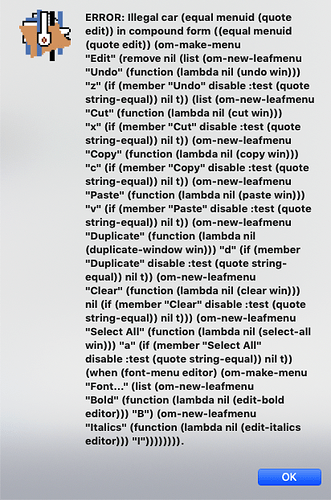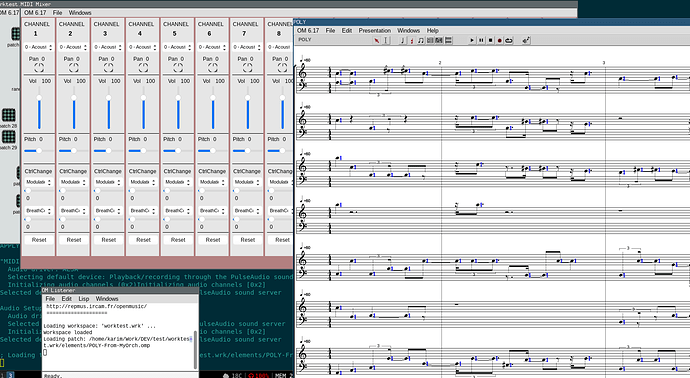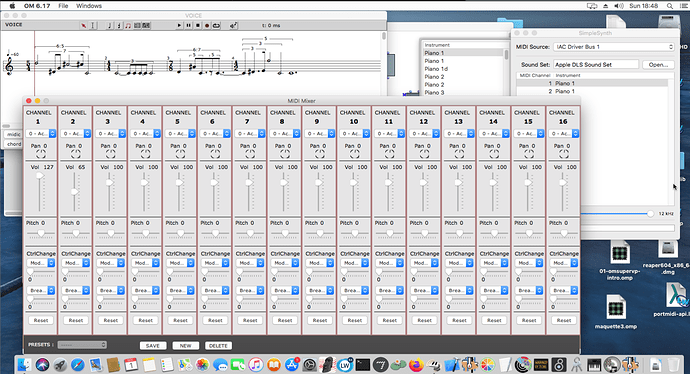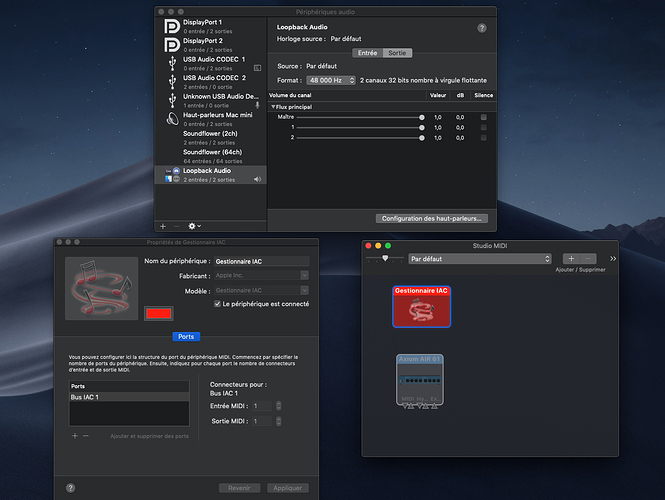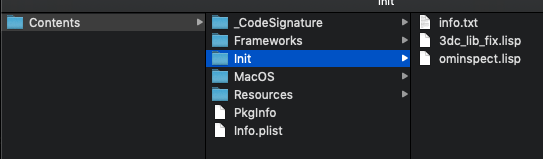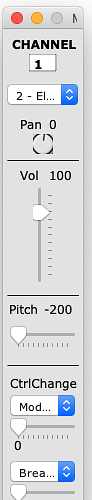Dear Karim,
Here is what I get. I can access to it but I have this message as soon as I click on the MIDI-Mixer…
Here is the listener, I use the IAC bus for MIDI.
listener.txt (2,1 Ko)
When I launch a Bach export (Bach.score) and I get something like this POLY… You’ll notice the number of staves, I can hear everything on channel 1, port 0.
POLY-From-MyOrch.omp (185,6 Ko)
It’s supposed to be an orchestra… but there are far more than 16 channels. And everything on port 0 works, but I need a player with an orchestra that can manage the ports and channels…
Otherwise, about MIDI, can you tell us what you plan to keep and give up ? microplayer ?
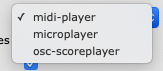
Thank you in advance,
Kindest regards
Jerome