Thanks Beller, but I am not sure what RH means? I have made some testing progress. The sample rate issue was a glitch with my hardware interface, noting to do with Yin~. But, the problems with Yin~ persist and it is pretty confusing. I am running the newest versions of Yin~ from the Max SoundBox install - 9/2022 (19). The help patch works fine and output run continuously. But, when I use it in my patch (a big / complicated performance system with many patchers) the outputs of Yin~ just sit at zero and almost never put out any values. Even with the Yin~ help patch, if my performance patch is running at the same time, the help patch will not work. If I use the ‘start window’ command to start the help patch, then it works fine. Seems like something in my patch is breaking Yin~ but I can’t think what that would be… Any ideas or suggestions? Thanks a lot,

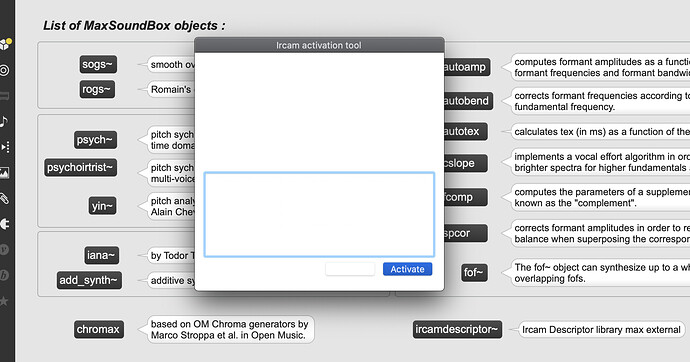
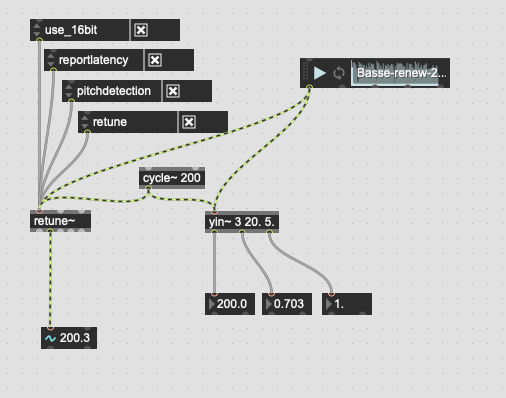
 Yin~ is back to work. and my other patches too.
Yin~ is back to work. and my other patches too.