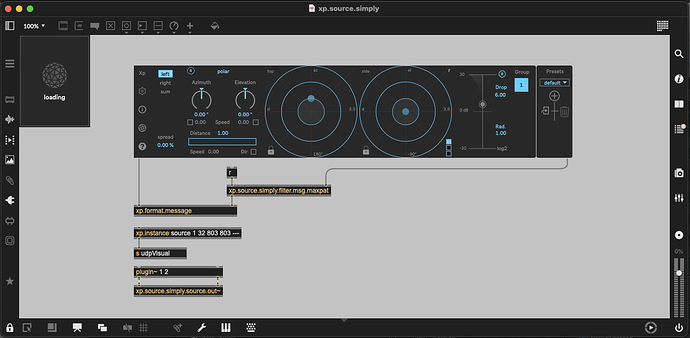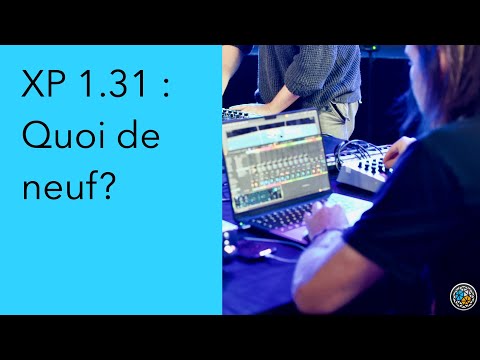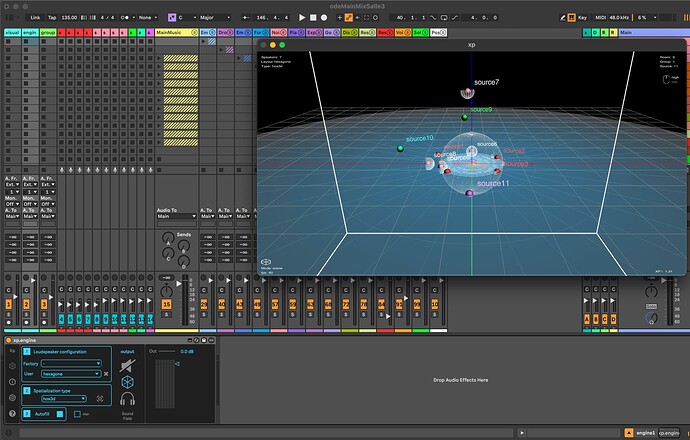Xp 1.31 is here — and now on Windows!
We’re excited to announce the release of Xp 1.31, which brings native Windows support for our major update.
We’ve also made a key change to the demo version:
No more 10-minute time limit. Instead, the demo now lets you explore the core features freely, with a limitation of 2 sources, 1 group, and 1 room.
This update also includes performance and stability improvements across the board.
To Windows user be sure to update Visual C++ Redistributable to the latest available (2015-2022)
To all users : update you Spat~ library to the latest one : 5.3.5
See all requirements here : xp – xp4l
For macOS user, there is a change for the mouse mode, and to be able to save it this new parameter in your preference, you will need to clear the preferences by reseting/save to default.
Download Xp 1.31 at Download – xp4l