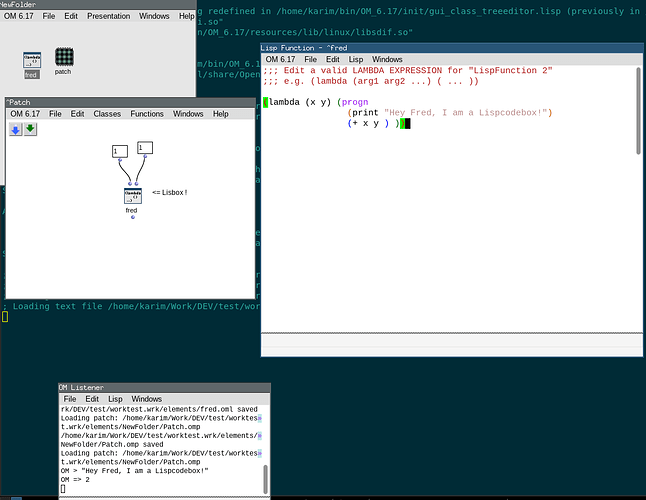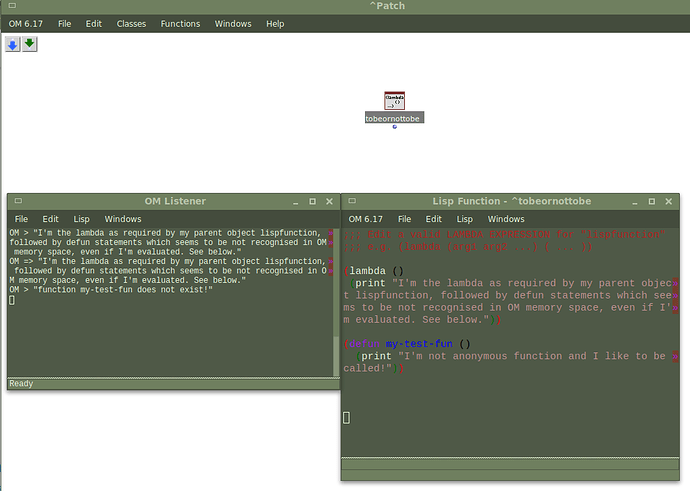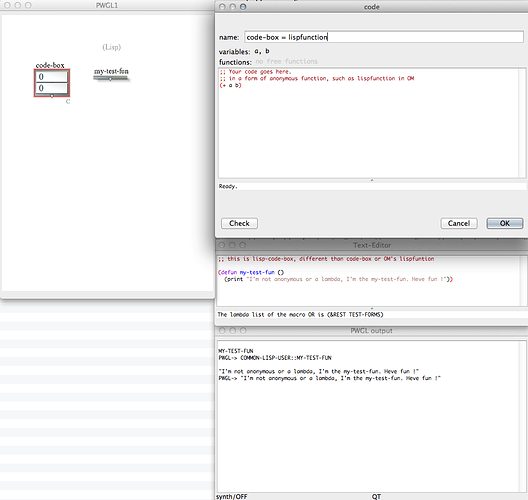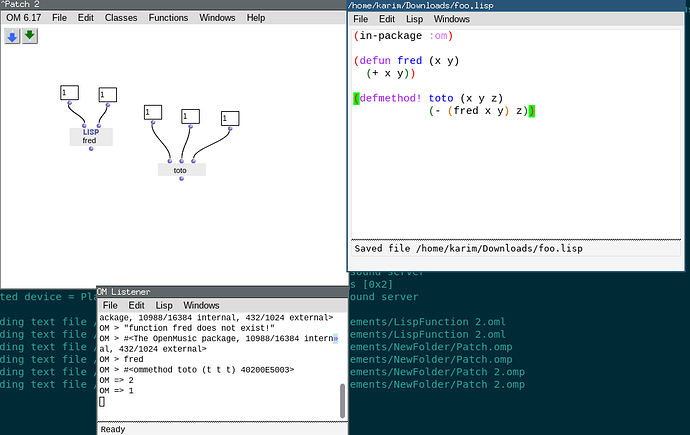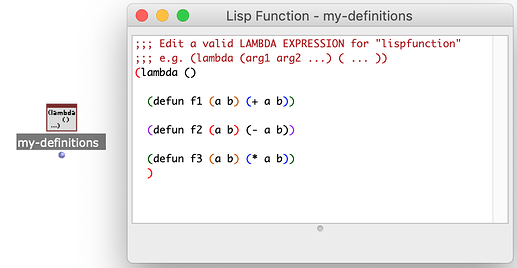Hello,
I’m sorry to don’t find the “Lisp code” box which evaluate included lisp as soon as the parent patch is loaded (shouldn’t be in Class > kernel > lisp" menu ?).
As I remember, it exists in some previous versions of OM.
It differs from the “lispfunction” box since it does not have to include a lambda expression, the embeded code is evaluated at load (i.e before the patch’s eval process) and it can define named functions.
By the way, I don’t find the “lispfunction” box in the menu either (I got it by typing “lisp” into the patch).
Bonne journée !
Fred
.