Dear list,
I have a similar question as my previous (chord-seq – is there an input for port selection?): I’m trying to change the midi-channel of a VOICE in order to send the midi information to the right instrument through IAC. I know I can do it entering VOICE, selecting all notes and changing to the appropriate channel, but this is quite time consuming and it doesn’t let much space for more automations.
Is there a way to control the midi channel from the outside? Similar question for the port
Thanx in advance!
So far I found a workaround with an abstraction where it converts VOICE to CHORD-SEQ, there is the option of changing the channel externally, then converts back to VOICE and now VOICE remembers the channel selection (see attached screenshot). However, the solution makes its own temporary quantifications. They are not wrong but not so musical.
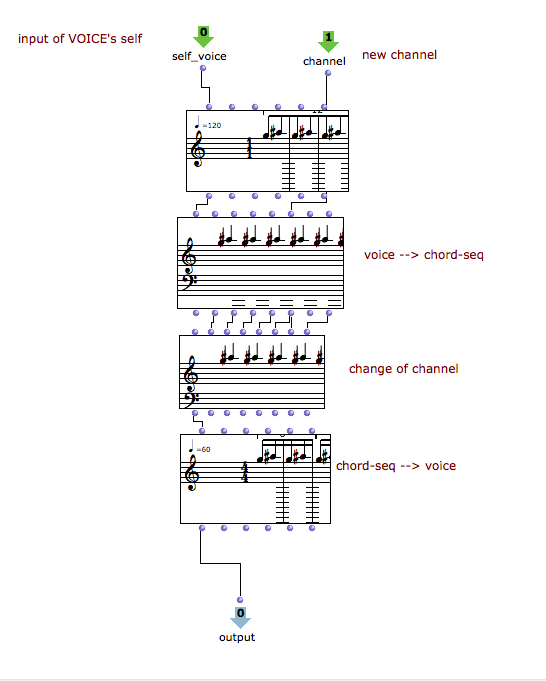
Any better suggestion please?
I guess the best option is to get the chords from the voices (3rd output), process them in a loop or a mapcar setting the adequate channels,
then input them back into a voice with the original tree
Jean
Thank you Jean for your feedback! My previous workaround was not successful in several cases, because of serious problems of quantification.
I will try to apply your tip and get you posted.
Thanx again!
P.S. I received your answer just yesterday late evening in my email, whereas you have replied 1 minute after my post…
Hi Visatok,
Form my own collection of utilities. Just drop the lisp file in the patches folder in you OpenMusic folder. YOu have 2 functions :
-
changechan works on pol and voice (cf documentation , type ‘d’)
-
set-obj-port no documentation just put the object in first input, and type your port in second input. Hope this helps.
Something is definitively wrong with our server sorry
here is the attachment again
K
Hi Karim and all,
I’ve tried this patch but I have a bug (OM 6.9, OSX 10.10.5) I obtain “window-1” at launch and when I want to see the workspace I obtain “window-2”.
It seems really weird !
…………………………………………………………………………………… jerome
now it’s ok and everything works !
this object is just AMAZING !!!
Thank you very much K
Dear Karim,
One more time you prove to be our deus ex machina!
Yet, I still haven’t managed to make it work.
I’m not sure about the connectivity.
Sorry about my dumm question, but could you provide an example patch for a VOICE and a POLY?
about set-obj-port, you have already provided me with this solution to a previous question.
Thanks again!
Vitasok
UPDATE:
I manage to make work the changechan.lisp for VOICE.
However, it didn’t work for POLY.
I get the following error message (see attached pics)
Thanx for helping out!
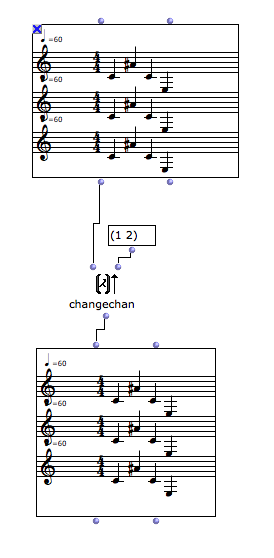
Vitasok,
Sorry Again my bad…! (it must be the heat… )
PLease change the patch to this ne, i forgot to include a function…
And you have also an example patch…
Please don’t hesitate for remarks…
Best
K
Changechan.zip (4.15 KB)
Vitasok,
Sorry Again my bad…! (it must be the heat… )
PLease change the patch to this ne, i forgot to include a function…
And you have also an example patch…
Please don’t hesitate for remarks…
Best
K
Changechan.zip (4.15 KB)
Dear Karim,
Everything works perfectly and I’m really thankful for that.
Your example patch is more that clear to understand
Have a good evening!
Vitasok
Back to this topic
It seems like the newest version of OM not to understand the imported externals provided by Karim. As a result, the objects are dead… Any ideas?
Dear Soklamon,
It is working. You should just load the ‘changechan.lisp’ file BEFORE using the patch. If not, you will indeed have dead objects.
How to load the change.lisp file :
is to put it in your patches folder in om … OOOPS, this folder seems to be missing in the 613 mac version due to OS complications.
As a linux user i don’t have this problem. For MAC users you should load :
-Right-click on the OM 6.13 icon (in your Applications folder)
- go to Contents
-then in the init directory.
-there you should copy the changechan.lisp
Now close all and fire up OM.
Import the changechan-example.omp patch into your workspace. This should do it…
Best
K
