Hi all,
Is there anyone whose can explain how to use MIDI-IN object ?
THX in advance
……………………………………………………………… jerome

Hi all,
Is there anyone whose can explain how to use MIDI-IN object ?
THX in advance
……………………………………………………………… jerome
Here’s the infos I could find by myself !
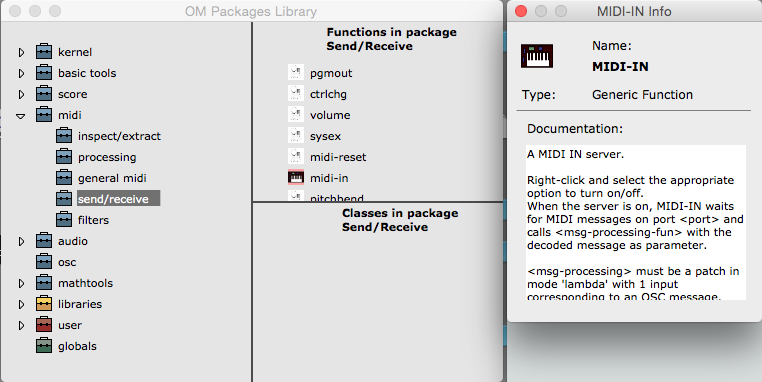
Hi Jérôme.
MIDI-IN works pretty much like OSC-RECEIVE, but for MIDI events.
You must have at least one IN MIDI port connected in your MIDI preferences.
As the doc says, if you right-click and “run the MIDI receive thread”, incoming MIDI events on the first input’s specified port (same as the one connected in the preferences) will be “captured” by this box (and eventually processed by a function you would set as a second input).
As a result, when you evaluate this box you get the last received MIDI event (or the result of its processing by the second input’s function).
It is interesting to use this box complementarily with the “reactive” mode.
When you set the box reactive (“r”, with Reactivity enabled in general OM preferences) the MIDI receive thread is automatically launched.
Each incoming MIDI event this time will trigger a reaction, that is, propagate to other connected and also reactive boxes.
With this you can for instance program a reactive patch that processes what a MIDI keyboard plays in real-time.
Hope this helps…
Jean
Hi Jean,
I do understand what you said. As I have different midi interfaces, I must found the good one. Can you join a patch which can show what is it possible to do with the three inputs ?
thx in advance,
………………………………………………………………………………… jerome
1st input = the MIDI port you are receiving from (e.g. the port where you MIDI keyboard is connect as MIDI In in Preferences)
2nd input = (optional) a lambda patch that processes incoming MIDIEvents (e.g. select the type of events using ‘test-type’ function, return the values of the MIDIEvent, etc. – see here for more on MIDIEvents in OM).
3rd input = (optional) resend incoming events to another (out) port.
I have no specific patch to show more than that:)
Hi,
thank you very much for this clear patch, I’ve just add a PLAY, in reactive mode, at the first outlet of the NOTE to hear what I play !
I also would like to know if the record button in CHORD, CHORD-SEQ, and so on, have an utility or is it obsolete ?
For fellows who want to learn more about reactive mode go to : http://repmus.ircam.fr/openmusic/reactive
Cheers~
………………………………………………………………… jerome
The record button (which indeed does not work at the moment) would be useful for it is easier than this whole procedure if you just want to record notes.
I should do some work on it one day… I’ll keep you posted.
Please excuse me if I’m missing something really simple. I followed Mr. Bresson’s patch and set everything up as he described. My MIDI keyboard is on port 1, so I set up the inputs in the preferences, made everything reactive, and… nothing. I toyed with the various variations of the arrangement for over an hour, but still can’t get the simple result of recording notes to a chord-seq. This isn’t the biggest problem in the world, I have a DAW, but it would be nice to record directly into OM.
[update]: MIDI record should be working in score editors in the autumn release.